English – ASRock Z77 OC Formula User Manual
Page 45
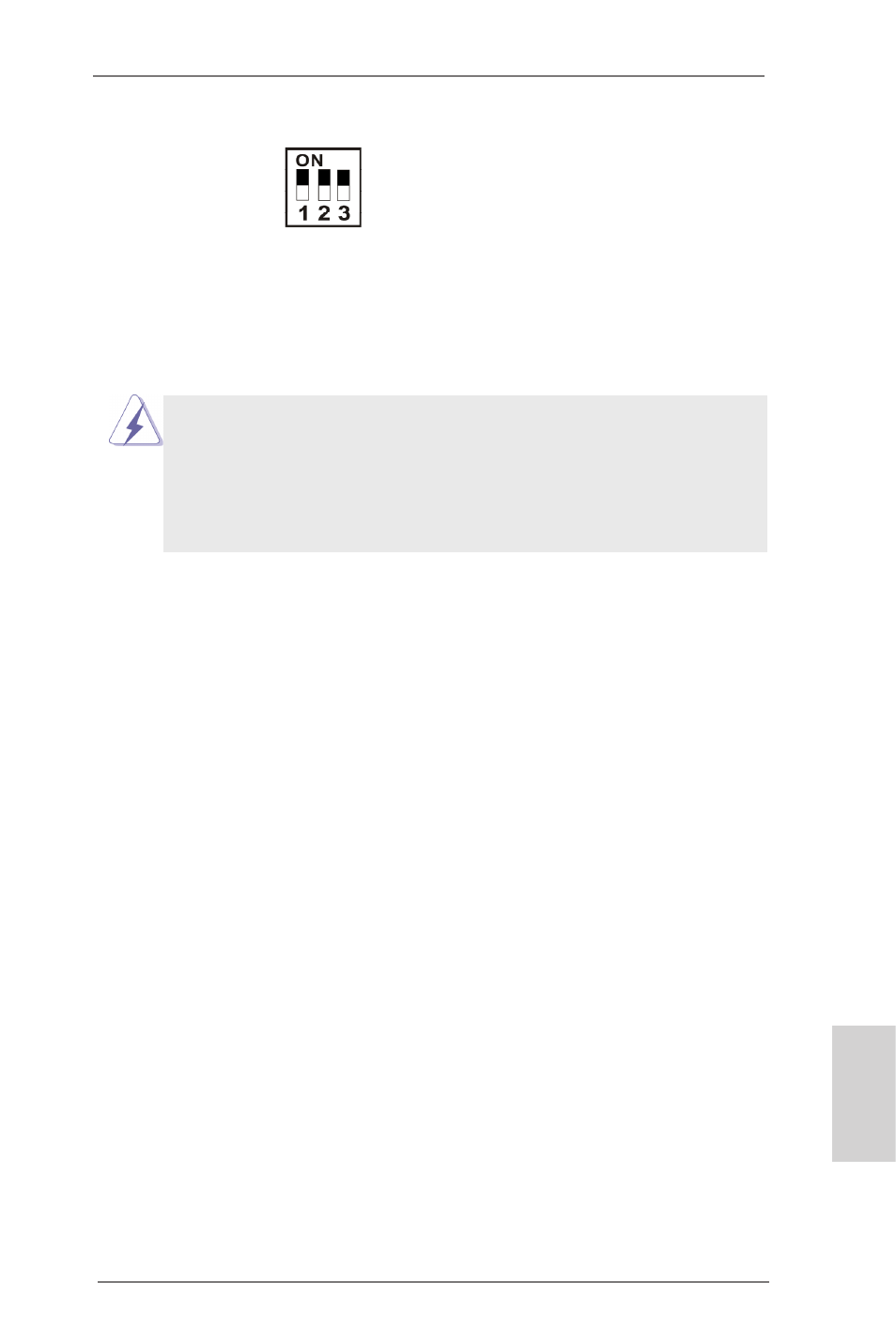
45
ASRock Z77 OC Formula Motherboard
English
PCIe ON/OFF Switch
PCIe ON/OFF Switch allows
(SWITCH1)
you to enable and disable the
(see p.2 No. 9)
corresponding PCIE x16 slots.
When one of the installed PCIE
x16 cards is out of order, you
can use PCIe ON/OFF Switch
to find out the faulty one just
with a single click without
removing the cards.
1: PCIE2
2: PCIE4
3: PCIE5
1. Make sure that you power off the system before changing the switch.
2. When you turn off PCIe ON/OFF switch, your PCIE card could be burnt if
it was poorly designed. For more information about your card’s
specifications please contact the card’s vendor.
3. PCIe ON/OFF switch is for debug only. If you do not want to use your PCIE
card, please remove it from the motherboard.
- H61M-VG3 (48 pages)
- Fatal1ty Z77 Professional-M (245 pages)
- Z87 OC Formula (224 pages)
- B75 Pro3 (205 pages)
- Z77 Extreme3 (169 pages)
- FM2A75 Pro4 (171 pages)
- Z77 Pro4-M (230 pages)
- H61M-GE (181 pages)
- B85 Pro4 (163 pages)
- H77 Pro4-M (230 pages)
- Z77 Extreme11 (241 pages)
- Z77M (210 pages)
- H67M-GE__HT (271 pages)
- H81M (163 pages)
- A75 Pro4 (282 pages)
- E350M1 (144 pages)
- Z87 Pro4 (163 pages)
- 990FX Extreme4 (281 pages)
- FM2A75 Pro4-M (164 pages)
- FM2A55M-DGS (138 pages)
- X79 Extreme3 (204 pages)
- 990FX Extreme3 (182 pages)
- P67 Extreme4 (304 pages)
- A55 Pro3 (190 pages)
- Z87 Extreme3 (164 pages)
- FM2A75M-ITX R2.0 (146 pages)
- H61M-GS (162 pages)
- AD2500B-ITX (143 pages)
- E350M1__USB3 (144 pages)
- Fatal1ty Z77 Performance (219 pages)
- H87 Pro4 (150 pages)
- H61DE__S3 (164 pages)
- X79 Extreme4-M (229 pages)
- Fatal1ty Z68 Professional Gen3 (317 pages)
- P67 Extreme4 Gen3 (304 pages)
- H77M-ITX (190 pages)
- Z87 Extreme6__ac (196 pages)
- H61M-DPS (51 pages)
- X79 Extreme11 (270 pages)
- H61iCafe (158 pages)
- 980DE3__U3S3 (151 pages)
- Fatal1ty Z77 Professional (243 pages)
- Z68M__USB3 (177 pages)
- H81M-DGS (57 pages)
- Z75 Pro3 (192 pages)
