AIPTEK PocketCinema V100 User Manual
Page 8
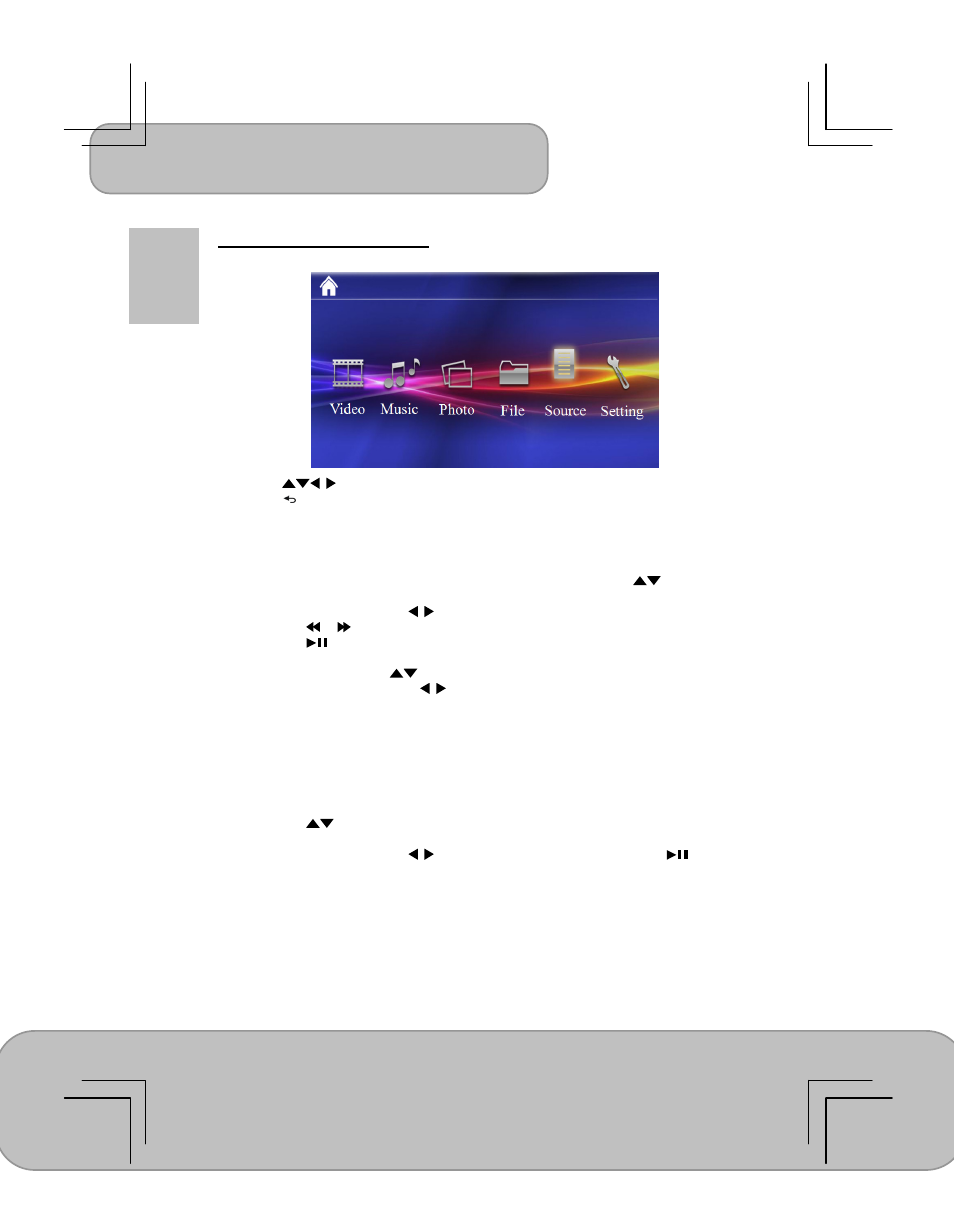
User’s Manual
Page 8
EN
Function and Operations
Main Menu
Press
to highlight the desired item and press OK to enter the submenu;
press
to return to Main Menu.
Playing Videos
Select and playback video files.
1. In the videos list, press OK to open the selected folder; press
to navigate
the list. Press OK to start playback of the selected video.
2. During playback, press to play the previous / next video.
3. Press / to play fast rewind /fast forward.
4. Press
to pause and press it again to resume.
5. To adjust the video volume, press Vol -/+ (on remote controller) to display the
Vol menu, the press
to shift aming Brightness / Contrast / Color / Volume /
Smart settings and press to adjust the value.
Note: The projector supports the following video formats:
MJPEG, MPEG-1, MPEG-4, H.264, Real Video
Playing Music
Select and playback audio files.
1. Before you are able to listen to music, you must first store music files on the
memory card you wish to use.
2. Press
to select one song and press OK to start the music playback. To
adjust the music volume, press Vol -/+.
3. During playback, press to play the previos / next song. Press
to
pause the music. Press it again to resume normal playback.
4. You can turn off the projection screen with ‘’Music Screen Off’’ feature. Go to
SettingPower SavingMusic Screen and select ‘’Off’’.
Note: The projector supports the following music formats:
MP3, WAV, OGG
