AIPTEK PocketCinema V100 User Manual
Page 10
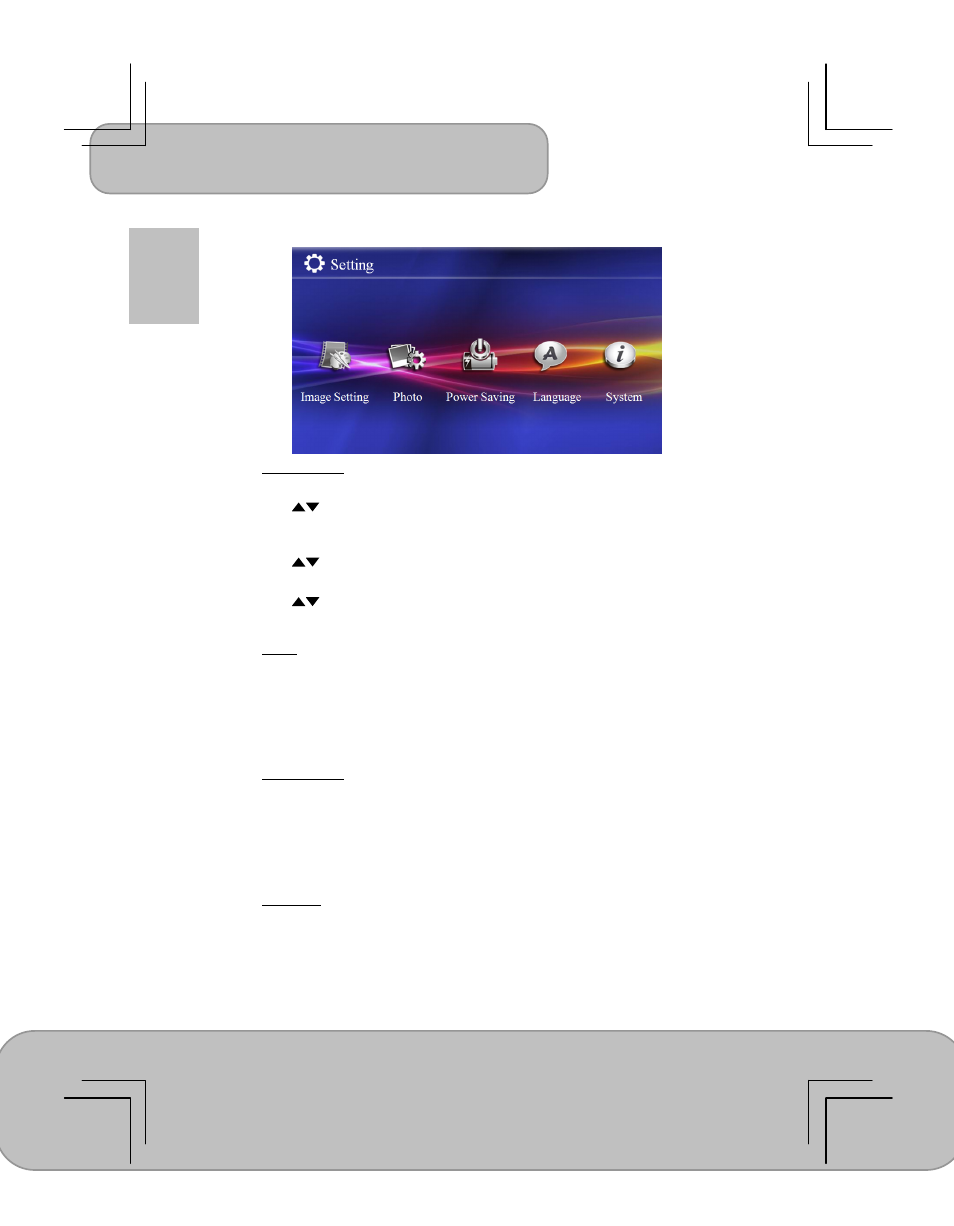
User’s Manual
Page 10
EN
Setting
1. Image Setting
Smart Setting
Use
buttons to select the image display mode among Standard, Vivid,
Natural, Cinema and Manual.
Brightness / Contrast / Saturation
Use
buttons to adjust the screen display.
Projection Mode
Use
buttons to choose front / rear / ceiling / rear cealing for image mirror
from left & right or top & down.
2. Photo
View
Display the picture in thumbnail or list mode.
Time per slide
Select the amount of time you want pictures to display before moving to the next
picture in slideshow.
3. Power Saving
ECO mode
Activate the function to save power.
Music Screen
Activate Music Screen mode for saving power while playing music by turning off
the projecting screen.
4. Language
Select the language in menu.
