Notice for long-time projection – AIPTEK PocketCinema V100 User Manual
Page 11
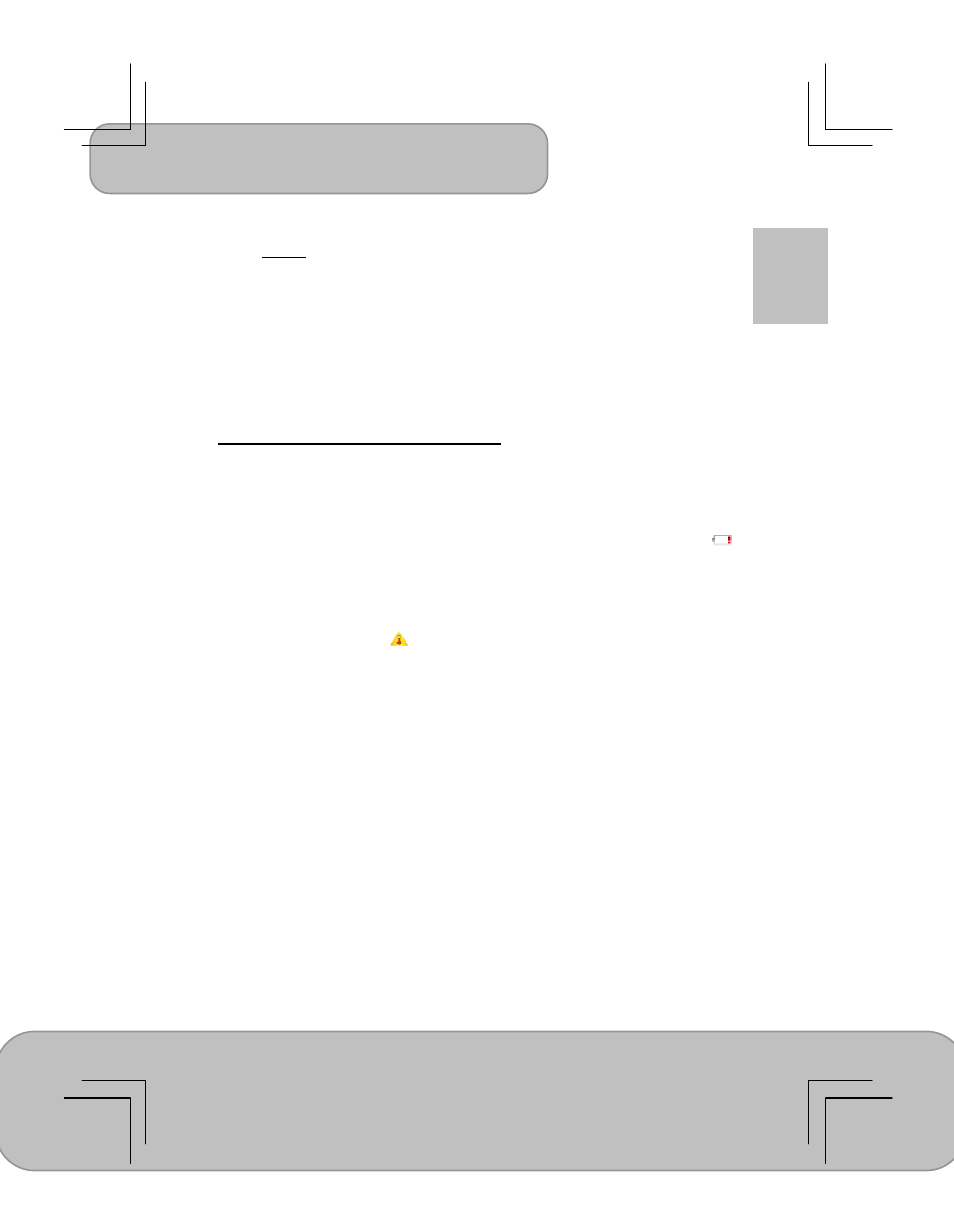
User’s Manual
Page 11
EN
5. System
Reset settings
Select “Yes” to reset all the options to original setting. Select “No” to cancel.
Firmware Update
Firmware update information may be available on our website. Connect the
power adapter when updating the firmware.
Information
Detailed information about the projector.
Notice for Long-time Projection
The built-in battery supports approximately 1.5 hours of projection. For long time
projection, you are recommened to use AC adapter. Without using power adapter
and the battery isn’t charged timely, the projector will enter standby mode
automatically. Press any button to exit from the standby mode.
When the battery is too weak to stay in operation, the low battery capacity icon (
)
will flash. You need to charge the product while the icon showed. In standby mode,
only the LED Indicator flashes.
It’s normal that the projector will feel warm with continuous use due to its high
performance. If the projector runs for a long time and over-heated, the
High-Temperature icon (
) will appear on the screen. The system will
automatically enter the standby mode.
