Setup linear error compensation – ACU-RITE 100S User Manual
Page 10
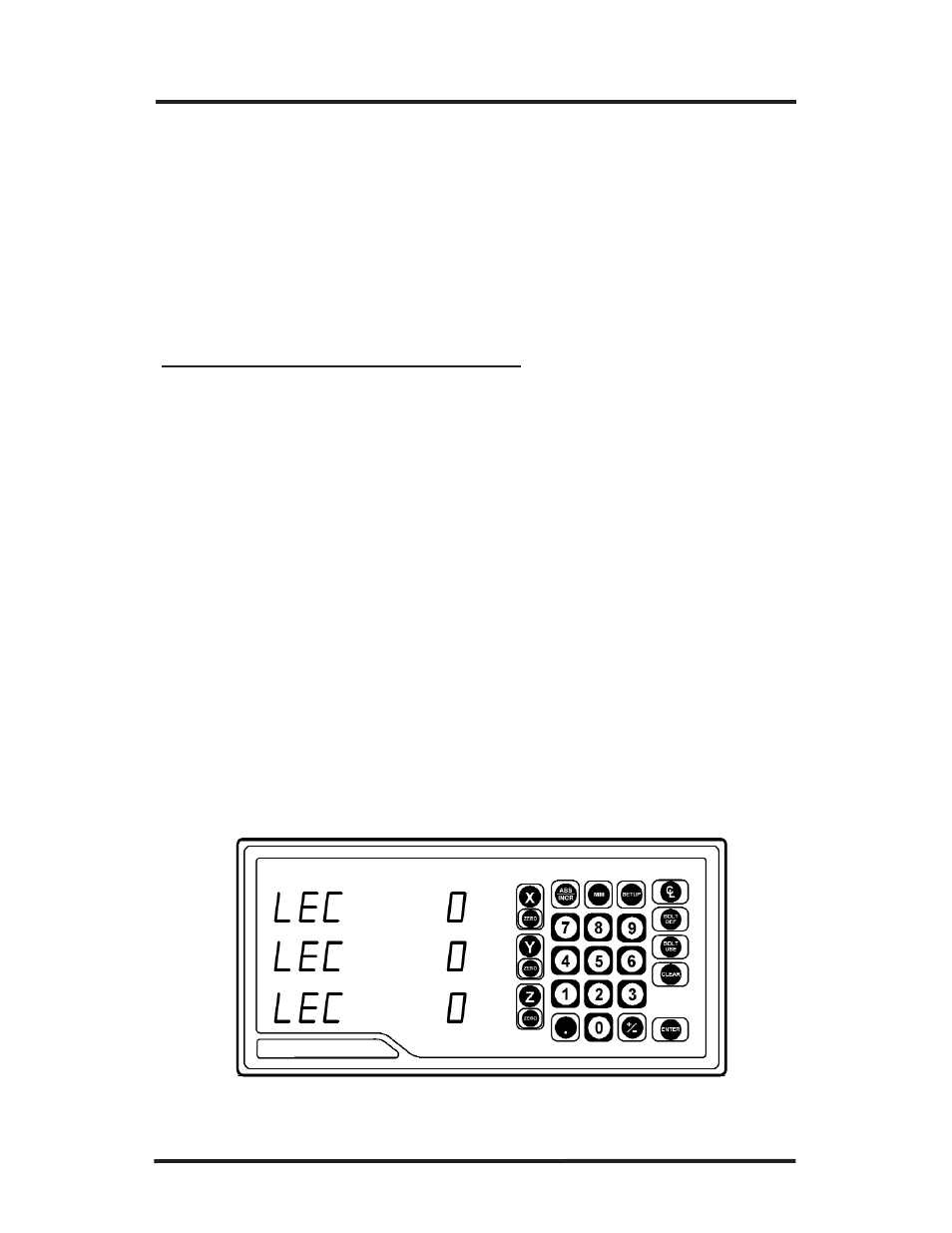
100S
Reference Manual
7
SETUP
Linear Error Compensation
With
100S
, you can compensate for machine tool wear. If you know the
linear error compensation (LEC) value in parts per million (PPM), you
can enter it directly.
If you don’t know the LEC, use the formula on the next page to determine
the value for each axis.
•
Move to the “Linear Error Compensation” display in the Setup
mode. (Press
SETUP
and then the
ENTER
key until the display
appears).
•
Press the
X
,
Y
, or
Z
key for the axis you want to change.
100S
will display the current LEC value for that axis.
•
Using the keypad, enter the linear error compensation factor
(in PPM), followed by a + or - sign. The number must be within -
9999 and 9999 (use whole numbers). The formula for calculating
the value is on the next page.
•
After you complete setting your LEC, press ENTER to continue
with setup or press ENTER then SETUP to return to the normal
DRO display.
To change the linear error compensation:
