Acuralink, Acuralink/messages – Acura 2014 RDX Navigation User Manual
Page 63
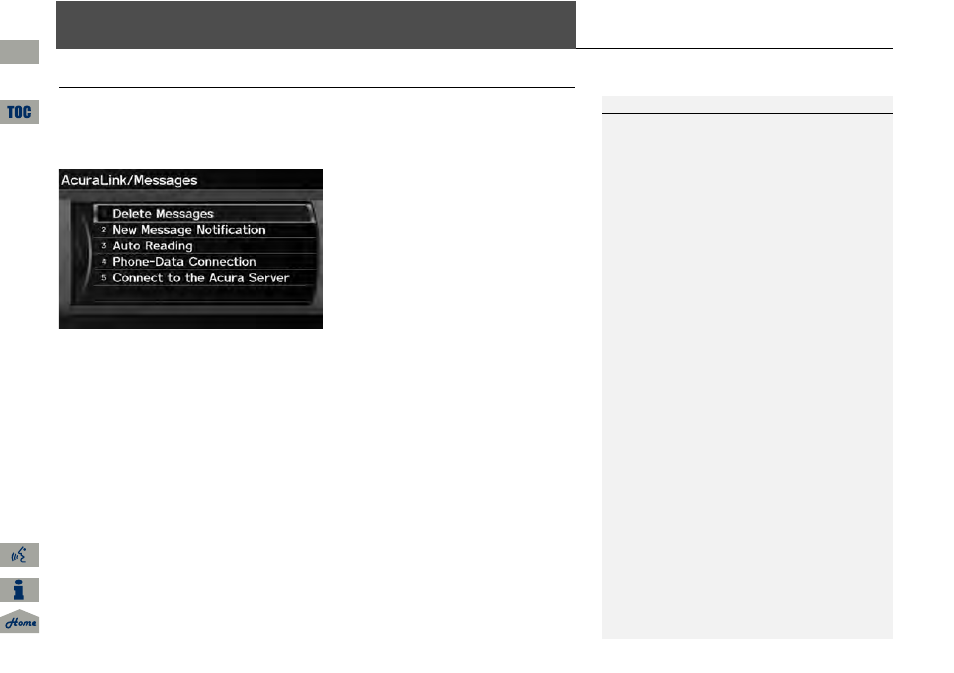
62
Sys
tem
S
e
tup
AcuraLink®
AcuraLink/Messages
H INFO button
Set up
Other
AcuraLink/Messages
Set the preferences for receiving AcuraLink® messages.
2 AcuraLink® Messages
P. 202
Rotate
i to select an item. Press u.
The following items are available:
• Delete Messages: Deletes all messages by category except Diagnostic Info and
Recalls/Campaigns.
• New Message Notification:
ON (factory default): An envelope icon appears on the navigation screen.
OFF: You will receive no new message notifications.
• Auto Reading:
ON (factory default): The system automatically reads aloud a selected message.
OFF: You can activate the function with the Voice option.
• Phone-Data Connection: Begins the process to connect to the Acura server.
• Connect to the Acura Server: There are two settings to choose from when you
receive a Diagnostic Info message and select Check Now.
Prompt (factory default): The system prompts you and then connects to the
Acura server.
Auto: The system automatically connects to the Acura server.
1
AcuraLink/Messages
For information on setting up the services
available through AcuraLink®, visit
.
AcuraLink® via XM® Radio is available only in
U.S. mainland.
Delete Messages
Only dealer can delete Diagnostic Info and Recall/
Campaign messages.
Phone-Data Connection/Connect to the
Acura Server
These settings apply when you have a phone that
comes with an active data plan and is paired to
HFL.
Connect to the Acura Server
If you do not want to connect to the Acura server
immediately, rotate
i to select No at the
prompt.
owners.acura.com
QRG
2014 RDX
