Acura 2014 RDX Navigation User Manual
Page 2
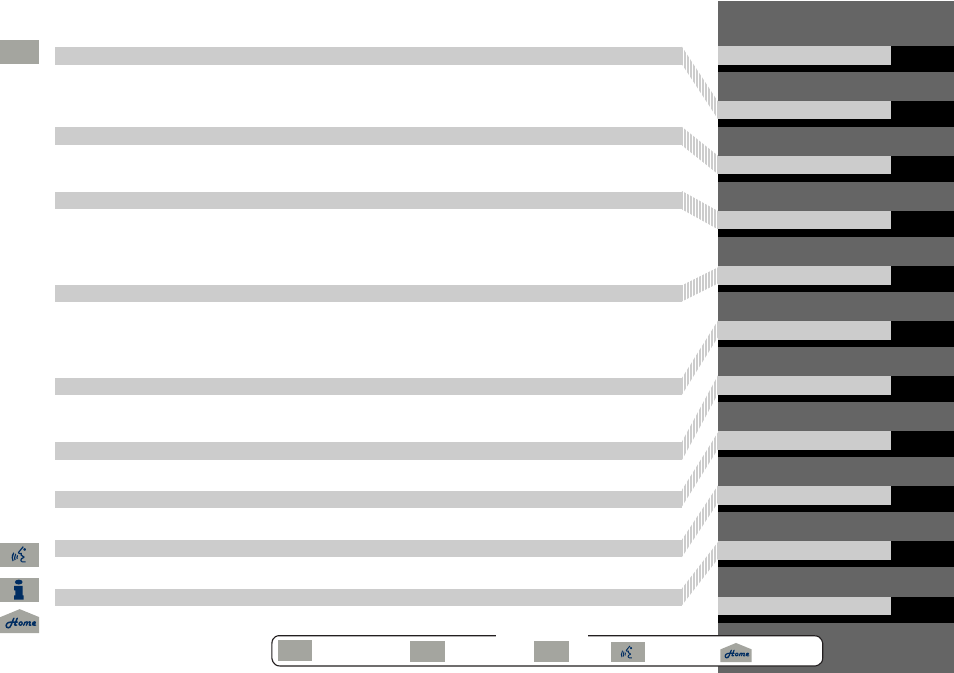
Contents
Start-up
Voice Control System
Interface Settings
Personal Information
Music Search Setup
Routing & Guidance
Clock Adjustment
Vehicle
AcuraLink®
Traffic and Weather Status
Data Reset
Entering a Destination
Calculating the Route
Driving to Your Destination
Map Menu
Changing Your Route
Changing Your Destination
Resuming Your Trip
Audio System
Playing FM/AM Radio
Playing XM® Radio
Playing a Disc
Playing Hard Disc Drive (HDD)
Audio
Playing an iPod®
Searching for Music Using
Song By Voice™ (SBV)
Playing Pandora®
Playing a USB Flash Drive
Playing Bluetooth® Audio
Adjusting the Sound
Audio Remote Controls
2 Bluetooth® HandsFreeLink® P. 179
Bluetooth®
HandsFreeLink®
Pairing a Phone
Setting Up Speed Dialing
Editing User Name and
PIN
Phone Setup
Making a Call
Receiving a Call
HFL Menus
Text Messages
AcuraLink® Messages
Reading Messages
Message Categories
Message Options
Dealer Appointments
Calendar
Calculator
Information Functions
Multi-View Rear Camera
Troubleshooting
Error Messages
2 Reference Information P. 229
System Initialization
System Limitations
Client Assistance
Legal Information
Voice Commands
Quick Reference Guide
System Setup
Navigation
Audio
Bluetooth® HandsFreeLink®
AcuraLink® Messages
Other Features
Troubleshooting
Reference Information
Voice Commands
Index
P.255
QRG
2014 RDX
QRG
Quick
Reference Guide
Index
Index
Book Table
of Contents
TOC
Chapter Table
of Contents
Voice
Commands
Navigation Key
