Changing your destination, P129), 2 changing your destination – Acura 2014 RDX Navigation User Manual
Page 130: P. 129, Find nearest place
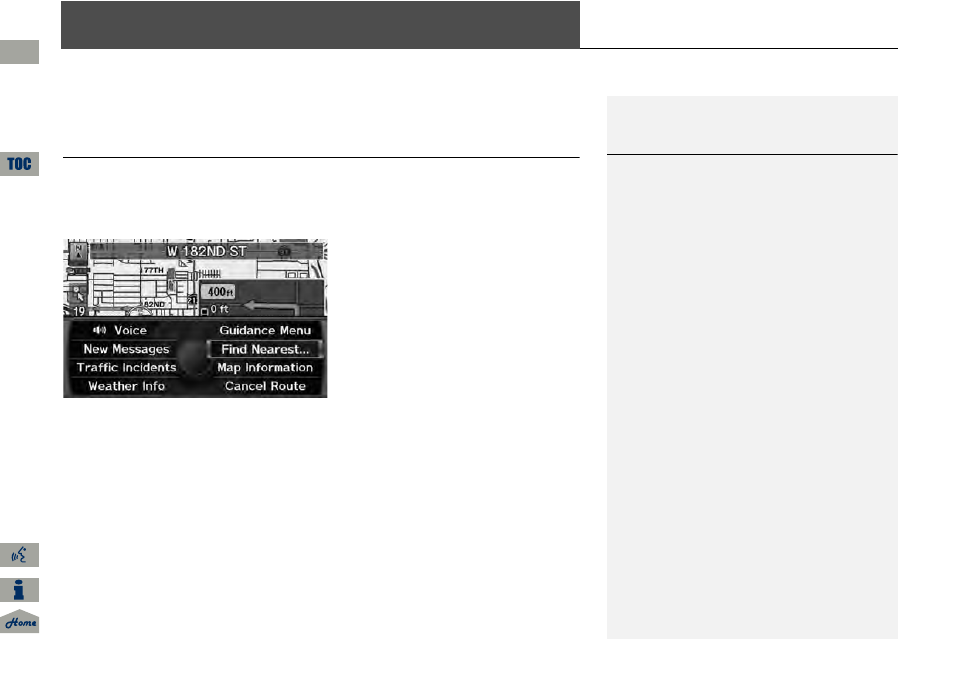
129
Changing Your Destination
There are several methods you can use to change the route destination.
Find Nearest Place
H ENTER button (on map)
Find Nearest…
Search for the nearest place/landmark on the map screen and set it as
your destination.
1. Rotate
i to select Find
Nearest…. Press
u.
2. Rotate
i to select a category
type. Press
u.
3. Rotate
i to select a place.
4. Rotate
i to set the place as a
destination or add to the
destination list. Press
u.
The system calculates the route.
1
Find Nearest Place
d “Find Nearest…” (on map screen)
The Find Nearest voice command is the fastest
method of specifying a place/landmark as your
destination. Many kinds of places can be found.
QRG
2014 RDX
Navigation
Press
u.
This manual is related to the following products:
