Replying to the message – Acura 2014 RDX Navigation User Manual
Page 201
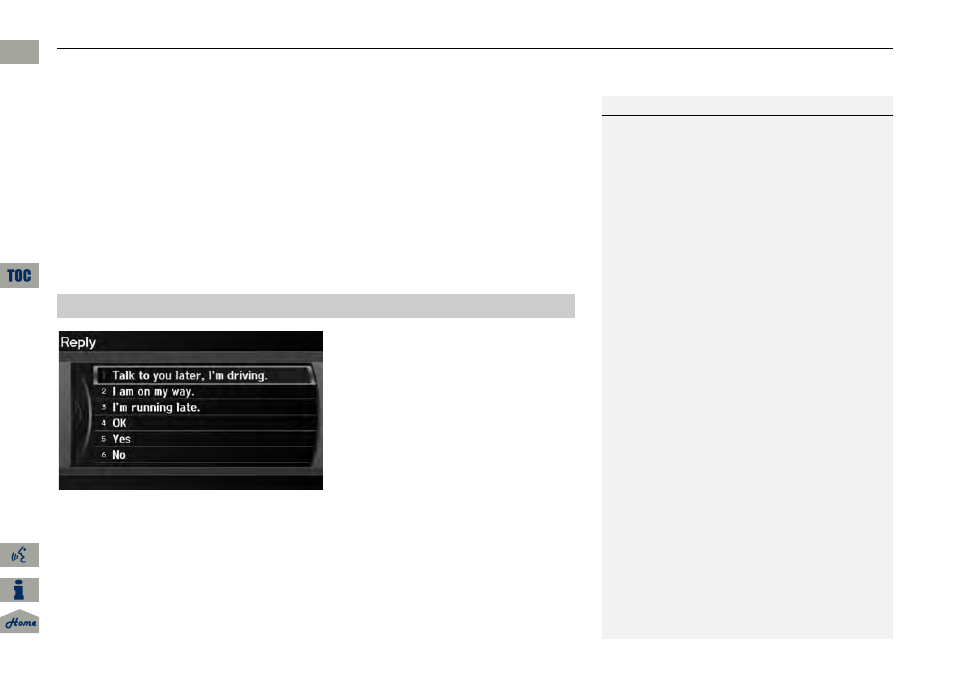
200
Text Messages
HFL Menus
Bluet
o
o
th
® Ha
nds
Fr
ee
Link®
• Reply: Replies to the message using a fixed reply message. You cannot create
your own messages.
• Call: Calls the sender.
• Full Message: Displays the entire message body.
• PREVIOUS: Displays the previous message.
• NEXT: Displays the next message.
1. Rotate
i to select the message
you want to use. Press
u.
2. Rotate
i to select Send.
■
Replying to the Message
1
Text Messages
You can set up text message notification when
the first message for the paired phone is
received. You can change the setting from the
Phone Setup screen.
If you delete a message on the phone, the
message is also deleted in the system. If you send
a message from the system, the message goes to
your phone’s outbox.
QRG
2014 RDX
Press
u.
