P120), 2 traffic rerouting™ p. 120, 2 traffic rerouting – Acura 2014 RDX Navigation User Manual
Page 121: P. 120, Traffic rerouting, Traffic rerouting™ manually
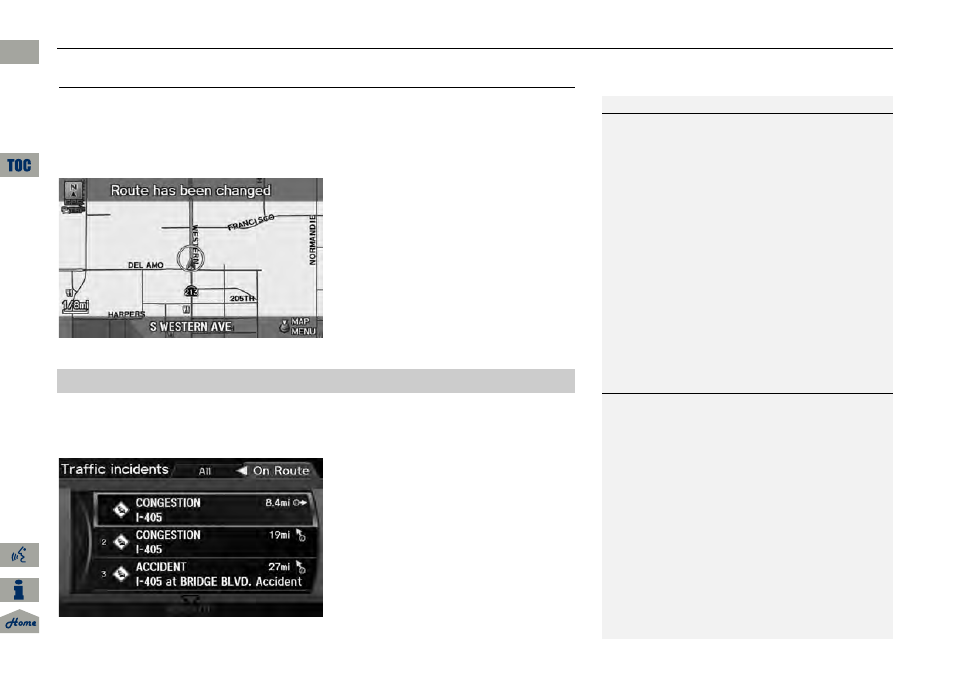
120
Map Menu
Traffic Rerouting™
Navigation
Traffic Rerouting™
When driving to your destination, the system automatically searches for a faster
route based on traffic flow information and traffic incidents.
2 AcuraLink Real-Time Traffic™
H ENTER button (on map)
Traffic Incidents
Manually avoid specific incidents and/or congestion on your route:
1. Rotate
i to select an incident
from the list. Press
u.
The system displays the map
screen and the incident location.
1
Traffic Rerouting
This feature requires an AcuraLink Real-Time
Traffic™ subscription.
2 Subscribing to XM® Radio P. 146
AcuraLink Real-Time Traffic™ is a fee-based
subscription service available after a
complimentary 90-day trial period. You must
purchase the subscription if you want to
continue receiving the traffic information after
the trial.
Automatic traffic rerouting may not provide a
detour route depending on circumstances.
Traffic information is updated automatically.
2 Traffic and Weather Status P. 63
■
Traffic Rerouting™ Manually
1
Traffic Rerouting™ Manually
d “Display traffic incidents”, d “Display traffic
list”
You can also display the traffic incidents from the
INFO screen.
You can display traffic incidents and related
information on the map screen using voice
commands.
QRG
2014 RDX
