Acura 2014 RDX Navigation User Manual
Page 198
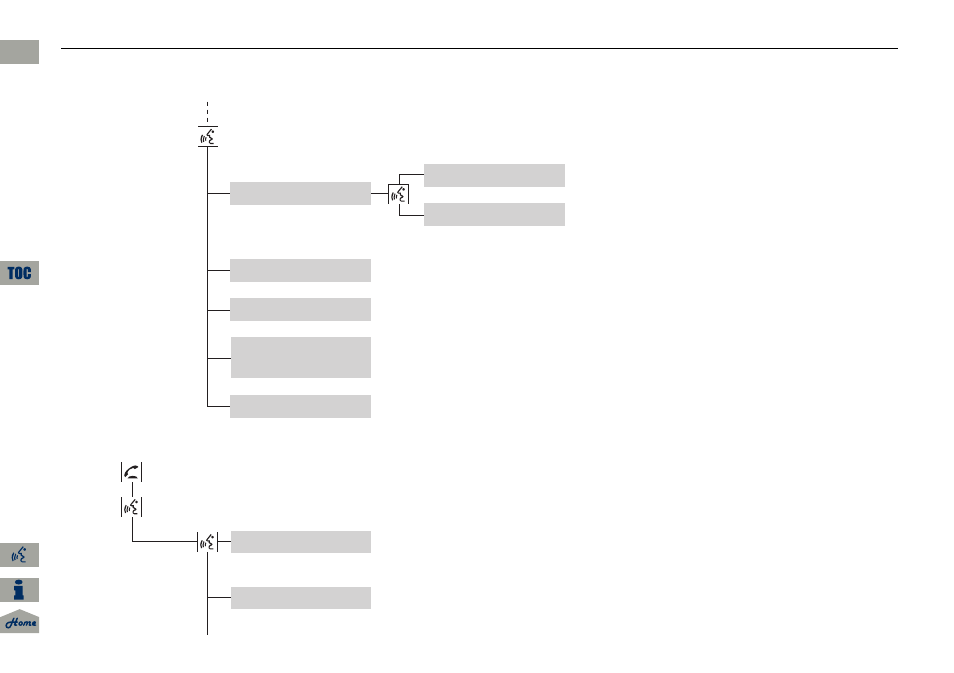
197
Bluetooth® HandsFreeLink®
HFL Menus
“Phone Book”
“Call History”
“Name”
“PIN”
“Edit Phone Name/PIN”
“Auto Transfer On/Off”
“Auto Answer On/Off”
“Text Message Notice”
“Clear Cellular Phone
Information”
Continued
Press the
h (Pick-Up) button to display the Cellular Phone screen.
Press the
d (Talk) button each time you give a voice command.
Delete all paired phones, phonebook entries, speed dials, and pass-keys.
Display the paired phone’s imported phonebook.
Display the last 30 incoming, outgoing, or missed calls.
Turn the auto transfer on or off.
Turn the auto answer on or off.
2 Editing User Name
and PIN P. 189
Create a user name for a paired phone.
Create a PIN for a paired phone.
Turn the text message notification on or off.
QRG
2014 RDX
Bluet
o
o
th
® Ha
nds
Fr
ee
Link®
