Acuralink (u.s. models only) – Acura 2009 RDX User Manual
Page 249
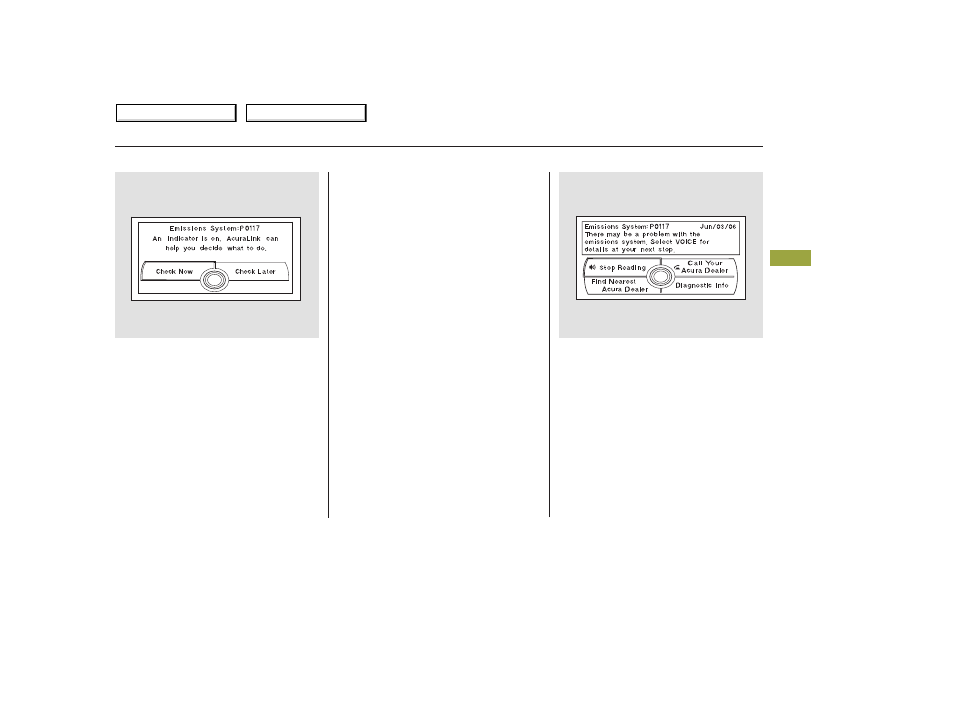
You will see information from the
onboard troubleshooting database.
You can then use message options to
call your dealer for an appointment,
to find the nearest dealer, or to find
out more information about the issue.
Depending on the severity of the
problem, the message will let you
know if you should see your dealer
immediately or if you can wait a
while.
When an instrument panel indicator
comes on or a message is displayed
on the MID, AcuraLink immediately
notifies you with the message,
‘‘Check more information.’’ If you do
not want the information right away,
select the Check Later option. If you
want the information now, select the
Check Now option. (If the navigation
screen is not active, you must select
OK from the navigation disclaimer
screen before you can check the
information.)
CONTINUED
AcuraLink (U.S. models only)
Fe
a
tu
re
s
245
2009 RDX
Table Of Contents
Main Menu
