Climate control system – Acura 2009 RDX User Manual
Page 165
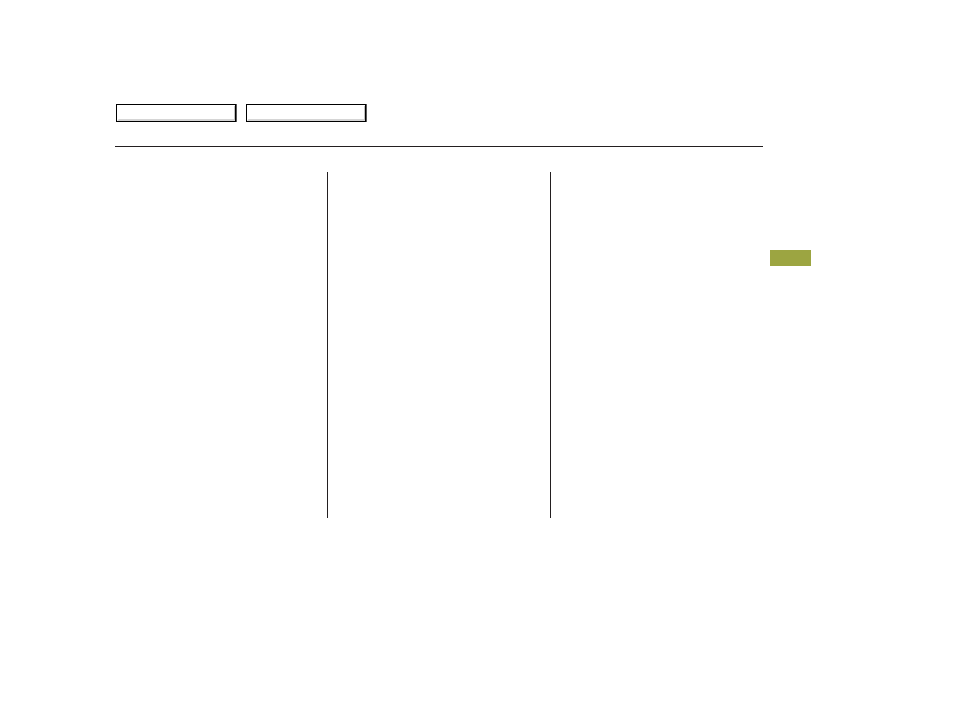
Proper use of the climate control
system can make the interior dry
and comfortable, and keep the
windows clear for best visibility.
For the climate control system to
provide heating and cooling, the
engine must be running.
You can adjust the temperatures of
the driver’s side and the passenger’s
side independently (see page
).
The automatic climate control
system adjusts the fan speed and
airflow levels to maintain the interior
temperature you select.
Set the desired temperature by
pushing the driver’s side
temperature control buttons (
or
). The selected temperature will
show in the display.
The system automatically selects the
proper mix of conditioned and/or
heated air that will, as quickly as
possible, raise or lower the interior
temperature to your preference.
When you push the passenger’s side
temperature control buttons, the
indicator in the DUAL button comes
on and the driver’s side and
passenger’s side temperature can be
controlled independently (see page
).
The climate control system for your
vehicle can also be operated by voice
control. See the navigation section in
your quick start guide for an
overview of this system, and the
navigation system manual for
complete details.
In AUTO mode, the vehicle’s interior
temperature is independently
regulated for the driver and
passenger, based on inputs from
sunlight and temperature sensors
(see page
). If one side of the
vehicle is getting too much sun, the
system lowers the temperature only
on that side.
Press the AUTO button. You will
see AUTO on the display. The
indicator in the button also comes
on as a reminder.
1.
2.
165
165
167
CONTINUED
On RDX with Technology Package
model
On RDX with Technology Package
model
Voice Control System
Automatic Operation
Climate Control System
Fe
a
tu
re
s
161
2009 RDX
Table Of Contents
Main Menu
