Audio system – Acura 2009 RDX User Manual
Page 210
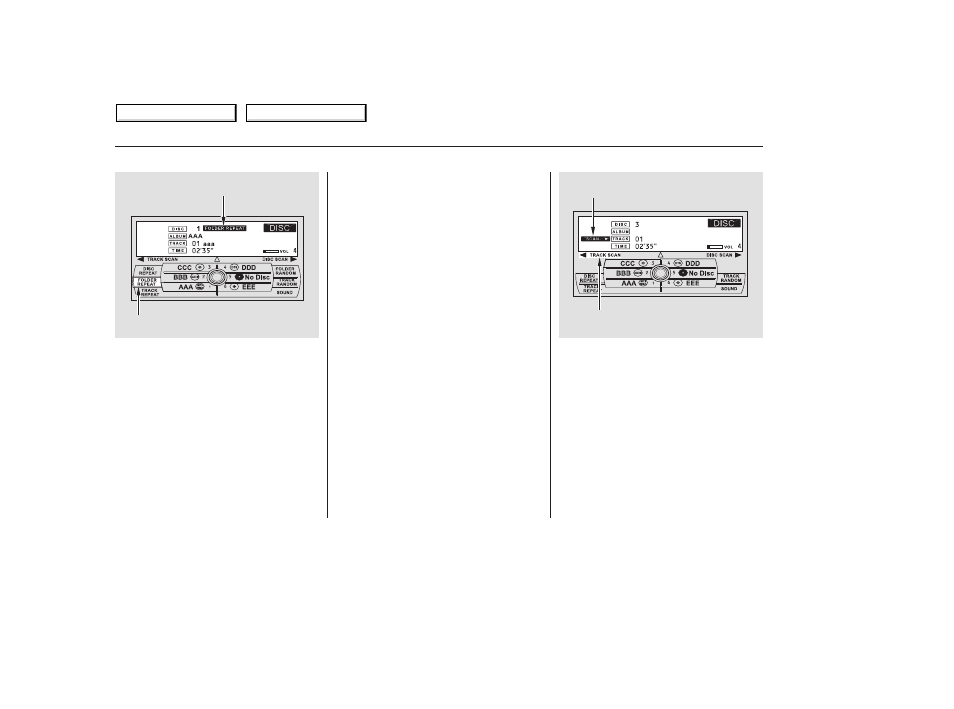
You will see ‘‘FOLDER REPEAT’’ on
the audio control display. To turn off
this feature, select folder repeat,
then press ENTER again.
This feature,
when activated, replays all the files
in the selected folder in the order
they are compressed in MP3/WMA.
To activate folder repeat, press the
AUDIO button to view the display,
then push down the selector on the
interface dial. Rotate the interface
dial to select folder repeat. Press
ENTER on the selector to enter your
selection.
The scan function samples
all tracks (files in a folder in MP3 or
WMA mode) on the disc in the order
they are recorded on the disc. To
activate scan, press and release the
SCAN button. You will also see
‘‘SCAN’’ and the track/file number
blinking on the upper display. To
hear the rest of the track/file, press
and hold the SCAN button for more
than 2 seconds. If you don’t, the
system advances to the next track/
file, plays about 10 seconds of it, and
continues through the rest of the
track/file the same way. When the
system finishes scanning all the
tracks/files in the current disc, the
system returns to the track/file it
first started scanning with, scan is
canceled, and the system begins to
play that track/file normally.
To activate scan feature on the audio
control display, press the AUDIO
button to view the display. Push
down the selector on the interface
dial, then push the selector to the
left. You will see ‘‘SCAN’’ next to the
TRACK icon on the audio control
display. To turn off this feature, push
the selector to the left again within
10 seconds.
In MP3/WMA mode
FOLDER REPEAT
SCAN
Audio System
206
SCAN INDICATOR
TRACK SCAN ICON
FOLDER REPEAT INDICATOR
FOLDER REPEAT ICON
2009 RDX
Table Of Contents
Main Menu
