Usb adapter cable, Playing an ipod (models without navigation system) – Acura 2010 TL User Manual
Page 257
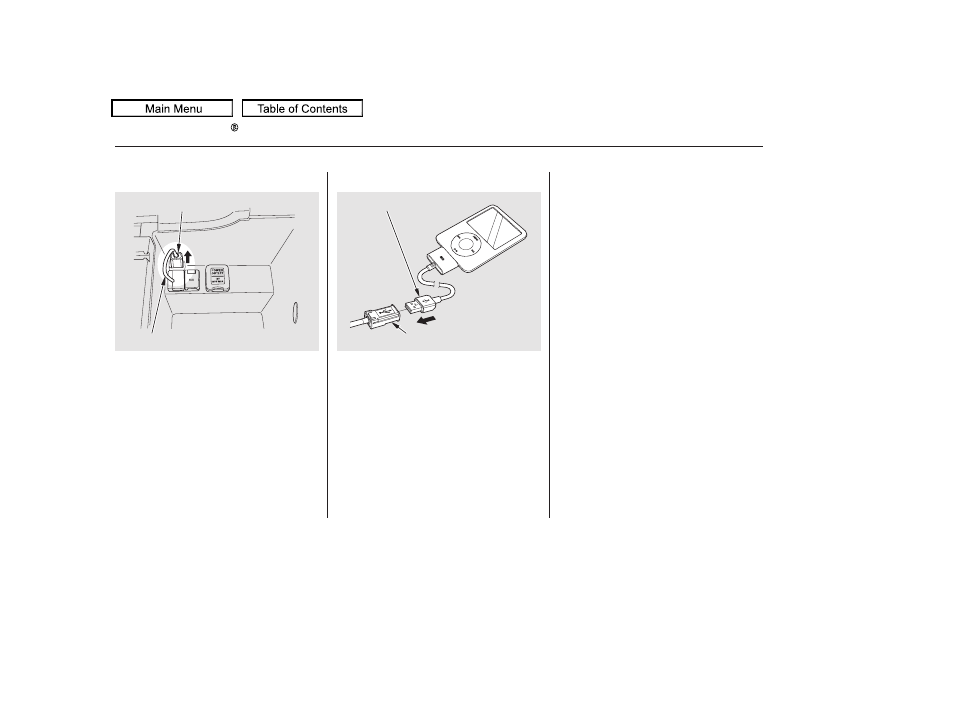
Pull out the USB connector from
the holder.
Connect your dock connector to
the iPod correctly and securely.
Install the dock connector to the
USB adapter cable securely.
If the iPod indicator does not appear
in the audio display, check the
connections, and try to reconnect the
iPod a few times.
If the audio system still does not
recognize the iPod, the iPod may
need to be reset. Follow the
instructions that came with your
iPod, or you can find reset
instructions online at
1.
2.
3.
www.apple.com/
ipod.
Playing an iPod (Models without navigation system)
Connecting an iPod
254
DOCK CONNECTOR
USB ADAPTER CABLE
USB ADAPTER CABLE
USB CONNECTOR
09/07/29 17:28:32 31TK4610_259
2010 TL
This manual is related to the following products:
