2010 tl – Acura 2010 TL User Manual
Page 168
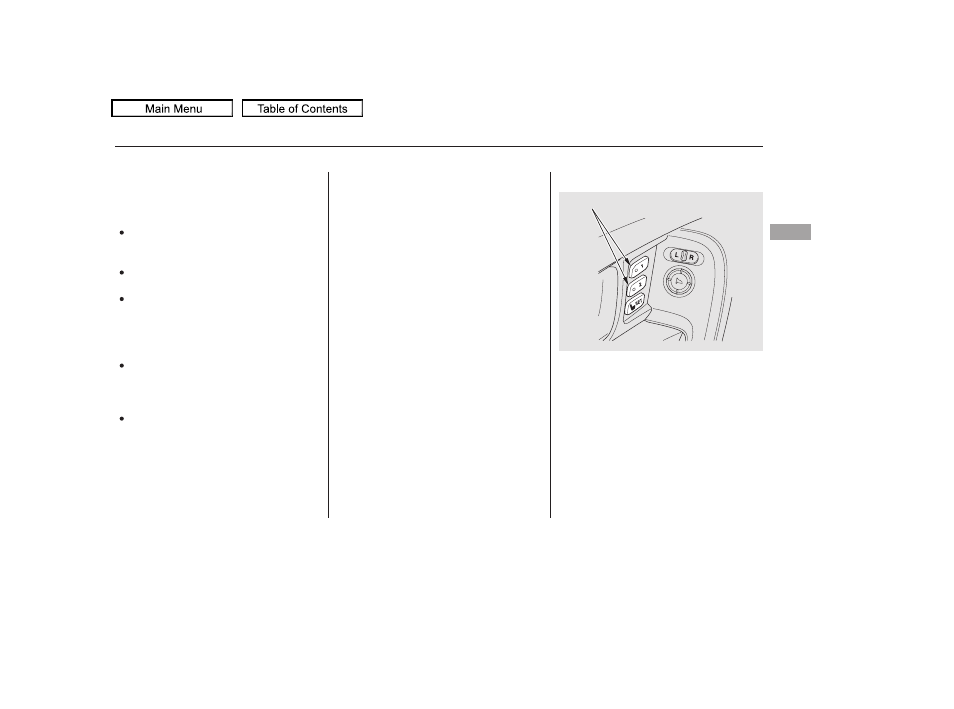
Fail to press a memory button
within 5 seconds.
Readjust the seat position.
To cancel the storing procedure
after pressing the SET button, do
any of the following:
Readjust the outside mirror
position.
To select a memorized position, do
this:
Each memory button stores only one
driving position. Storing a new
position erases the previous setting
stored in that button’s memory. If
you want to add a new position while
retaining the current one, use the
other memory button.
Change the power mode out from
ON.
Turn the ignition switch out from
the ON (II) position.
Make sure the parking brake is set
and the shift lever is in Park
(automatic).
Press the desired memory button
(1 or 2) until you hear a beep, then
release the button.
1.
2.
CONTINUED
On models without keyless access
system
On models with keyless access system
Driving Position Memory System
Selecting a Memorized Position
Inst
ru
m
e
nt
s
a
nd
Cont
ro
ls
165
MEMORY BUTTONS
09/07/29 17:10:11 31TK4610_170
2010 TL
