Driving to your destination, 2009 rdx – Acura 2009 RDX Navigation User Manual
Page 69
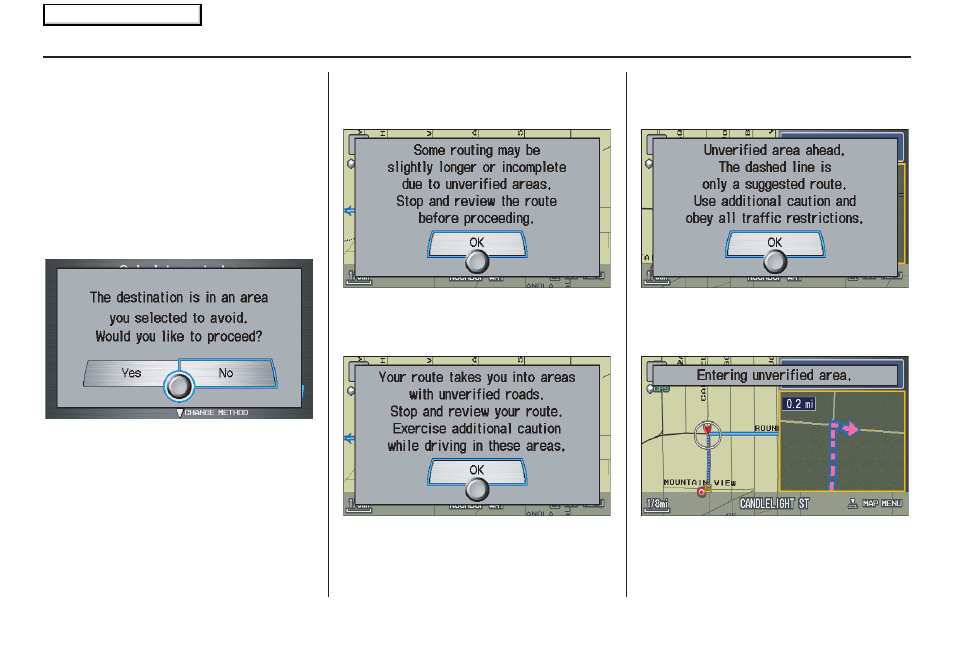
Navigation System
69
Driving to Your Destination
Pop-Ups and Disclaimers
When you say “OK” in the Calculate
Route to screen, or if you change your
route, the system checks your route and
provides you with pop-up messages for
the following situations:
• Your route takes you into an area that
you previously set as an “Avoid
Area” (see Edit Avoid Area on
page
96
).
• Your route passes near or bypasses
unverified areas (see Unverified Area
Routing on page
92
).
• Your route includes unverified areas
(see Unverified Area Routing on
page
92
).
• You are about to enter an unverified
area (see Unverified Area Routing on
page
92
).
• You actually entered an unverified
area (see Unverified Area Routing on
page
92
).
2009 RDX
Main Menu
This manual is related to the following products:
