Entering a destination – Acura 2012 RDX Navigation User Manual
Page 46
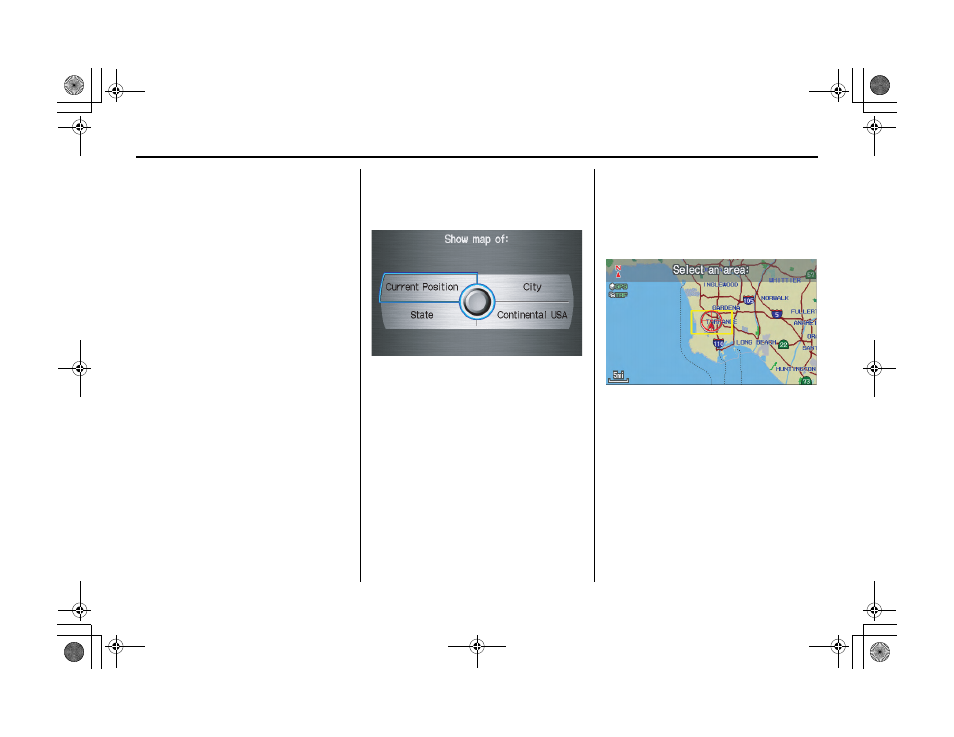
Navigation System
45
2RW_ACURA_RDX KA 31STK830
• When finishing a “Today’s
Destinations” trip, the Today’s
Destinations list entries are stored to
this list, beginning with the date (e.g.,
item 1 shown on the previous screen).
• Because both the Home and personal
Address Book list can be protected by
a PIN, they do not show up in the
previous destination list.
Scroll through the list and say the line
number (1-6) of the destination, or
select the desired destination you want.
Once you select the desired destination,
the system then displays the
Calculate
route to
screen (see Driving to Your
Destination on page 51).
NOTE:
• Prior to departure, you can set areas
to avoid. The system then includes
them in its calculations for the
destination you have entered. See
Edit Avoid Area on page 105.
• For information on the available
voice commands, see Voice
Command Index on page 158.
By Map Input
After you select Map Input from the
MENU
screen (
Enter destination by
),
the display changes to:
NOTE:
• Prior to departure, you can set areas
to avoid. The system then includes
them in its calculations for the
destination you have entered. See
Edit Avoid Area on page 105.
• For information on the available
voice commands, see Voice
Command Index on page 158.
Showing the Map of Current
Position
The Current Position selection
assumes that you are looking for a
destination in the immediate area. The
display changes to:
The red arrow indicates your vehicle
position. Find your desired destination
by moving the Interface Dial left,
right, up, or down. The map and
crosshairs will move in the same
direction.
The yellow box indicates the area you
will see when you click on the current
map with the Interface Dial. The scale
will decrease each time you push in on
the Interface Dial, until
Select a
destination
appears at the top of the
screen.
Entering a Destination
00 2RW_ACURA_RDX_KA.book 45 ページ 2011年7月4日 月曜日 午後3時13分
