System setup – Acura 2012 RDX Navigation User Manual
Page 107
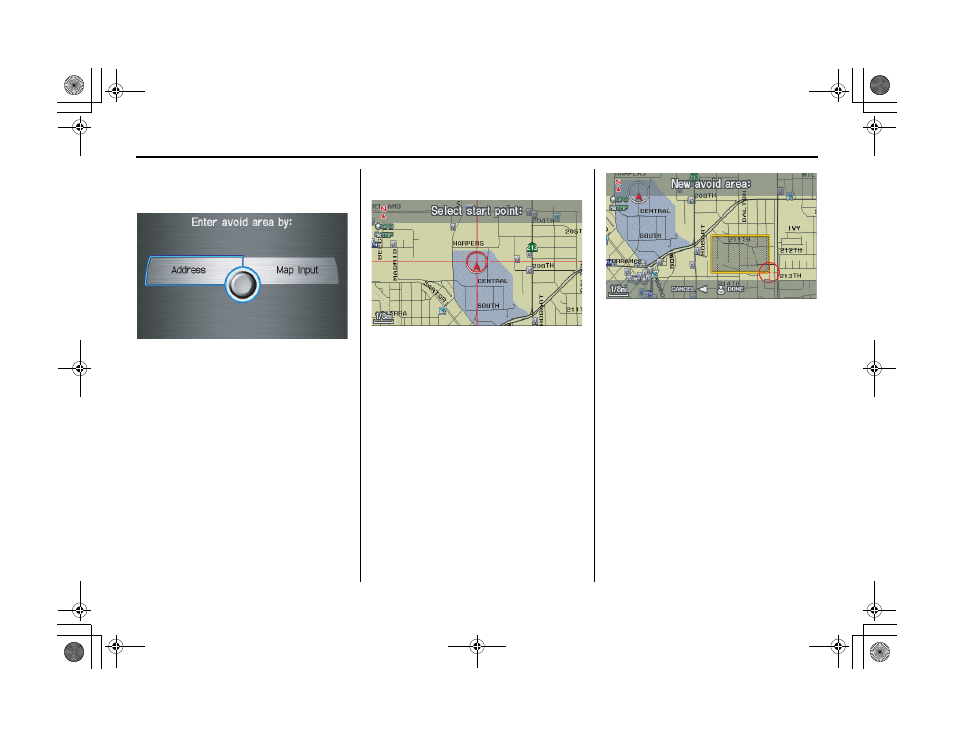
106 Navigation System
2RW_ACURA_RDX KA 31STK830
System Setup
Say or select Edit Area to create the
area to be avoided. The following screen
appears:
Either select Address or Map Input
on the
Enter avoid area by
screen.
Each choice provides a slightly different
way to locate the approximate map
display for drawing the area you wish to
avoid.
After selecting the choice, a
map
screen
will be displayed.
Rotate the Interface Dial knob to
select the map scale (available scales are
1/20, 1/8, and 1/4 mile scales). Use the
Interface Dial to move the crosshairs
(red circle) to the desired start point and
push in on the Interface Dial to “set”
the start point. Then move the
Interface Dial in a straight or diagonal
direction to encompass the area to be
avoided.
NOTE:
The maximum size of the “Avoid area”
is 1/4 of the navigation display screen
regardless of the map scale setting.
The selected area will be displayed as a
shaded box with a yellow border. Push
in on the Interface Dial to set the end
point of the avoided area.
To “redraw” the area, select CANCEL
and repeat the area selection process.
00 2RW_ACURA_RDX_KA.book 106 ページ 2011年7月4日 月曜日 午後3時13分
