Acura Embedded PowerBrick ATOM User Manual
Page 5
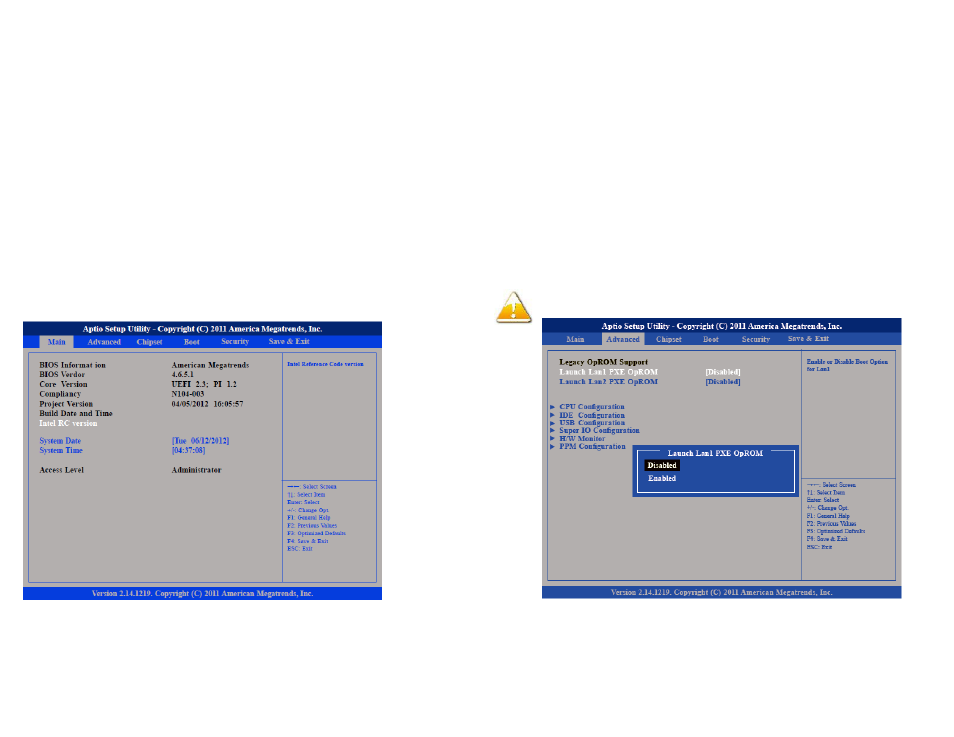
Scroll Bar
When a scroll bar appears to the right of the setup screen, it indicates that there are
more available fields not shown on the screen. Use the up and down arrow keys to
scroll through all the available fields.
Submenu
When ““
a ppe a rs on the le ft of a pa rticula r fie ld, it indica te s tha t a s ubm e nu which
contains additional options are available for that field. To display the submenu, move the
highlight to that field and press
BIOS Setup Utility
Once you enter the AMI BIOS Setup Utility, the Main Menu will appear on the screen. The
main menu allows you to select from several setup functions and one exit. Use arrow keys
to select among the items and press
Main
The Main menu is the first screen that you will see when you enter the BIOS Setup Utility.
Intel RC Version
Displays the Intel Reference Code version.
System Date
The date format is
Sunday. Month displays the month, from January to December. Date displays the date,
from 1 to 31. Year displays the year, from 1999 to 2099.
System Time
The time format is
24-hour military-time clock. For example, 1 p.m. is 13:00:00. Hour displays hours
from
00 to 23. Minute displays minutes from 00 to 59. Second displays seconds from 00 to 59.
Access Level
Displays the access level of the current user in the BIOS
.
Advanced
The Advanced menu allows you to configure your system for basic operation. Some
entries are defaults required by the system board, while others, if enabled, will improve the
performance of your system or let you set some features according to your preference.
Setting incorrect field values may cause the system to malfunction.
Launch LAN1/2 PXE OpROM
Enables or disables the boot option for legacy network devices connected to LAN1 and
LAN2.
CPU Configuration
This section is used to configure the CPU.
7
8
