Acura Embedded PowerBrick ATOM User Manual
Page 12
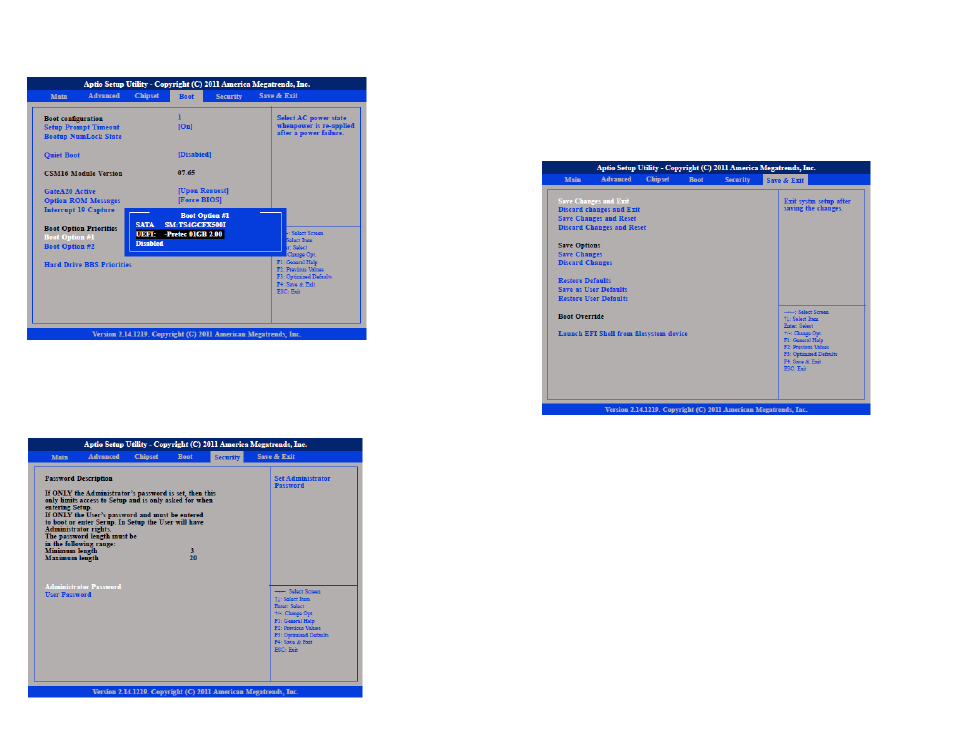
Boot option #1
This field is used to adjust the boot sequence of the system. Boot Option #1 is the first
boot device that the system will boot from, next will be #2 and so forth.
Security
Administrator Password
Sets the administrator’s password
User Password
Sets the user’s password.
Save & Exit
Save Changes and Exit
To save the changes and exit the Setup utility, select this field then press
dialog box will appear. Confirm by selecting Yes. You can also press
exit Setup.
Discard Changes and Exit
To exit the Setup utility without saving the changes, select this field then press
You may be prompted to confirm again before exiting. You can also press
without saving the changes.
Save Changes and Reset
To save the changes and reset, select this field then press
appear. Confirm by selecting Yes.
Discard Changes and Reset
To exit the Setup utility without saving the changes, select this field then press
You may be prompted to confirm again before exiting.
Save Changes
To save changes and continue configuring the BIOS, select this field then press
A dialog box will appear. Confirm by selecting Yes.
Discard Changes
To discard the changes, select this field then press
21
22
