Activeforever RemRest 901 CPAP Machine User Manual
Page 14
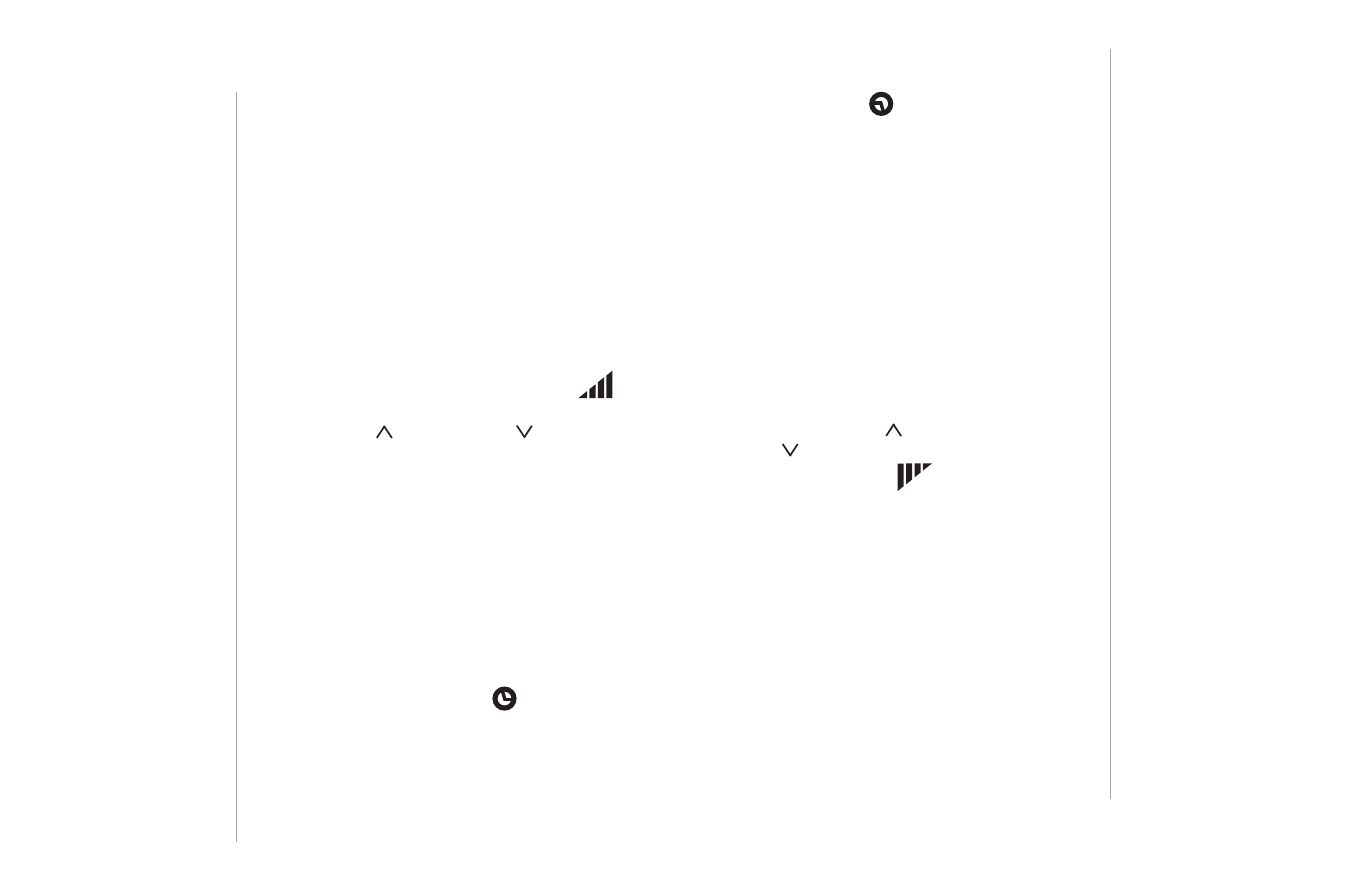
• In the ramp mode, the display will
show the increasing pressure until the
prescription pressure is reached.
Your physician may have prescribed a
specific ramp time. In this case, do not
attempt to adjust the ramp setting or
operating the unit without the ramp
function turned on without consulting
your physician.
5. If the ramp function is not already set,
changing the ramp setting to “ON” while
the CPAP device is running will not start
the ramp function. To initiate the ramp
function:
• Press the mode button once, the
ramp icon should flash.
• Press the up arrow or down
arrow to toggle the setting on and off.
The display will show ON or OFF to
indicate whether the ramp function is
on or off.
• If the device motor/blower is running,
turn OFF the device.
• Turn ON the device. The CPAP will start
at the prescribed low setting and
accelerate through the ramp time to
the prescribed pressure setting.
6. To view the total running time of the
motor/blower, press the mode button a
second time or until the TIME
icon is on. The running time in hours will
show on the display. Press mode again
to return the display to the prescribed
pressure setting.
14 RemRest
