3 embedded o.s, 1 windows xp embedded – Acnodes OPC 8190 User Manual
Page 68
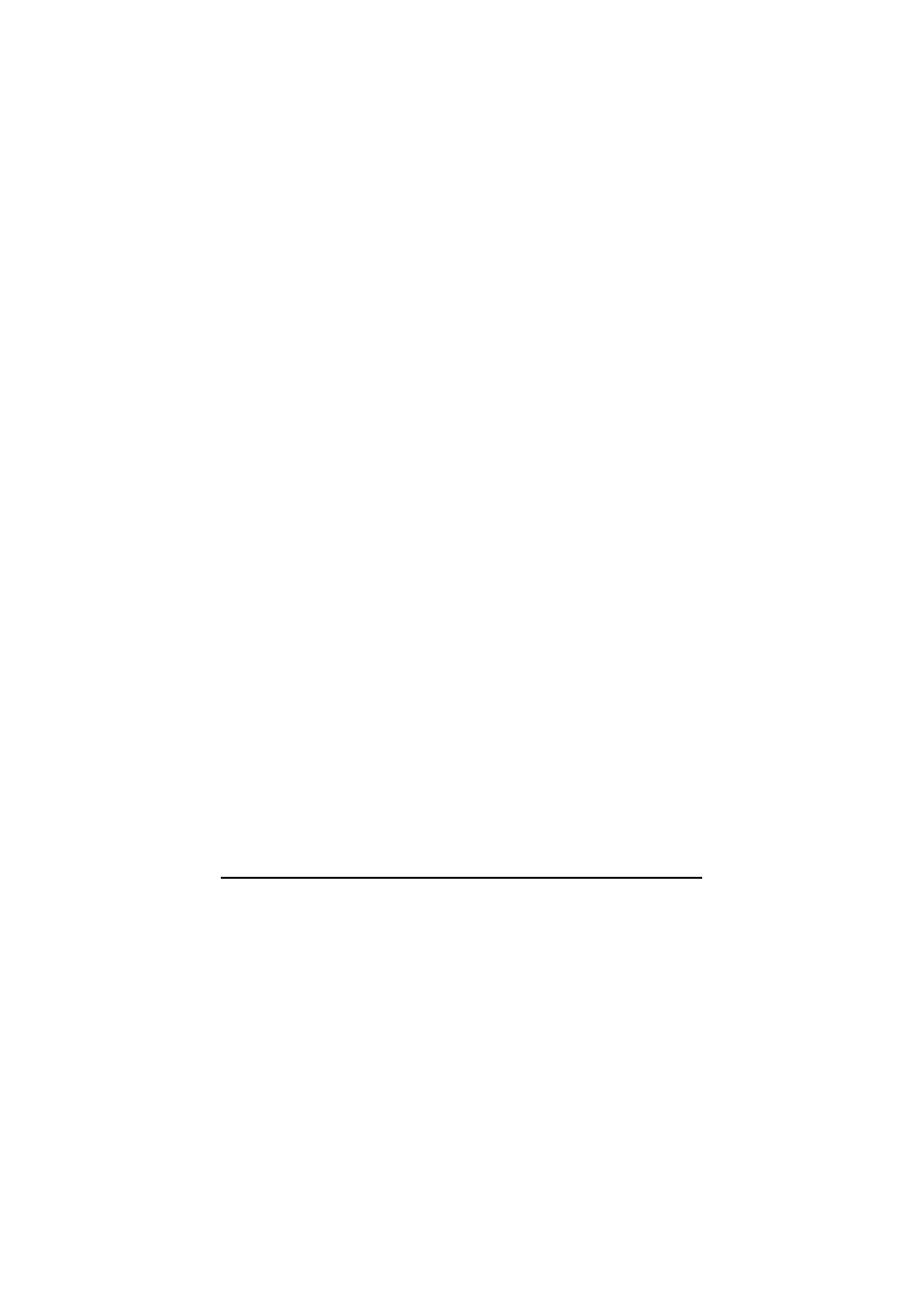
4.3 Embedded O.S.
OPC8190 provides the Windows XP Embedded and W indows CE.Net 6.0. The O.S. is
supported devices which are listed below.
4.3.1 Windows XP Embedded
Here are supported onboard devices:
Onboard Multi I/O
SATA HDD
USB
PS2 Keyboard and mouse
CRT/LCD display
10/100/1000 base-T Ethernet
Compact Flash
Onboard Audio
Touch Screen
PenMount Touch screen
Before you can use and calibrate it, here is what you should do:
1.
Set up Penmount touch device driver by executing C:\Penmount\ Windows 2000-XP
V5.0\setup.exe. When the installation is finished, an icon
“PM” appears on the Taskbar.
2.
Calibrate Penmount touch by clicking on the
“PM” icon, and the go on the calibration
3.
Restart the computer.
- RMC 7182 (103 pages)
- PC 6170 (75 pages)
- PC6172 (66 pages)
- RMC 7132 (98 pages)
- RMC 7155 (5 pages)
- RMC 7150 (66 pages)
- PC 6152 (77 pages)
- PCH 5120 (82 pages)
- PC 8150 (72 pages)
- RMC 7130 (8 pages)
- RMC 7130 (99 pages)
- PC 8120 (7 pages)
- PC 8120 (51 pages)
- KD 6176 (3 pages)
- RMC 7155 (67 pages)
- FPC-8057 (57 pages)
- FPC 6084 (105 pages)
- FPC 7150 (80 pages)
- FES 6831 (50 pages)
- FES 5312 (117 pages)
- PCH 3982 (87 pages)
- PCH 7591 (99 pages)
- PC 5153 (97 pages)
- FPC 7919 (104 pages)
- FPC 5105 (47 pages)
- FPC 6120 (114 pages)
- FPC 7615 (88 pages)
- PCH 7791 (99 pages)
- FES 2213 (57 pages)
- FES 2236 (49 pages)
- PCH 7991 (99 pages)
- PC 6408 (98 pages)
- FPC 7617 (88 pages)
- FPC 1015 (13 pages)
- FES 7510 (107 pages)
- PCH 3598 (82 pages)
- FPC 7161 (40 pages)
- PC 6172 (48 pages)
- PC 8153 (46 pages)
- FES 8730 (71 pages)
- PC 5192 (104 pages)
- PCH 3991 (77 pages)
- FES 6911 (58 pages)
- FES 2215 (37 pages)
- PC 6412 (107 pages)
