Acnodes OPC 8190 User Manual
Page 56
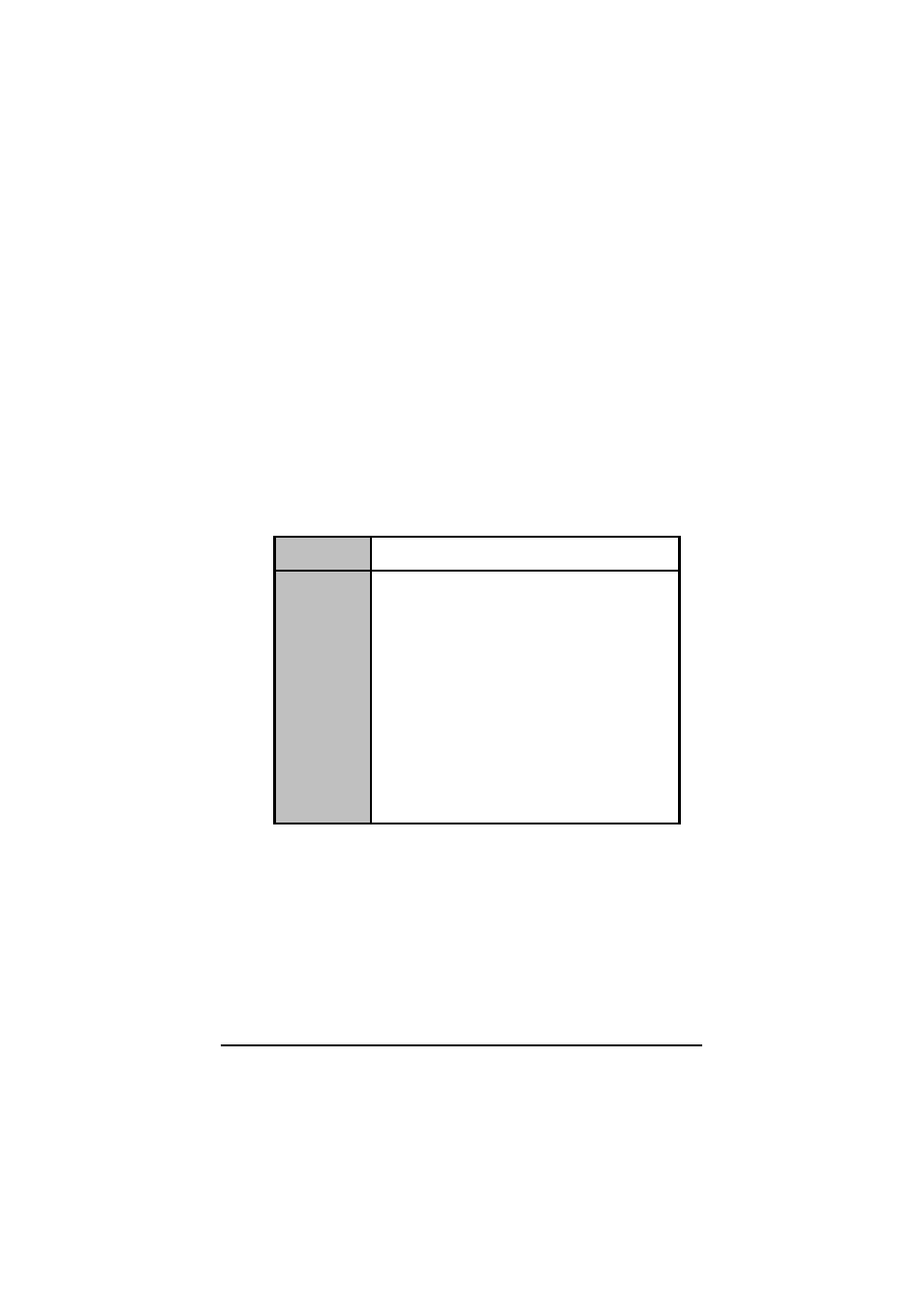
menu. You can use the sub menu to change the user
password.
Boot Sector Virus Protection
This option is near the bottom of the Security Setup screen.
The default setting is Disabled.
Disabled
Set this item to prevent the Boot Sector Virus
Protection. This is the default setting.
Enabled
Select Enabled to enable boot sector protection.
It displays a warning when any program (or
virus) issues a Disk Format command or
attempts to write to the boot sector of the hard
disk drive. If enabled, the following appears
when a write is attempted to the boot sector.
You may have to type N several times to prevent
the boot sector write.
Boot Sector Write!
Possible VIRUS: Continue (Y/N)? _
The following appears after any attempt to
format any cylinder, head, or sector of any hard
disk drive via the BIOS INT 13 Hard disk drive
Service:
Format!!!
Possible VIRUS: Continue (Y/N)?
- RMC 7182 (103 pages)
- PC 6170 (75 pages)
- PC6172 (66 pages)
- RMC 7132 (98 pages)
- RMC 7155 (5 pages)
- RMC 7150 (66 pages)
- PC 6152 (77 pages)
- PCH 5120 (82 pages)
- PC 8150 (72 pages)
- RMC 7130 (8 pages)
- RMC 7130 (99 pages)
- PC 8120 (7 pages)
- PC 8120 (51 pages)
- KD 6176 (3 pages)
- RMC 7155 (67 pages)
- FPC-8057 (57 pages)
- FPC 6084 (105 pages)
- FPC 7150 (80 pages)
- FES 6831 (50 pages)
- FES 5312 (117 pages)
- PCH 3982 (87 pages)
- PCH 7591 (99 pages)
- PC 5153 (97 pages)
- FPC 7919 (104 pages)
- FPC 5105 (47 pages)
- FPC 6120 (114 pages)
- FPC 7615 (88 pages)
- PCH 7791 (99 pages)
- FES 2213 (57 pages)
- FES 2236 (49 pages)
- PCH 7991 (99 pages)
- PC 6408 (98 pages)
- FPC 7617 (88 pages)
- FPC 1015 (13 pages)
- FES 7510 (107 pages)
- PCH 3598 (82 pages)
- FPC 7161 (40 pages)
- PC 6172 (48 pages)
- PC 8153 (46 pages)
- FES 8730 (71 pages)
- PC 5192 (104 pages)
- PCH 3991 (77 pages)
- FES 6911 (58 pages)
- FES 2215 (37 pages)
- PC 6412 (107 pages)
