Rmc 7152, Pc 8153 – Acnodes PC 8153 User Manual
Page 33
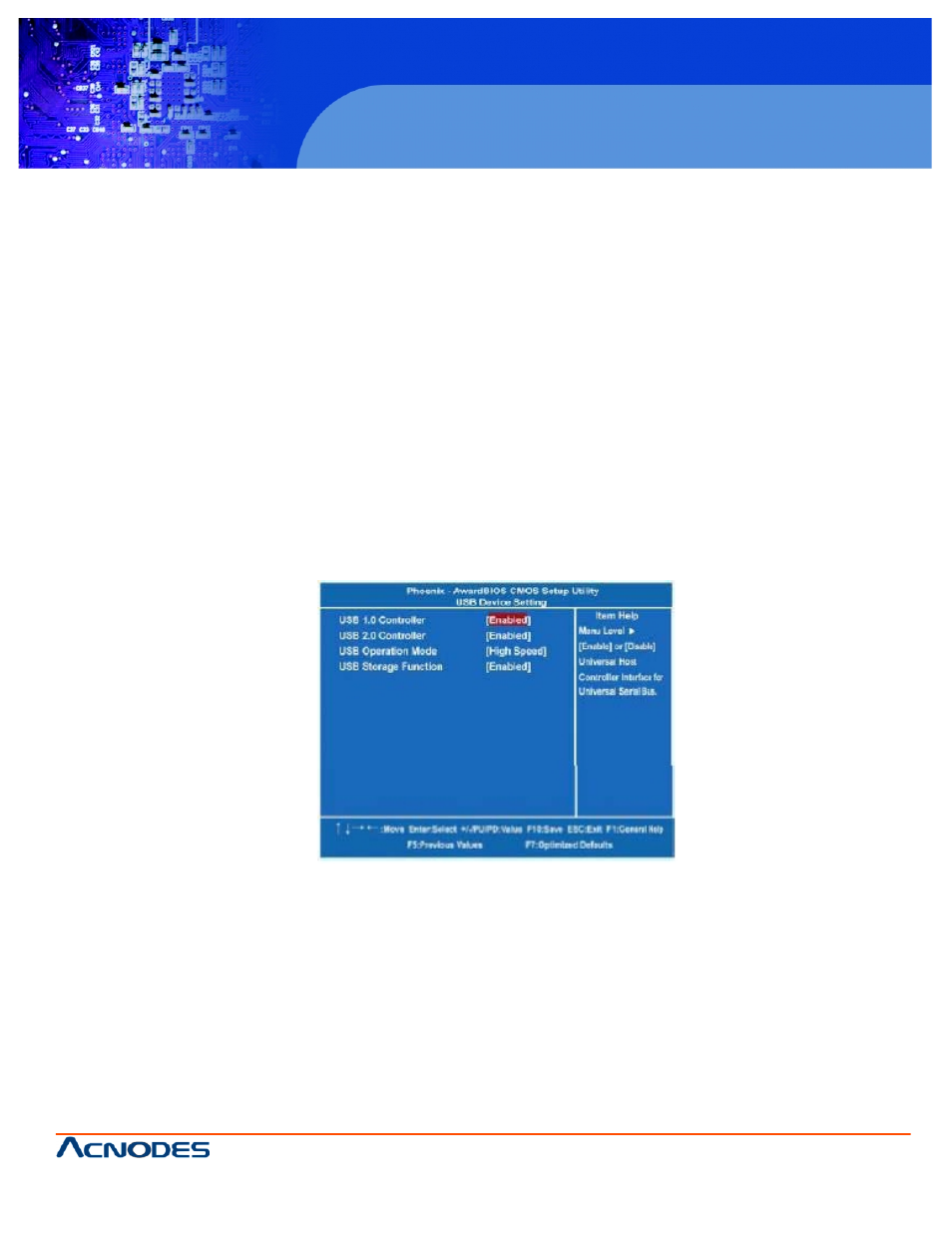
661 Brea Canyon Rd., Suite 3
Walnut, CA 91789
tel: 909.598.7388, fax: 909.598.0218, www.acnodes.com
© Copyright 2009 Acnodes, Inc.
All rights reserved. Product description and product specifications
are subject to change without notice. For latest product information,
please visit Acnodes’ web site at
RMC 7152
14” short depth server
RMC 7152
14” short depth server
33
PC 8153
15-inch touch panel PC
Parallel Port Mode
Select an operating mode for the onboard parallel (printer) port. Select Normal unless your hardware and software require one of
the other modes offered in this field. The options available are EPP1.9, ECP, SPP, ECPEPP1.7, EPP1.7.
ECP Mode Use DMA
Select a DMA channel for the parallel port for use during ECP mode.
PWRON After PWR-Fail
This item enables your computer to automatically restart or return to its operating status.
Press
Onboard Lan1/Lan2 Boot ROM
Use this item to enable or disable the Boot ROM function of the onboard LAN1/LAN2 chips when the system boots up.
USB Device Setting
Scroll to this item and press
Controller is disabled.
