Accusys ACS-75130 User Manual
Page 7
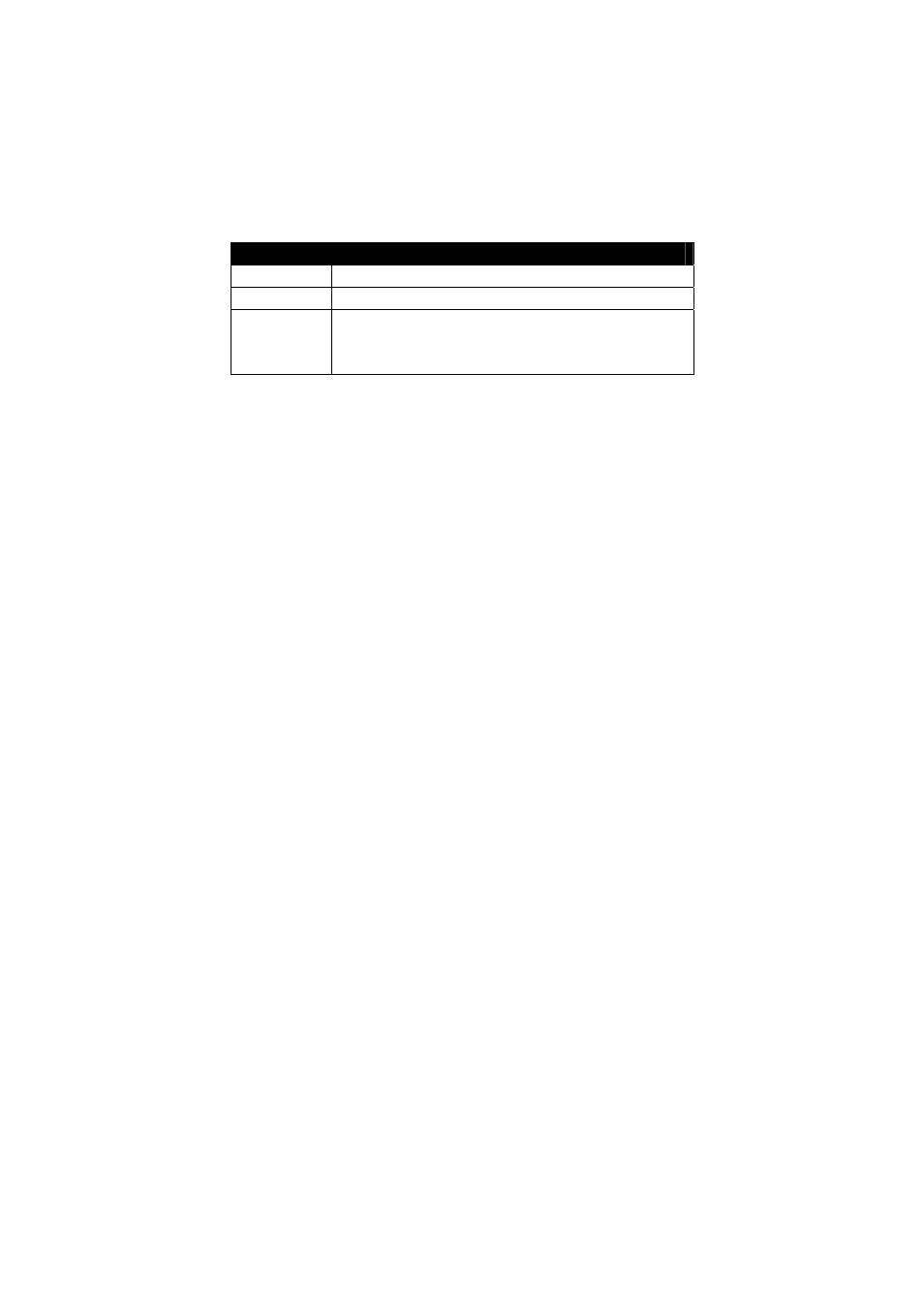
English - 7
Indicator
Disk Activity
Green
Disk drive is properly installed and locked
Amber
Disk drive is being accessed
Red
Disk drive is not present, is not properly
installed, is unlocked, or disk has failed
Disk drive is rebuilding.
Note: Sometimes you can see the red disk activity LED
showing the 7500 is booting. This is because the 7500 is
searching for a disk, as soon as it has found one, the red LED
will turn off. Otherwise, the 7500 is rebuilding.
Disk Status / Rebuild Indicators
The upper indicator represents the top drive carrier, the lower
indicator represents the bottom drive carrier. If a drive fails,
the appropriate indicator turns on and an audible alarm sounds.
You can turn off the audible alarm by unlocking the drive
carrier.
The red Indicator of the target disk will light up and blink
while rebuilding.
Rebuilding Activity / Error Message Indicator
Rebuilding Activity:
This row of eight indicators shows disks rebuilding activity.
In normal operation, a green light scans across the bank of
indicators. If you are using the online recovery feature to
rebuild a drive, all the indicators will turn on at the same time.
The left-side indicator blinks and then turns off when 12.5%
of the data has been mirrored. Then the next indicator blinks
and turns off when 25% of the data has been mirrored, and so
on.
