Accusys ACS-75130 User Manual
Page 15
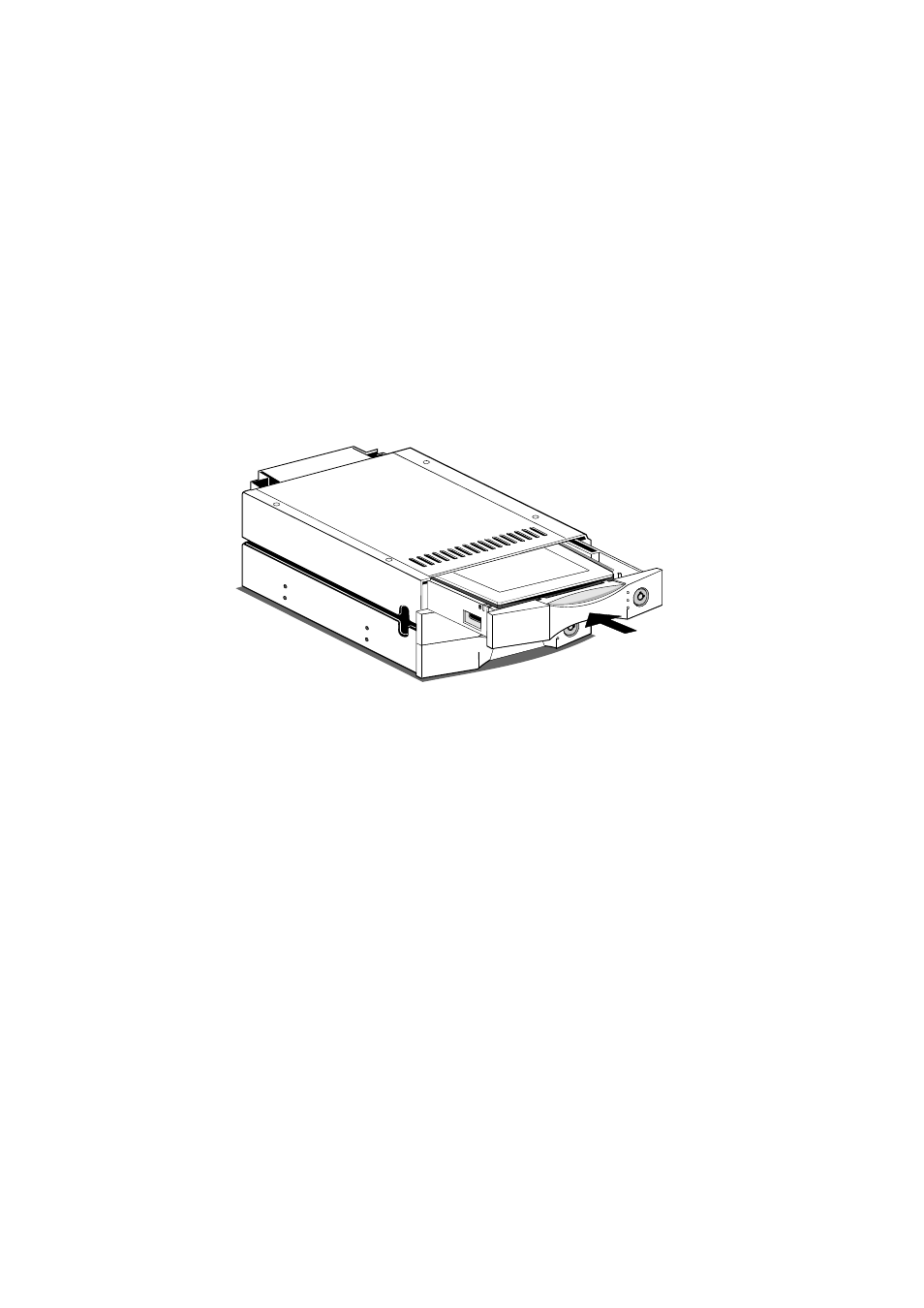
English - 15
3. Connect the power connector to the disk drive first, then
carefully push the disk drive in so that the drive’s IDE and
power sockets seat into the IDE and power connectors in
the disk carrier. Make sure the connectors are firmly
seated, secure the disk drive with the screws provided, and
then slide the loaded disk drive carrier into the 7500
Controller Box.
4. Repeat steps 1 to 3 for the second disk drive.
5. If you have installed two new disk drives go to
Application 1. If you have installed one drive with data
and one new disk drive go to Application 2.
Application 1: Two new disk drives (identical or non-identical)
1. Lock both drive carriers.
2. Turn on the computer system.
3. When the system prompts you to enter the BIOS setup
program shortly after power-on, follow the instructions
and enter the BIOS setup program. Set the hard disk drive
mode to “Auto”.
