U-11 schedule setting – MITSUBISHI ELECTRIC MDT552S User Manual
Page 44
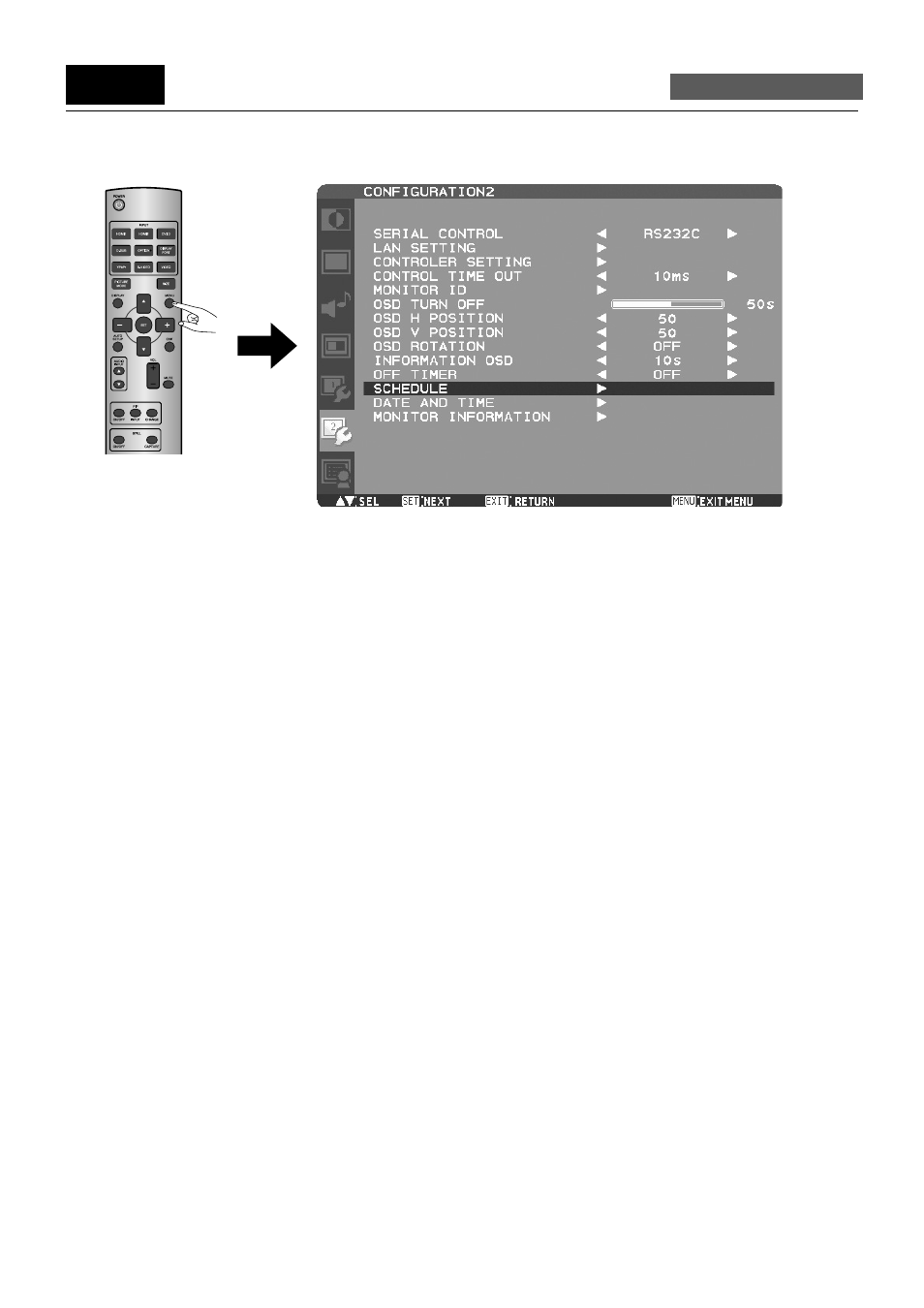
English-40
Display the OSD menu by pressing the MENU button on the wireless remote control or the EXIT button on the rear of the monitor.
Using SCHEDULE in the CONFIGURATION2 menu of the OSD screen function, you can program power-on/off and input selection.
U-11
Schedule setting
Carry out as necessary
See also other documents in the category MITSUBISHI ELECTRIC Monitors:
- NFL9905STTFW (20 pages)
- M557 (116 pages)
- Diamond Plus 92 (22 pages)
- MDT321S (36 pages)
- LDT46IV (40 pages)
- DIAMOND PRO 900U NFJ9905SKHUW (40 pages)
- MLM400 (37 pages)
- DV300 (32 pages)
- 1770G (22 pages)
- DV156 (23 pages)
- 1995SL (22 pages)
- Diamond Plus 93SB (17 pages)
- LDT32IV (BH548) (39 pages)
- NSB1107STTUW (24 pages)
- 56P-QF60LCU (1 page)
- LCD51VM (16 pages)
- Pro 930SB (42 pages)
- 2060u (84 pages)
- DV158 (25 pages)
- MDT421S (300 pages)
- LDT462V (368 pages)
- MDT701S (404 pages)
- Diamond Plus 230SB (15 pages)
- 1554R (17 pages)
- Diamond Pro 920 (20 pages)
- 1786FD Colour Monitor (22 pages)
- N0701 (80 pages)
- N0701 (20 pages)
- DIAMOND VIEW 1998E (22 pages)
- MultiSync LCD1920NX (18 pages)
- MDT46IS (37 pages)
- RDT241WH(BK) カラーキャリブレーションソフトウェア「EASYCOLOR!EXPERT」 (15 pages)
