Connecting the telephone cable" (p .6), 6 "spécification des paramètres de fax initiaux et, Connexion du câble téléphonique" (p .6) – Canon i-SENSYS MF8080Cw User Manual
Page 13: Telefonico" (pag .6), 6 "angeben der anfangseinstellungen für die
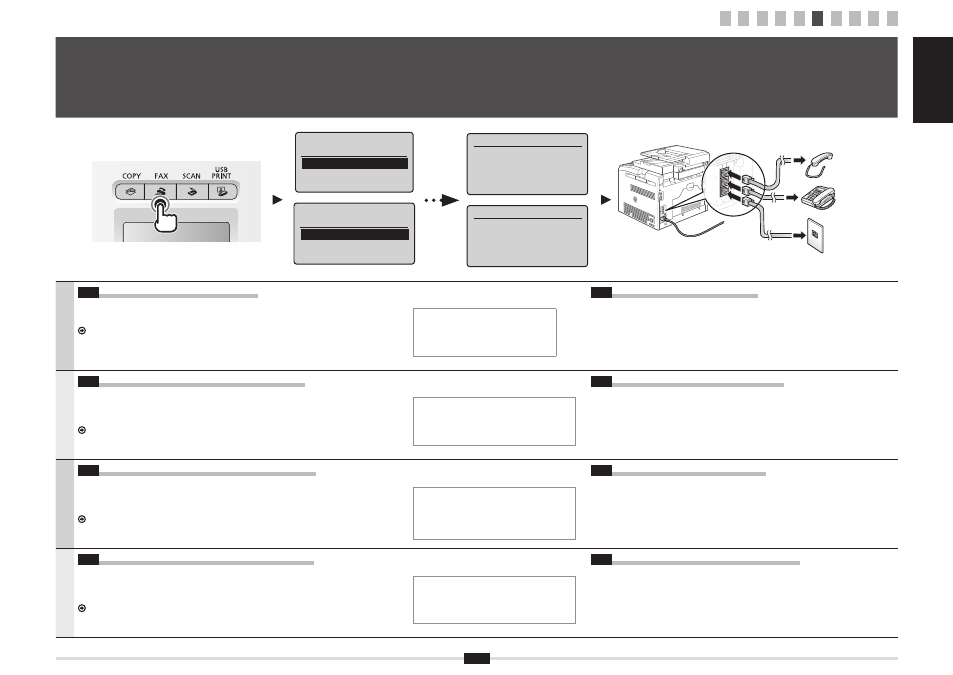
English Français
Italiano Deutsch
6
English
6-1
Specify the initial fax settings .
Follow the "Fax Setup Guide" to specify a fax number, a unit name, and a receive mode.
For more details on the receive mode, see the e-Manual.
e-Manual -> "Fax" -> "Using the Fax Functions" -> "Receiving Faxes" -> "RX Mode."
What happens with the unit name
Once the information has been
registered, it is printed at the top of
each page that you are sending.
6-2
Connect the telephone line .
When
referring to the illustration.
When installing the optional handset
For more details, see the supplied manual with the handset.
Français
6-1
Spécifiez les paramètres de fax initiaux .
Suivez les instructions du manuel "Guide de configuration du fax" pour spécifier un numéro de
fax, un nom d'unité et un mode de réception.
Pour en savoir plus sur le mode de réception, reportez-vous au manuel électronique.
Manuel électronique -> "Fax" -> "Utilisation des fonctions fax" -> "Réception de fax" ->
"Mode RX".
Traitement du nom d'unité
Une fois les informations enregistrées, elles
sont imprimées en haut de chaque page que
vous envoyez.
6-2
Raccordez la ligne téléphonique .
Lorsque l'afficheur indique
vous reportant à l'illustration.
Lors de l'installation du combiné en option
Pour en savoir plus, reportez-vous au manuel fourni avec le combiné.
Italiano
6-1
Specificare le impostazioni iniziali del fax .
Attenersi alle istruzioni della "Guida configurazione fax" per specificare il numero del fax, il
nome dell'unità e la modalità di ricezione.
Per ulteriori dettagli sulla modalità di ricezione, consultare l'e-Manual.
e-Manual -> "Fax" -> "Utilizzo delle funzioni fax" -> "Ricezione di fax" -> "Modo RX".
Operazioni eseguite con il nome dell'unità
Una volta registrate le informazioni, queste
vengono stampate nella parte superiore di
ogni pagina che si sta inviando.
6-2
Collegare un cavo telefonico .
Alla visualizzazione del messaggio
cavo del telefono facendo riferimento all'illustrazione.
Quando si installa il ricevitore opzionale
Per ulteriori dettagli consultare il manuale fornito a corredo con il ricevitore.
Deutsch
6-1
eben Sie die Anfangsfaxeinstellungen an .
Folgen Sie den Anweisungen im "Fax Setup Handbuch", um eine Faxnummer, den Namen
einer Einheit und einen Empfangsmodus anzugeben.
Weitere Informationen zum Empfangsmodus finden Sie in der e-Anleitung.
e-Anleitung -> "Fax" -> "Verwenden der Faxfunktion" -> "Empfangen von Faxen" ->
"Empfangsmodus".
Verwendung des Namens der Einheit
Nachdem die Informationen gespeichert
wurden, werden sie auf jeder von Ihnen
gesendeten Seite oben gedruckt.
6-2
Schließen Sie die Telefonleitung an .
Wenn
Telefonleitung an, wie in der Abbildung dargestellt.
Wenn Sie den optionalen Hörer installieren
Nähere Informationen finden Sie in dem mit dem Hörer gelieferten Handbuch.
Configurer le fax ?
Maintenant
Plus tard
Connect phone line.
Follow illustrations
on the next screen:
Connect line to A.
*Next : Press OK
Connecter ligne tél.
Suivre instructions
à l'écran suivant :
Connecter ligne à A.
*Suivant: App sur OK
6
(MF8080Cw Only)
Specifying Initial Settings for the Fax Functions and Connecting the Telephone Cable
Spécification des paramètres de fax initiaux et connexion du câble téléphonique
Impostazioni iniziali del fax e collegamento del cavo telefonico
Angeben der Anfangseinstellungen für die Faxfunktionen und Anschließen des Telefonkabels
1 2 3 4 5 6 7 8 9 10
Perform Fax Setup?
Set up Now
Set up Later
Telephone line
connector
Telephone
(C)
(B)
(A)
Handset
(optional)
