Adjusting brightness – Eizo FlexScan HD2442W User Manual
Page 16
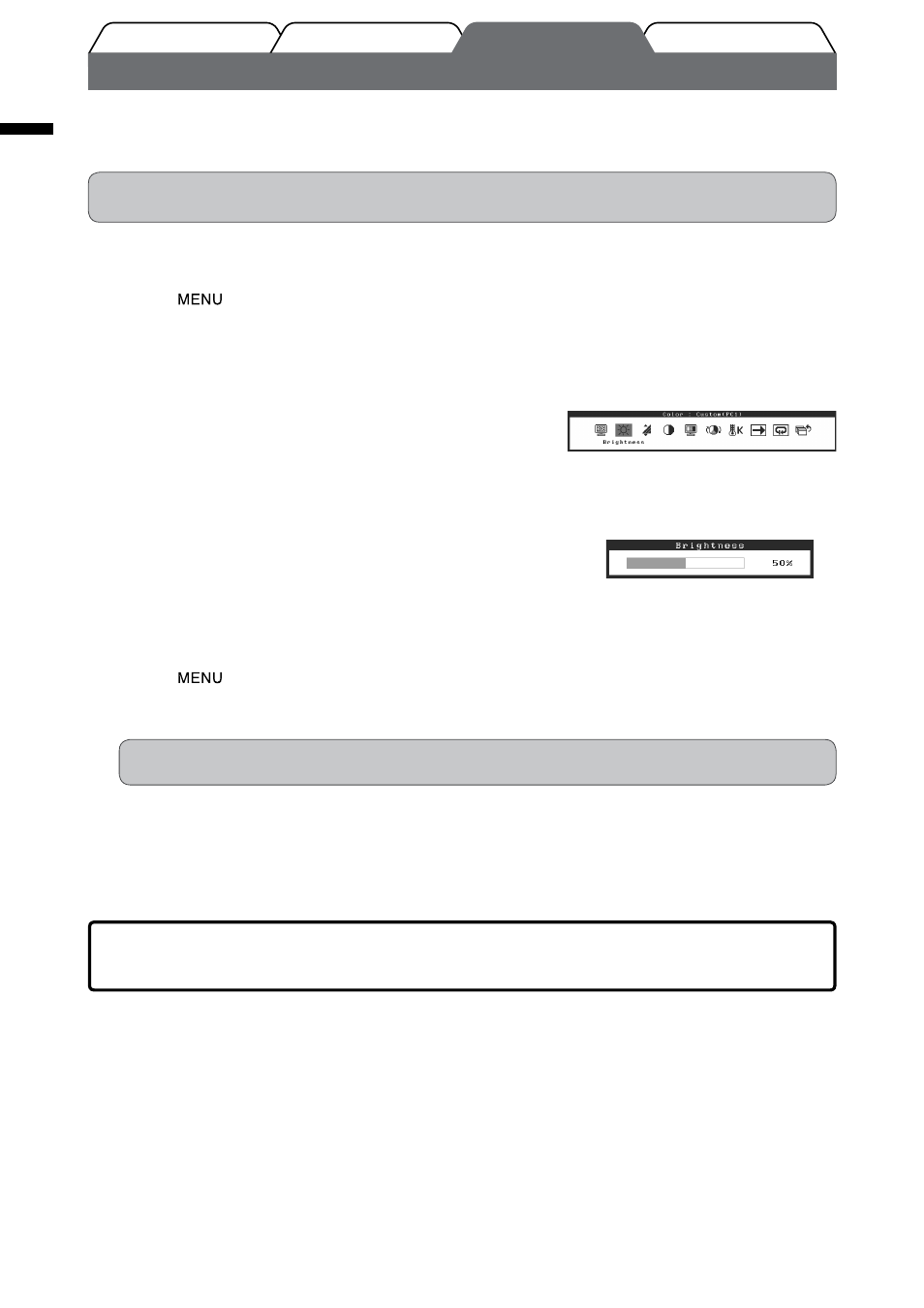
14
English
Prior to use
Installation
Troubleshooting
Setting/Adjustment
Adjusting Brightness
BrightRegulator
The screen brightness is automatically adjusted corresponding to both the brightness of the image and the environmental
brightness detected by the sensor at the lower side of the monitor.
Attention
• Do not cover the sensor.
Manual Setting
1
Touch
of the operation switch.
The Setting menu appears.
2
Select the
The
3
Select the
bar.
The
4
Trace the slide bar left and right to adjust the
brightness.
Tracing the slide bar to the left makes the brightness dark and
right does it bright.
5
Tap the slide bar at the desired brightness.
The specified brightness is saved.
6
Touch
.
The Setting menu quits.
NOTE
• The
The basic settings and adjustments are completed. For advanced settings/adjustments,
refer to the User’s Manual on the CD-ROM.
Color menu
Brightness menu
