Playing the psr-520, Strings2, D.volume – Yamaha PSR-520 User Manual
Page 19: Changing the dual voice & related parameters, Select the dual voice function, Select the function and set as required
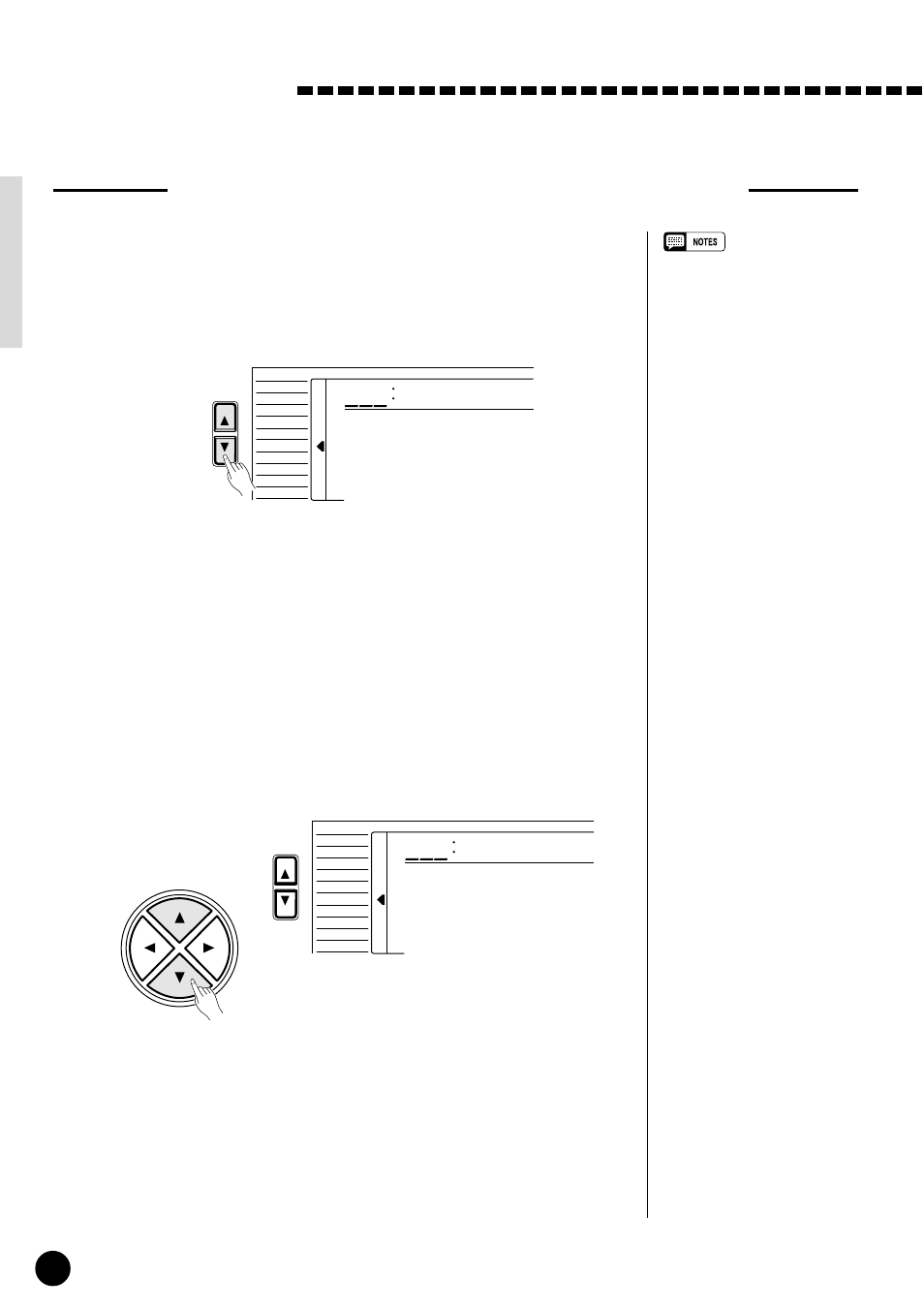
18
○ ○ ○ ○ ○ ○ ○ ○ ○ ○ ○ ○ ○ ○ ○ ○ ○ ○ ○ ○ ○ ○ ○ ○ ○ ○ ○ ○ ○ ○ ○ ○ ○ ○ ○ ○ ○ ○ ○ ○ ○ ○ ○ ○ ○ ○ ○ ○ ○ ○ ○ ○ ○ ○ ○ ○ ○ ○ ○ ○ ○ ○ ○ ○ ○
Changing the Dual Voice & Related Parameters
1
Select the DUAL VOICE Function
..............................................................................
Press the [FUNCTION] button to the left of the display as many times
as necessary until the arrowhead in the display appears next to “DUAL
VOICE” in the function list to the left of the display.
• “DUAL VOICE” function can be
quickly selected by pressing and
holding the [DUAL VOICE] but-
ton.
Playing the PSR-520
FUNCTION
Strings2
8
73
VOICE
STYLE
SONG
REGIST MEMORY
MULTI PAD
DUAL VOICE
SPLIT VOICE
HARM/ECHO
OVERALL
DIGITAL EFFECT
2
Select the Function and Set As Required
..................................................
Use the cursor [▲] and [▼] buttons to select the desired function, and
then the [–/NO] and [+/YES] buttons, the number buttons or the data dial to
set as required (the name of the selected function and its current setting ap-
pear on the top line of the display).
FUNCTION
D.Volume
100
VOICE
STYLE
SONG
REGIST MEMORY
MULTI PAD
DUAL VOICE
SPLIT VOICE
HARM/ECHO
OVERALL
DIGITAL EFFECT
CURSOR
