Edimax Technology AR-7167WnB User Manual
Page 40
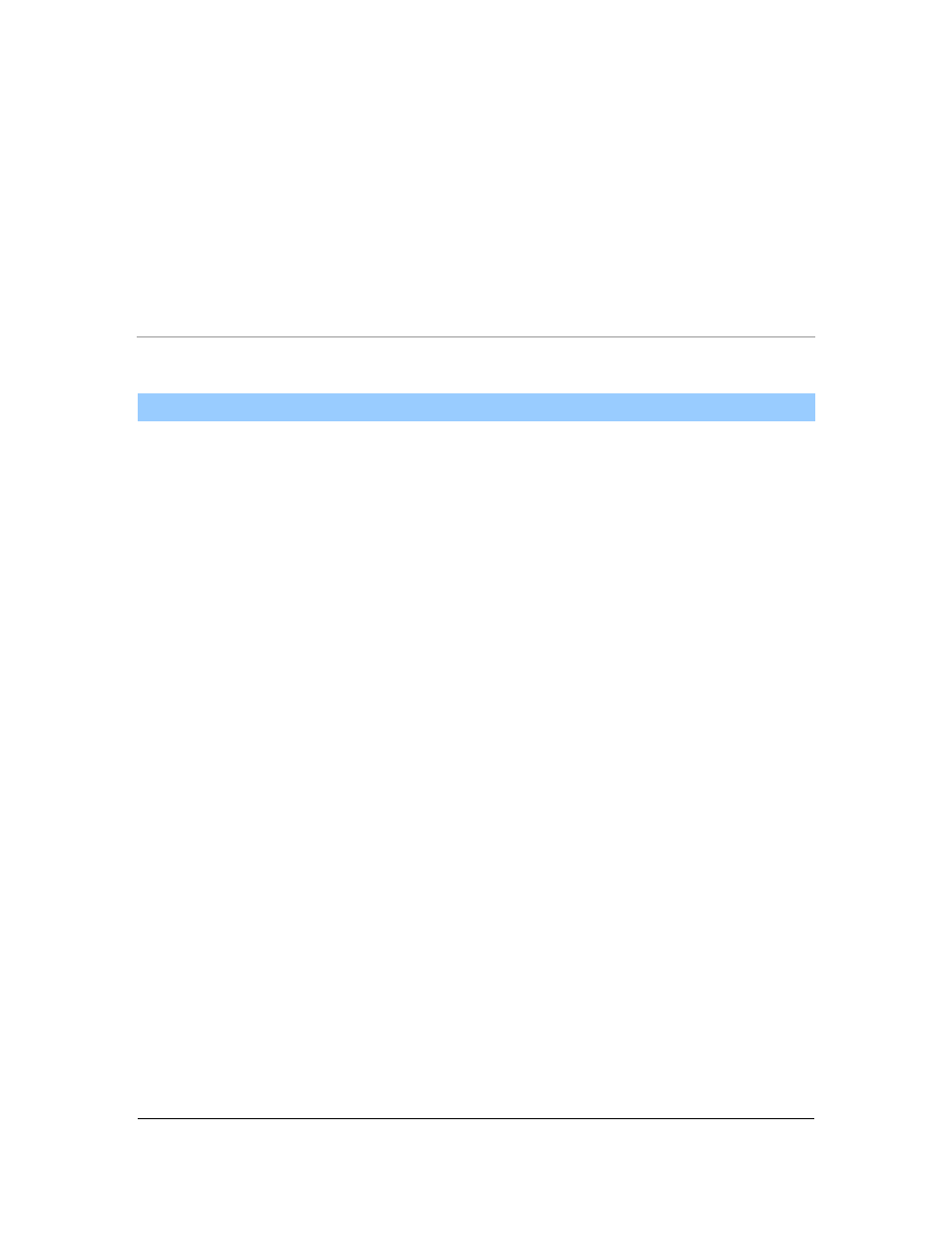
36
Authentication Type
It
‟s very important to set wireless security settings
properly. If you don
‟t, hackers and malicious users can
reach your network and valuable data without your
consent and this will cause serious security problem.
This router supports WEP, WPA-PSK and WPA2-PSK
authentication type. If the router has enabled the
authentication, all the wireless clients
‟ settings have to be
consistent with the router for building the connection.
WEP/WPA-PSK/WPA2-PSK and WPA-PSK/WPA2-PSK
Parameter
Description
WEP-64Bits
WEP is less level of security than WPA. WEP supports
64-bit and 128-bit key lengths to encrypt the wireless
data. The longer key length will provide higher security.
When
“WEP-64Bits” is selected, you have to enter
exactly 5 ASCII characters (
“a-z” and “0-9”) or 10
hexadecimal digits ("0-9", "a-f") for each Key (1-4).
WEP-128Bits
When
“WEP-128Bits” is selected, you have to enter
exactly 13 ASCII characters (
“a-z” and “0-9”) or 26
hexadecimal digits ("0-9", "a-f") for each Key (1-4).
WPA-PSK
WPA-PSK is suitable for home and small business. It
uses TKIP or AES for data encryption. When
“WPA-PSK”
is selected, please select the encryption method and
enter 8-63 ASCII characters or 64 hexadecimal
characters as the
“Pre-Shared Key”.
WPA2-PSK
WPA2-PSK is also for home and small business. It uses
TKIP or AES for data encryption. WPA2-PSK offers the
highest level of security available. When
“WPA2-PSK” is
selected, please select the encryption method and enter
8-63 ASCII characters or 64 hexadecimal characters as
the
“Pre-Shared Key”.
