Edimax Technology AR-7167WnB User Manual
Page 29
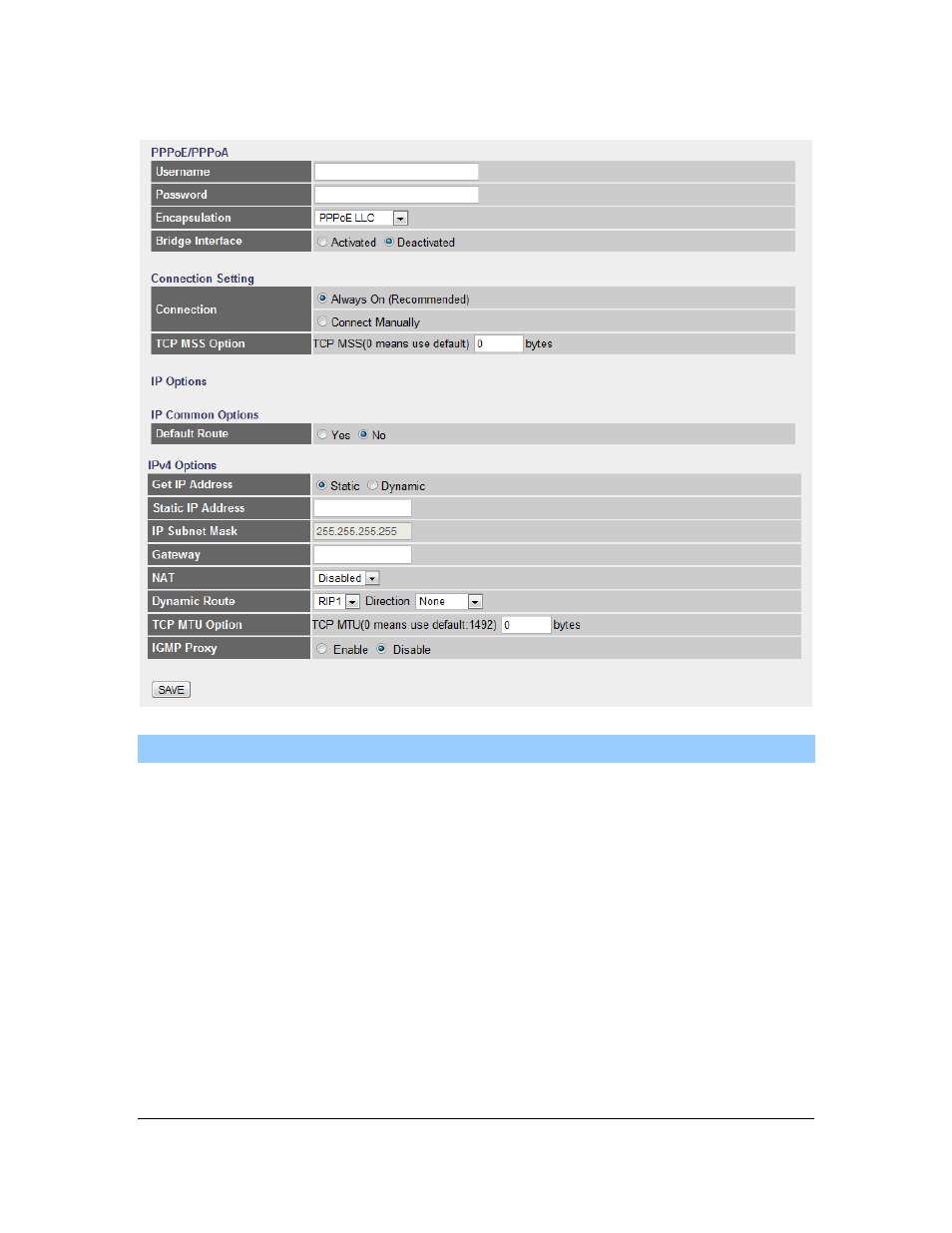
25
PPPoE/PPPoA
Parameter
Description
User Name
Enter the username exactly as your ISP assigned.
Password
Enter the password that your ISP has assigned to you.
Encapsulation
Please check with your ISP the method of multiplexing.
In PPPoE/PPPoA mode, please select
“PPPoE LLC”,
“PPPoE VC-Mux”, “PPPoA LLC”, or “PPPoA VC-Mux”.
Bridge Interface
This router has built-in ADSL modem and is able to
connect to ISP directly. Alternatively, if you want to use
the dial up software to manually connect to the ISP, you
have to activate the
”Bridge Interface”.
See also other documents in the category Edimax Technology Computer Accessories:
- ES-5224RFM (98 pages)
- ES-3124RE+ (29 pages)
- ES-5224RM EN (265 pages)
- ES-3124RL (41 pages)
- EK-08RO (17 pages)
- ER-5390S (12 pages)
- Edimax ES-3105P (40 pages)
- IC-1500WG (11 pages)
- IC-1500WG (41 pages)
- ES-5240G+ (111 pages)
- Edimax 24 10/100TX + 2 10/100/1000T/Mini-GBIC Combo Web Smart Switch ES-5226RS (59 pages)
- Two-console 8 port PS/2 KVM Switch (20 pages)
- Edimax EU-HB4S (2 pages)
- ER-5398S (13 pages)
- IC-1500WG (16 pages)
- IC-1500WG (2 pages)
- AR-7186WnB (92 pages)
- EW-7608Pg (8 pages)
- EW-7608Pg (1 page)
- EW-7303 APn V2 (71 pages)
- EW-7303 APn V2 (18 pages)
- EW-7733UnD (56 pages)
- ES-3316P (8 pages)
- BR-6258n (138 pages)
- EK-PS2C (2 pages)
- BR-6204Wg (91 pages)
- BR-6428nS (127 pages)
- NS-2502 (62 pages)
- EW-7612PIn V2 (52 pages)
- BR-6424n (161 pages)
- EW-7622UMn (47 pages)
- IC-7110W (172 pages)
- EW-7228APn (91 pages)
- IC-3100W (147 pages)
- PS-3103P (111 pages)
- HP-2001AV (21 pages)
- BR-6574n (160 pages)
- EW-7209APg (44 pages)
- ER-1088 (2 pages)
- ER-1088 (97 pages)
- WP-S1100 (88 pages)
- HP-5101K (24 pages)
- HP-5101K (9 pages)
- BR-6214K (26 pages)
- BR-6214K (45 pages)
