Edimax Technology 3G-6200n User Manual
Page 12
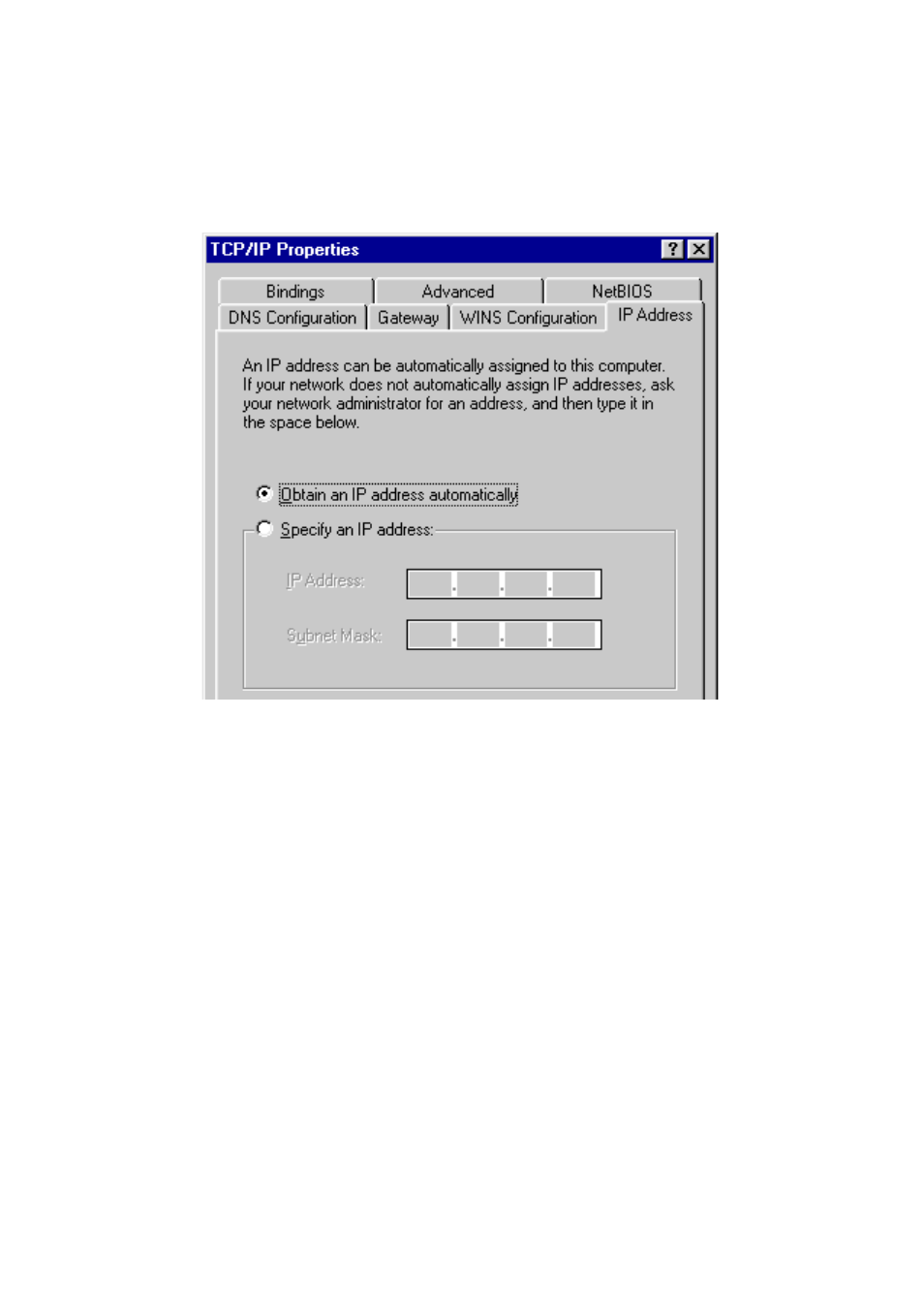
11
•Gateway: All fields are blank.
•DNS Configuration: Select Disable DNS.
•WINS Configuration: Select Disable WINS Resolution.
•IP Address: Select Obtain IP address automatically.
8. Reboot the PC. Your PC will now obtain an IP address automatically
from your Broadband Router’s DHCP server.
Note: Please make sure that the Broadband router is the only DHCP
server on your LAN.
Once you’ve configured your PC to obtain an IP address
automatically, please proceed to Step 3
2b) Windows XP
1. Click the Start button and select Settings, then click Network
Connections. The Network Connections window will appear.
2. Double-click Local Area Connection icon. The Local Area Connection
window will appear.
3. Check your list of Network Components. You should see Internet
Protocol [TCP/IP] on your list. Select it and click the Properties button.
4. In the Internet Protocol (TCP/IP) Properties window, select Obtain an
IP address automatically and Obtain DNS server address
automatically as shown on the following screen.
