Vi. glossary – Edimax Technology BR-6478AC User Manual
Page 70
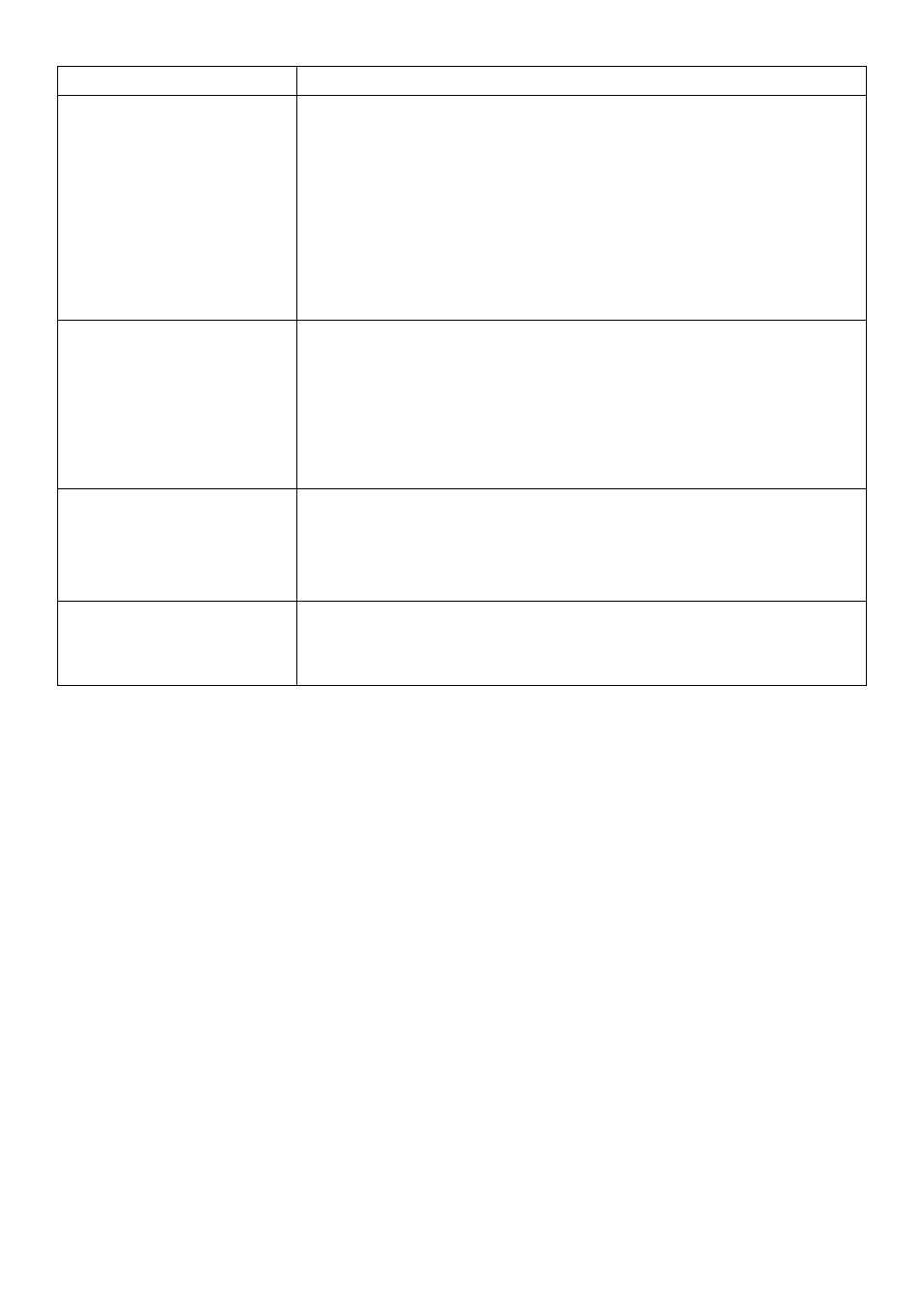
70
c. Change channel number.
The router is
extremely hot.
a. It is normal for the router to heat up during
frequent use. If you can safely place your hand on
the router, the temperature of the device is at a
normal level.
b. If you smell burning or see smoke coming from
router then disconnect the extender immediately,
as far as it is safely possible to do so. Call your
dealer of purchase for help.
My network device
can’t access the
Internet.
a. Ensure that your broadband router is fully
functional.
b. Switch off both your network device and router and
switch back on again.
c. Ensure that the router is powered on (check the
PWR LED).
Can I use the same
SSID as my current
gateway router for
my Wi-Fi extender?
Yes, but it is not recommended as it will be difficult to
distinguish between two SSIDs with the same name.
The date and time of
event logs are
incorrect.
Check the internal clock of the router and adjust if
necessary.
VI. GLOSSARY
Default Gateway (Wireless bridge): Every non-access point IP device needs to
configure a default gateway’s IP address. When the device sends out an IP
packet, if the destination is not on the same network, the device has to send
the packet to its default gateway, which will then send it out towards the
destination.
DHCP: Dynamic Host Configuration Protocol. This protocol automatically gives
every computer on your home network an IP address.
DNS Server IP Address: DNS stands for Domain Name System, which allows
Internet servers to have a domain name (such as www.Broadbandaccess
point.com) and one or more IP addresses (such as 192.34.45.8). A DNS server
keeps a database of Internet servers and their respective domain names and
IP addresses, so that when a domain name is requested (as in typing
"Broadbandaccess point.com" into your Internet browser), the user is sent to
the proper IP address. The DNS server IP address used by the computers on
