Edimax Technology BR-6478AC User Manual
Page 45
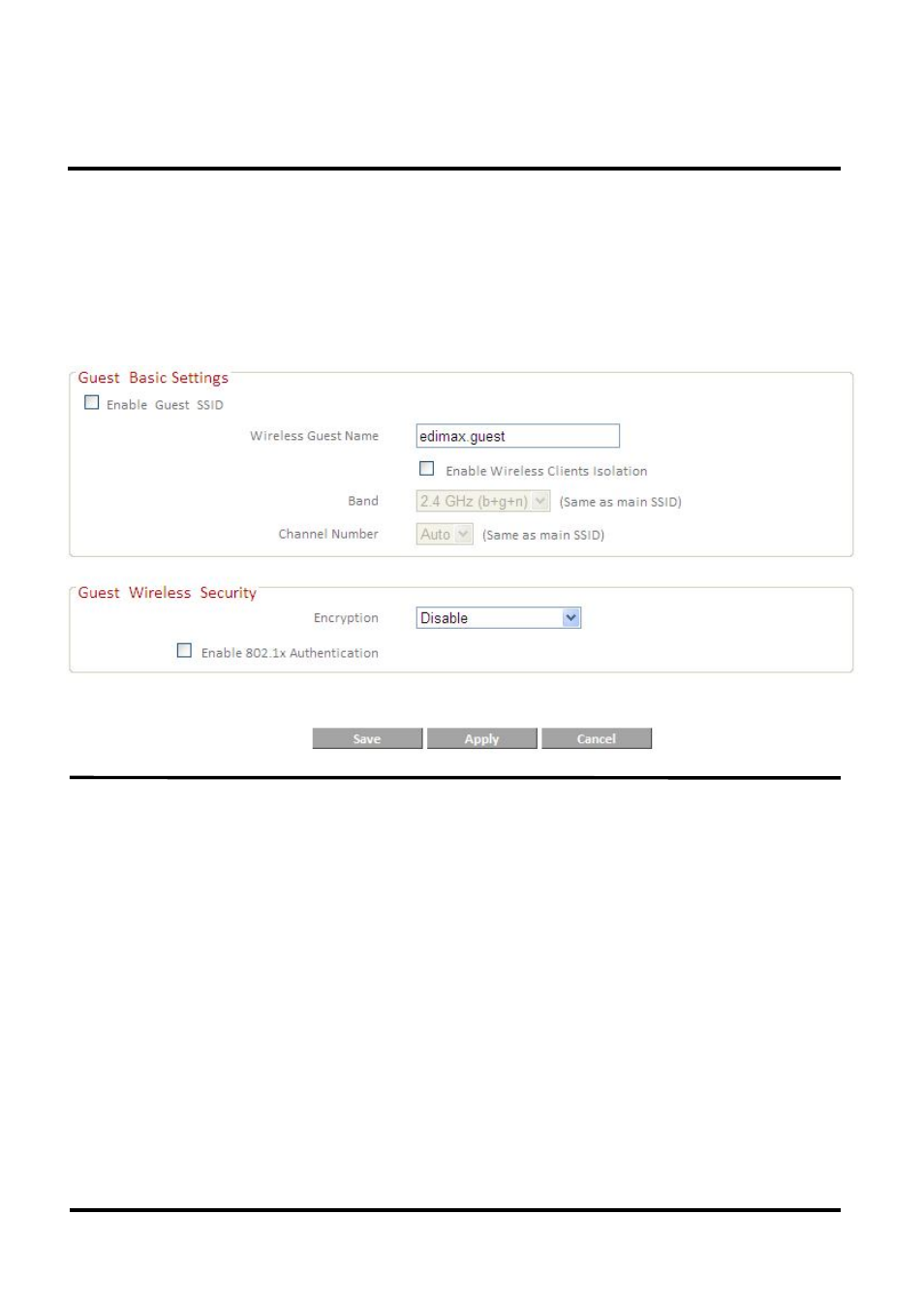
45
The default value is 1812.
RADIUS Server Password
Input the password of the RADIUS
authentication server here.
IV-5-2. Guest Wireless Settings
Here you can setup a “Guest” wireless network which permits users to
browse the Internet but doesn’t allow users to modify the router’s
settings – ideal for guests in your home or office. Check the box “Enable
Guest SSID” to enable this network, then enter the necessary information in
the fields below.
Wireless Guest Name
Enter a name to identify the guest
wireless network. The default value
is “edimax.guest”.
Wireless Clients Isolation
Check the box to enable wireless
clients isolation.
Band
This value is the same as for the
main SSID and can not be modified.
Channel Number
This value is the same as for the
main SSID and can not be modified.
Guest Wireless Security
Configure the wireless security
settings for the guest network, in
the same way as explained in
IV-5-1-1. Wireless Security for the
main SSID.
- ES-5224RFM (98 pages)
- ES-3124RE+ (29 pages)
- ES-5224RM EN (265 pages)
- ES-3124RL (41 pages)
- EK-08RO (17 pages)
- ER-5390S (12 pages)
- Edimax ES-3105P (40 pages)
- IC-1500WG (11 pages)
- IC-1500WG (41 pages)
- ES-5240G+ (111 pages)
- Edimax 24 10/100TX + 2 10/100/1000T/Mini-GBIC Combo Web Smart Switch ES-5226RS (59 pages)
- Two-console 8 port PS/2 KVM Switch (20 pages)
- Edimax EU-HB4S (2 pages)
- ER-5398S (13 pages)
- IC-1500WG (16 pages)
- IC-1500WG (2 pages)
- AR-7186WnB (92 pages)
- EW-7608Pg (8 pages)
- EW-7608Pg (1 page)
- EW-7303 APn V2 (18 pages)
- EW-7303 APn V2 (71 pages)
- EW-7733UnD (56 pages)
- ES-3316P (8 pages)
- BR-6258n (138 pages)
- EK-PS2C (2 pages)
- BR-6204Wg (91 pages)
- BR-6428nS (127 pages)
- NS-2502 (62 pages)
- EW-7612PIn V2 (52 pages)
- BR-6424n (161 pages)
- EW-7622UMn (47 pages)
- IC-7110W (172 pages)
- EW-7228APn (91 pages)
- IC-3100W (147 pages)
- PS-3103P (111 pages)
- HP-2001AV (21 pages)
- BR-6574n (160 pages)
- EW-7209APg (44 pages)
- ER-1088 (97 pages)
- ER-1088 (2 pages)
- WP-S1100 (88 pages)
- HP-5101K (9 pages)
- HP-5101K (24 pages)
- BR-6214K (45 pages)
- BR-6214K (26 pages)
