Gembird NSW-R4 User Manual
Page 4
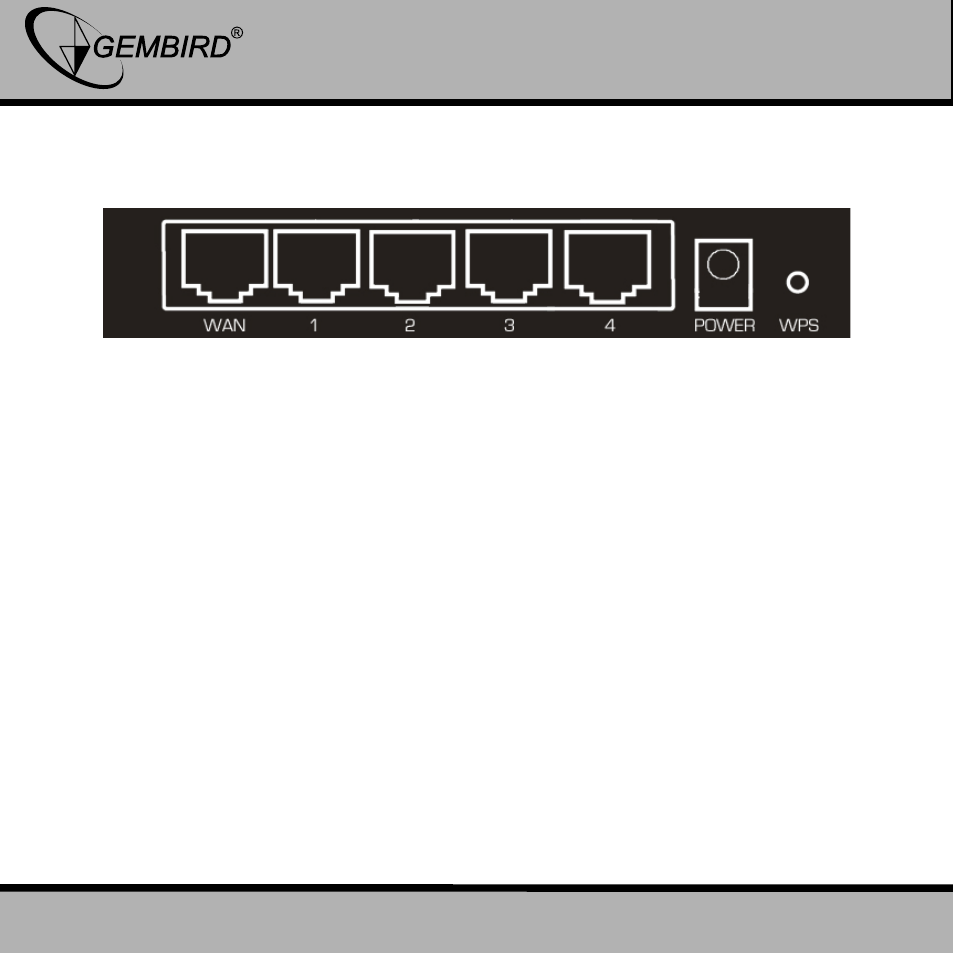
4
GEMBIRD EUROPE B.V.
http://www.gembird.eu
All brands and logos are registered trademarks of their respective owners
NSW-R4 WIRELESS BROADBAND ROUTER, 300M
1.2 Back panel (sockets description)
WAN: 10/100Mbps RJ45 port. The WAN port is where you will connect
Cable/DSL Modem or other LAN.
LAN (1, 2, 3, 4): 10/100Mbps RJ45 Auto-sensing. These four LAN ports
are where you will connect networked devices, such as PCs, print servers,
remote hard drives, and anything else you want to put on your network. If
you connect this product with the Hub (or Switchboard) correctly, the
Router’s corresponding LED and the Hub’s (or the Switchboard’s) must be
illuminates.
POWER: Power inlet.
RESET (WPS): The Reset Button has two functions, WPS and Factory
Default. When press it less than 2 seconds, it is WPS function and the Reset
LED will flash two minutes, than 6 seconds, the router will restore to factory
default.
- BHP-003S (12 pages)
- BTCC-001 (17 pages)
- BTCC-002 (17 pages)
- BTD-MINI (10 pages)
- SPK-103 (9 pages)
- KB-P3-BT (14 pages)
- KBS-V1-UA (11 pages)
- KB-109F (11 pages)
- DCAM-001 (11 pages)
- CMS-421 (8 pages)
- KB-P6-BT (14 pages)
- DCAM-002 (22 pages)
- DCAM-005 (12 pages)
- EE2-U3S-1 (11 pages)
- FDI2-ALLIN1-AB (12 pages)
- CHM-03 (15 pages)
- EMIC-S (13 pages)
- FD2-ALLIN1 (13 pages)
- EPA-AC2 (9 pages)
- HD32-U2S-2 (12 pages)
- HD32-U2S-1 (12 pages)
- HD32-U3S-1 (11 pages)
- KB-6106U-B-DE (12 pages)
- KB-BTF2 (11 pages)
- KBS-P5 (11 pages)
- KB-BTF1 (11 pages)
- KBS-UM-101 (12 pages)
- KB-9805LU-R (14 pages)
- MP3A-UC-AC3 (10 pages)
- KBS-61502G-DE (12 pages)
- MUS-PTU-001 (12 pages)
- MUSL-CB (12 pages)
- MUSWB2 (12 pages)
- MUSW-PT-001 (12 pages)
- MUSWN2 (11 pages)
- NIC-HP3 (12 pages)
- NBS-5 (10 pages)
- NPA-DC2 (11 pages)
- NPA-AC1D (13 pages)
- SIS-PMS-LAN (64 pages)
- SIS-TUV (10 pages)
- SIS-PWM (20 pages)
- SPK320i (11 pages)
- SPK301 (10 pages)
