Melitta Caffeo CI User Manual
Page 40
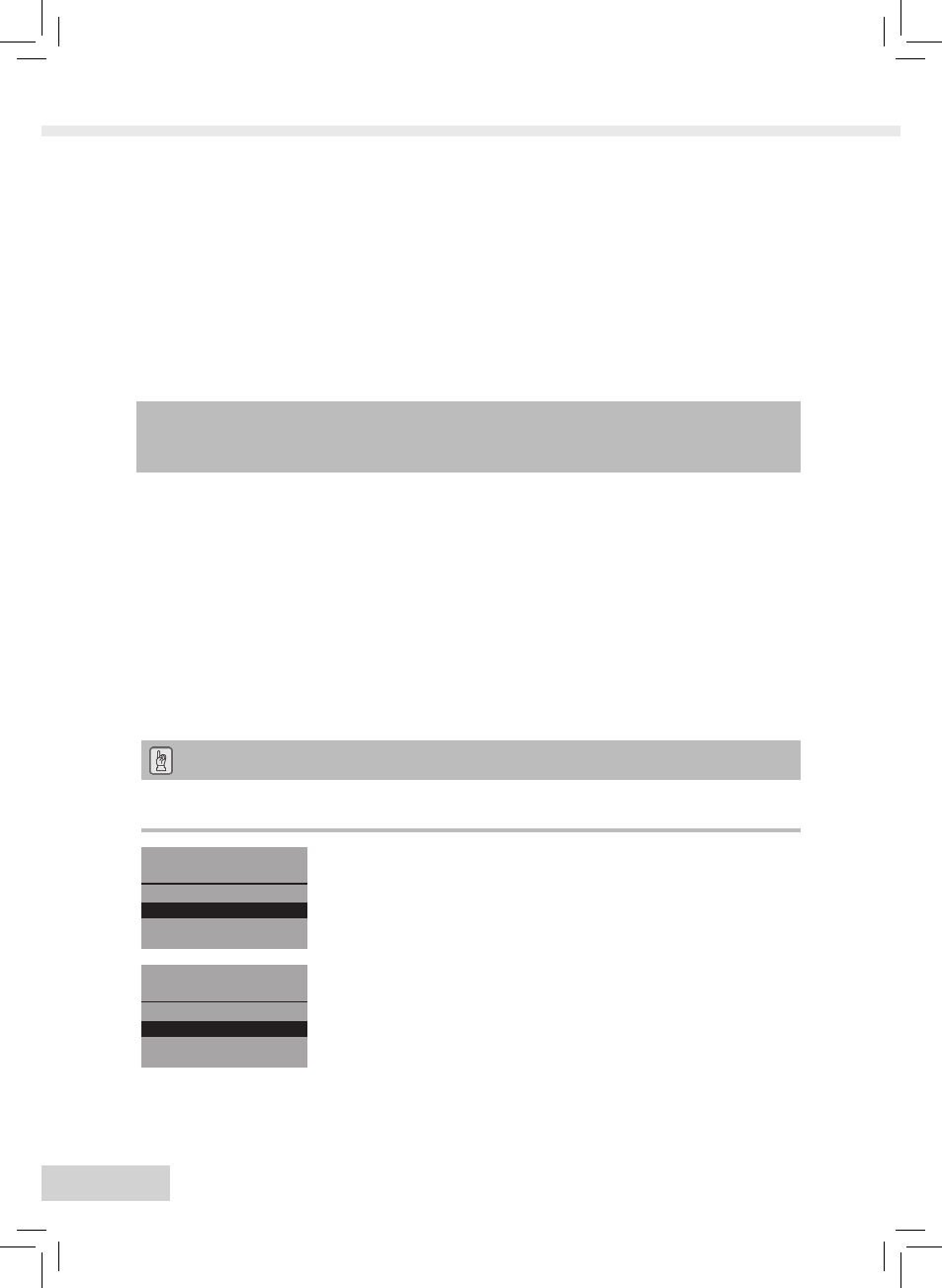
38
16 Remove the tube from the drip tray.
17 Empty the drip tray and the coffee grounds container and then reinsert
them.
→ The integrated descaling programme has finished. The appliance is ready
for operation.
10 Inserting, changing and removing the water
filter
A Melitta
®
Claris
®
water filter is supplied with the appliance for filtering out limescale
and other contaminants. Using the filter helps to reduce the required frequency of
descaling. The service life of your appliance will be extended thanks to the reliable
protection from limescale. The water filter should be changed regularly, however;
at the latest, when the appliance prompts you to do so. When the water filter is
inserted, changed or removed, this must be confirmed in the Filter sub-menu. Once
the water filter is inserted or changed, the appliance resets the water filter cycle to
zero and is able to prompt you to change the water filter again at the right time.
10.1 Inserting the water filter
Note
Put the water filter in a glass with fresh tap water for several minutes
before
you insert it.
• Select the Care sub-menu.
• Turn the rotary switch until Filter is highlighted
and press it to confirm the selection.
• Turn the rotary switch until Insert filter is
highlighted and press it to confirm the selection.
• Turn the rotary switch until Start is highlighted
and press it to confirm the selection.
• Lift the lid of the water tank (Fig.
A, No. 6) and
pull the water tank up and out of the appliance.
Care
Filter
Descaling
Exit
Filter
Insert filter
Exit
Change filter
