Melitta Caffeo CI User Manual
Page 21
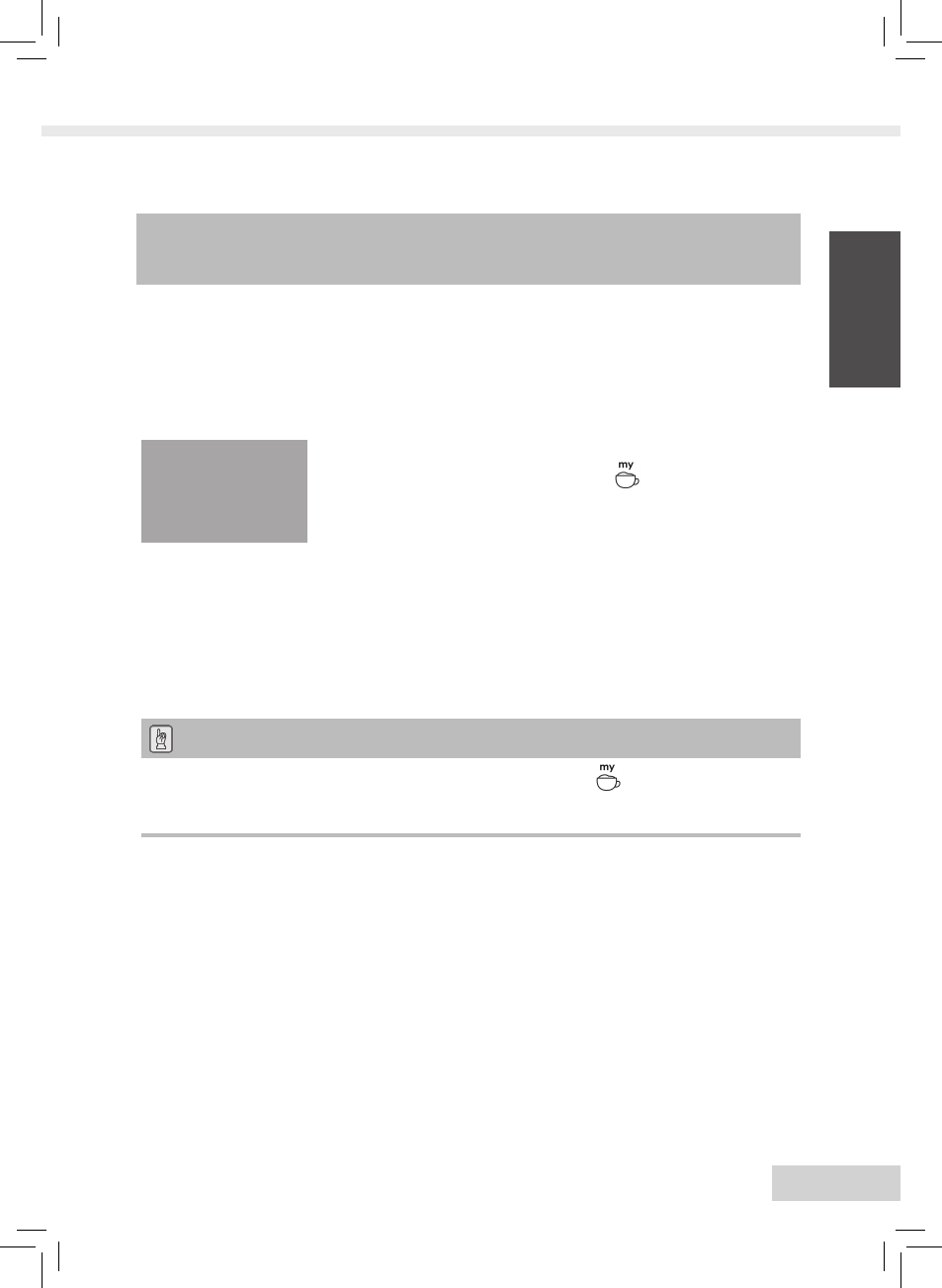
19
ENGLISH
7
My Coffee button: Preparing beverages with
personal settings
Prerequisite: The appliance must be ready for operation (see „Switching on
and off“ on page 12).
• If necessary, create a user in the menu and save personal beverage
settings for this user, see page 21.
• Place a suitable vessel under the outlet.
• Press the My Coffee button
continuously until
the desired user name is displayed.
• Press the button for your desired beverage (see
page 13).
→ Beverage dispensing will start. Dispensing ends automatically when the
preset dispensed quantity for the user is reached.
•
Direct save function: If you change any settings such as the
dispensed quantity or coffee strength during dispensing, this change will
be immediately saved under the selected user name.
Note
To exit the My Coffee mode, press the My Coffee button
continuously until
the time or Ready is displayed. The appliance automatically exits the
My Coffee mode after a few minutes.
Marie
