Technology explained, Ethernet technology, Officeconnect family – 3Com Switches/Hub User Manual
Page 2: Switch or hub
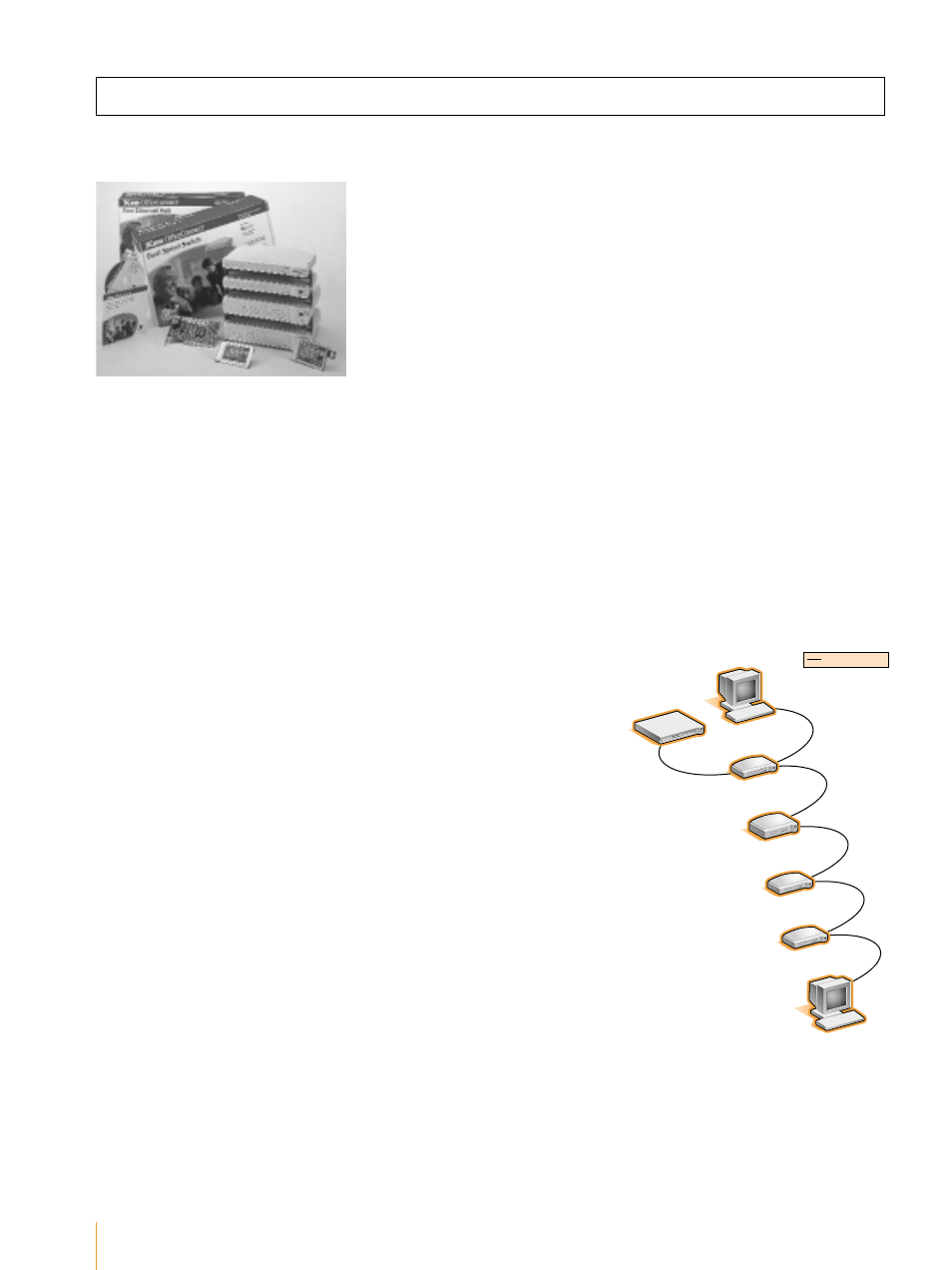
Ethernet technology
Using twisted-pair cables, you can
connect a maximum of four Ethernet
(10 Mbps) hubs in series between
workstations, or between a workstation
and a nonrepeater piece of equipment
(such as a switch). Each cable must
not exceed 100 m (328 ft).
Since its inception, Ethernet has become
the most popular topology in LANs.
Based on the IEEE 802.3 standard,
Ethernet has evolved over the years
and now supports a range of media
and significant enhancements that
the original standard never did. The
10 Mbps available bandwidth can be
either shared across a number of users
using hubs or dedicated to worksta-
tions using switched technology.
Technology Explained
O F F I C E C O N N E C T
®
S W I T C H E S A N D H U B S
OfficeConnect Family
The 3Com OfficeConnect family offers
the most flexible, expandable, and
integrated networking solutions for
small businesses.
OfficeConnect products include:
LAN connectivity
• Network interface cards
• Switches and hubs
• Networking kits
• HP JetDirect print servers
Remote access and Internet connectivity
• LAN modems
• Cable modems
• Internet firewalls
Network server family
• Network storage servers
• 3Com Internet server
Switch or Hub?
With a hub, all users share the same
bandwidth. This works well with a few
users and low traffic requirements, but
as you add users or implement more
bandwidth-hungry software applica-
tions, competition for bandwidth can
start to slow down traffic on the LAN.
Switches are more appropriate when
you need greater network performance
of a high-speed server uplink, such as
when connecting users to a few hubs
or servers, or when connecting many
power users. A switch improves perfor-
mance and shortens network response
times by reducing the number of
users per segment. A switch does that
by providing dedicated bandwidth to
every device—server, PC, or hub—
connected to one of its ports.
2
Example:
10 Mbps link
Dua
l Speed
Hub 8
10 Mbps
hub
Switch
Wor
kstation
Workstation
10 Mbps
hub
10 Mbps
hub
