Figure 20 – 3Com WL-603 User Manual
Page 38
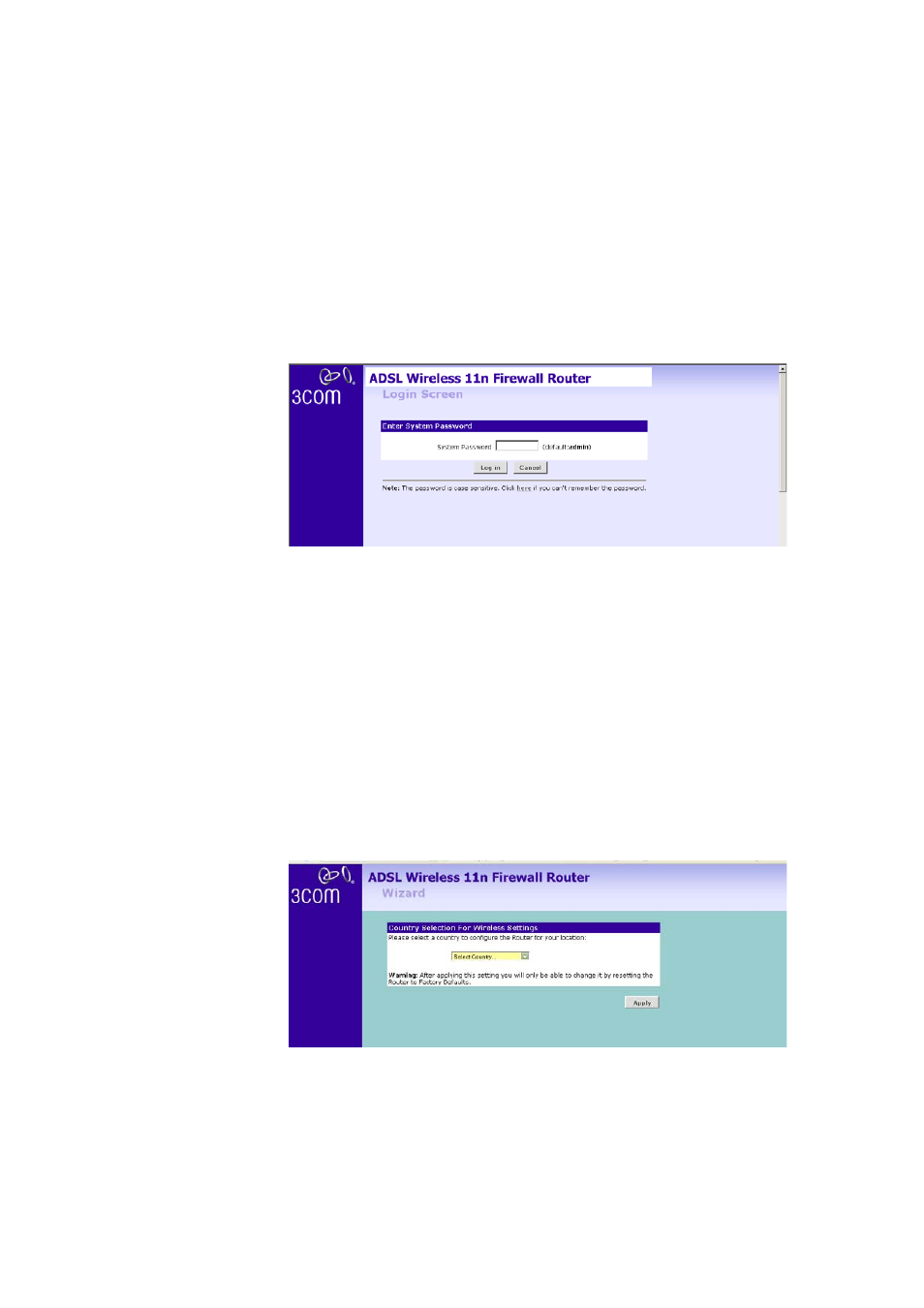
36
C
HAPTER
4: R
UNNING
THE
S
ETUP
W
IZARD
4 To log in as an administrator, enter the password (the default password is
admin) in the System Password field and click Log in (see
Figure 20 Router Login Screen
5 When you have logged in,
■
if you are logging in for the first time, the Country Selection screen
will appear (see
). Please select the country form the
drop-down menu, and click Apply.
1. To comply with US FCC regulations, operation for any country is limited
to channels from 1 to 11.
2. Customers outside of the US, Canada or Taiwan can download the
firmware from the 3Com website (www.3com.com) which will enable
operation on channels 12-13. You will be asked to verify your country
before you can download the firmware what will enable the wider
range of channels to be used.
Figure 21 Country Selection Screen
