Accessing the setup wizard, Figure 18 – 3Com WL-603 User Manual
Page 37
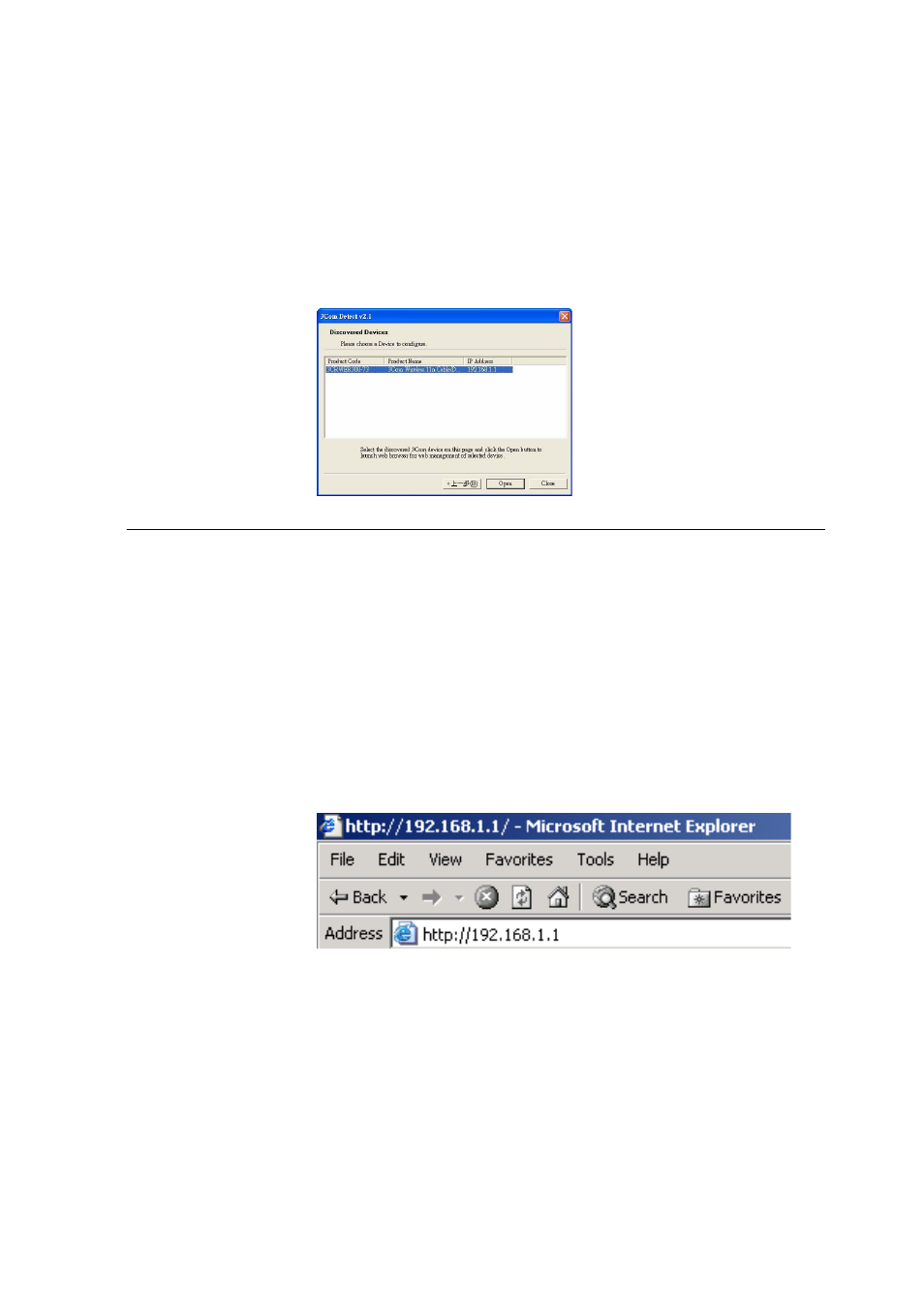
Accessing the Setup Wizard
35
Figure 18 Router List Screen
Accessing the Setup
Wizard
The Router setup program is Web-based, which means that it is accessed
through your Web browser (Netscape Navigator 4.7 or higher, Internet
Explorer 6.0 or higher, or Mozilla 1.2.1 or higher, or Apple’s Safari).
To use the Setup Wizard:
1 Ensure that you have at least one computer connected to the Router.
Refer to
for details on how to do this.
2 Launch your Web browser on the computer.
3 Enter the following URL in the location or address field of your browser:
http://192.168.1.1
). The Login screen displays.
Figure 19 Web Browser Location Field (Factory Default)
