3Com WL-603 User Manual
Page 30
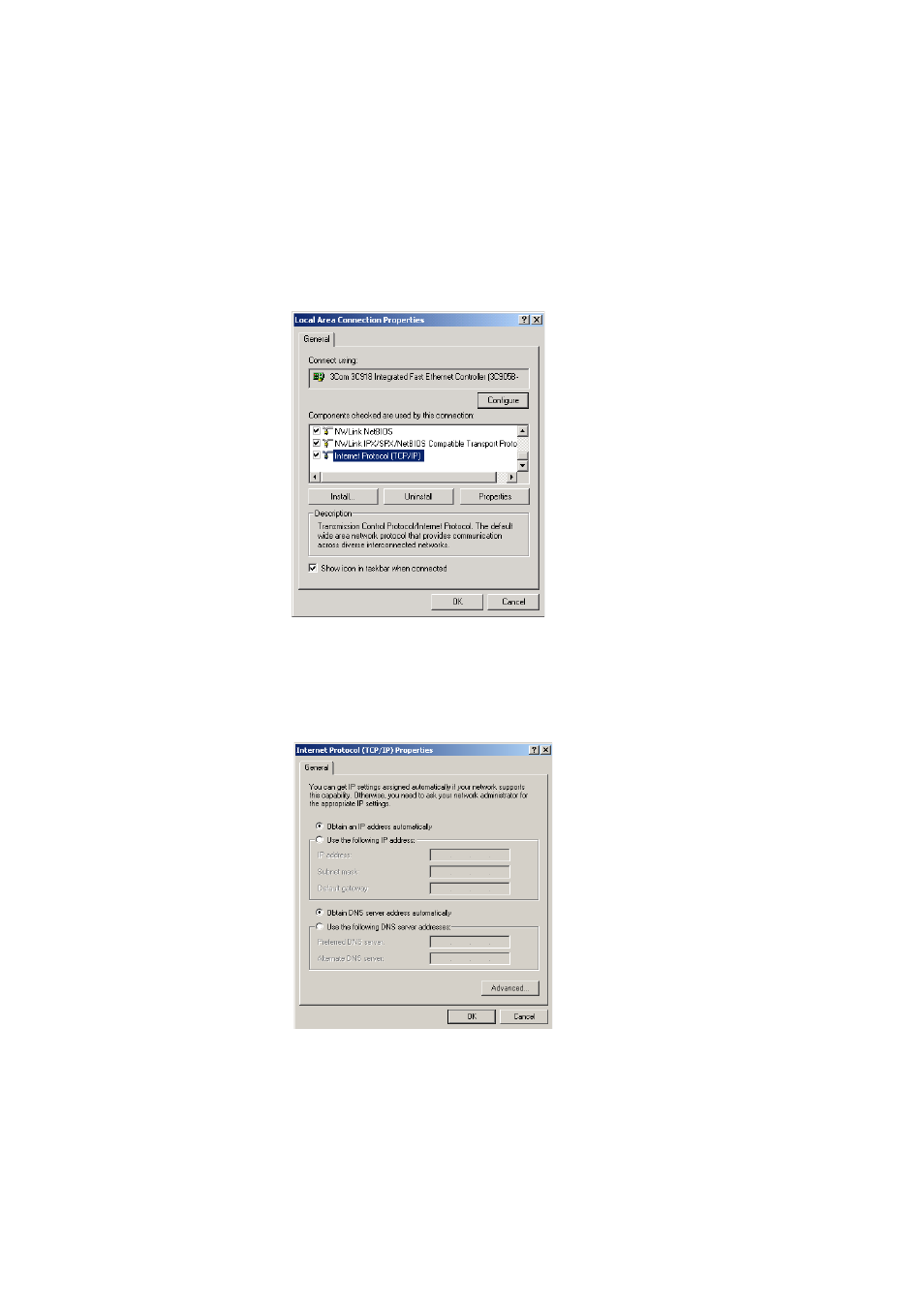
28
C
HAPTER
3: S
ETTING
U
P
Y
OUR
C
OMPUTERS
Figure 10 Local Area Properties Screen
6 Ensure that the options Obtain an IP address automatically, and Obtain
DNS server address automatically are both selected as shown in
. Click OK.
Figure 11 Internet Protocol (TCP/IP) Properties Screen
7 Restart your computer.
