Related options, Quickspecs, Hp openview storage area manager (sam) 3.1 – HP Storage Area Manager User Manual
Page 13: Care pack options, Physical data
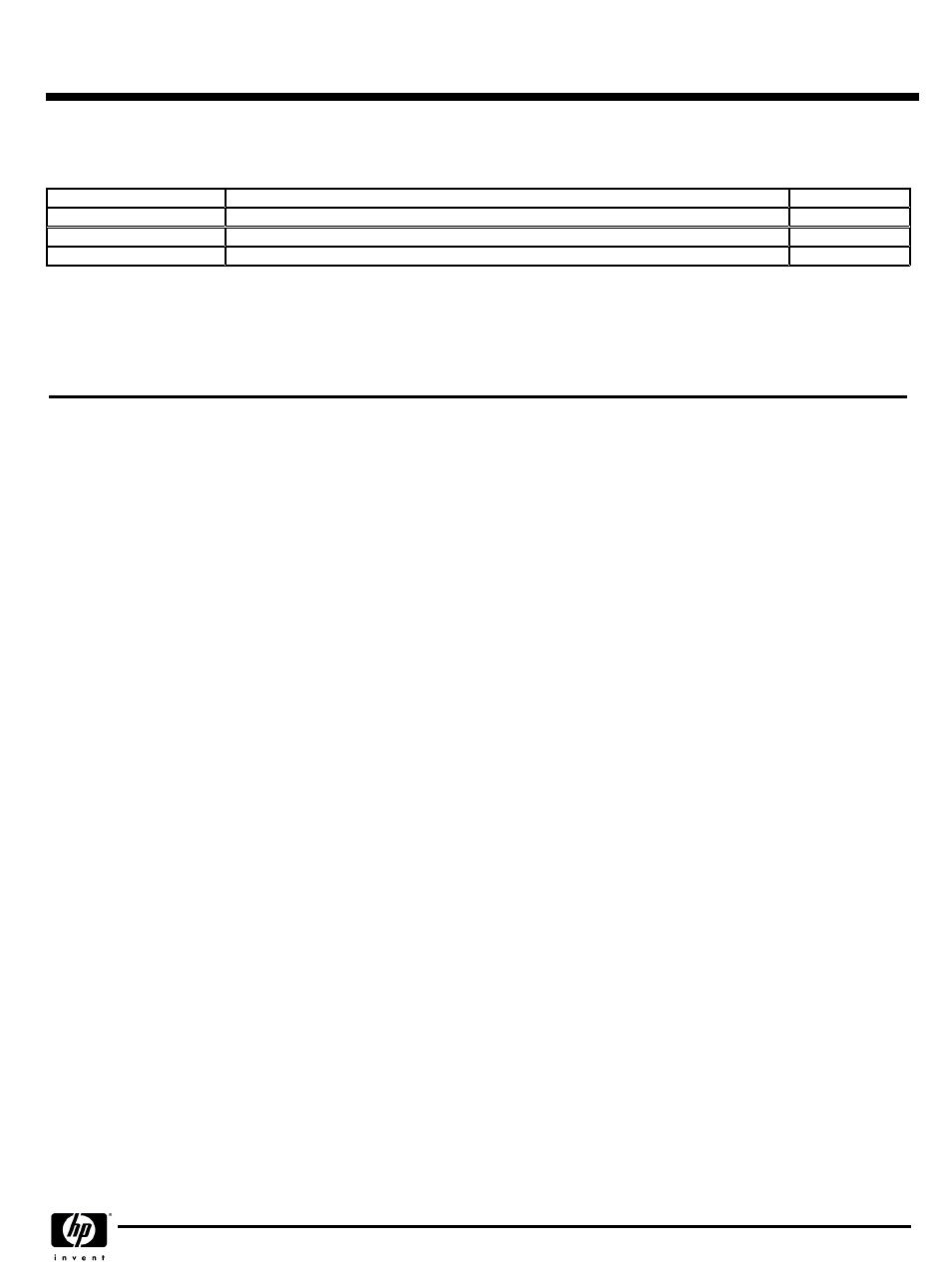
Care Pack Options
Care Pack Options
Care Pack Options
Care Pack Options
Descriptions
Descriptions
Descriptions
Descriptions
Product differentiator-difference between models
Product differentiator-difference between models
Product differentiator-difference between models
Product differentiator-difference between models
Product number
Product number
Product number
Product number
Install & Startup Service
Setup, install, configure, test, etc. SAM/apps
HA114A1-5G3
Consulting Services
Custom integration based on business needs
HA115A1-5D7
Integration Services
Design overall storage management solution
HA115A1-5D8
Physical Data
Physical Data
Physical Data
Physical Data
Shipping Dimensions
Shipping Dimensions
Shipping Dimensions
Shipping Dimensions
Height
15.00 in (38.10 cm)
Width
10.00 in (25.40 cm)
Depth
3.25 in (8.25 cm)
Weight
2 lbs (0.90 kg)
© Copyright 2002-2004 Hewlett-Packard Development Company, L.P.
The information contained herein is subject to change without notice.
Microsoft and Windows NT are US registered trademarks of Microsoft Corporation. Intel is a US registered trademark of Intel Corporation.
The only warranties for HP products and services are set forth in the express warranty statements accompanying such products and services. Nothing herein
should be construed as constituting an additional warranty. HP shall not be liable for technical or editorial errors or omissions contained herein.
QuickSpecs
HP OpenView Storage Area Manager (SAM) 3.1
HP OpenView Storage Area Manager (SAM) 3.1
HP OpenView Storage Area Manager (SAM) 3.1
HP OpenView Storage Area Manager (SAM) 3.1
Related Options
DA - 11460 Worldwide — Version 15 — June 9, 2004
Page 13
