Choosing the correct cables – 3Com 3C16951 User Manual
Page 30
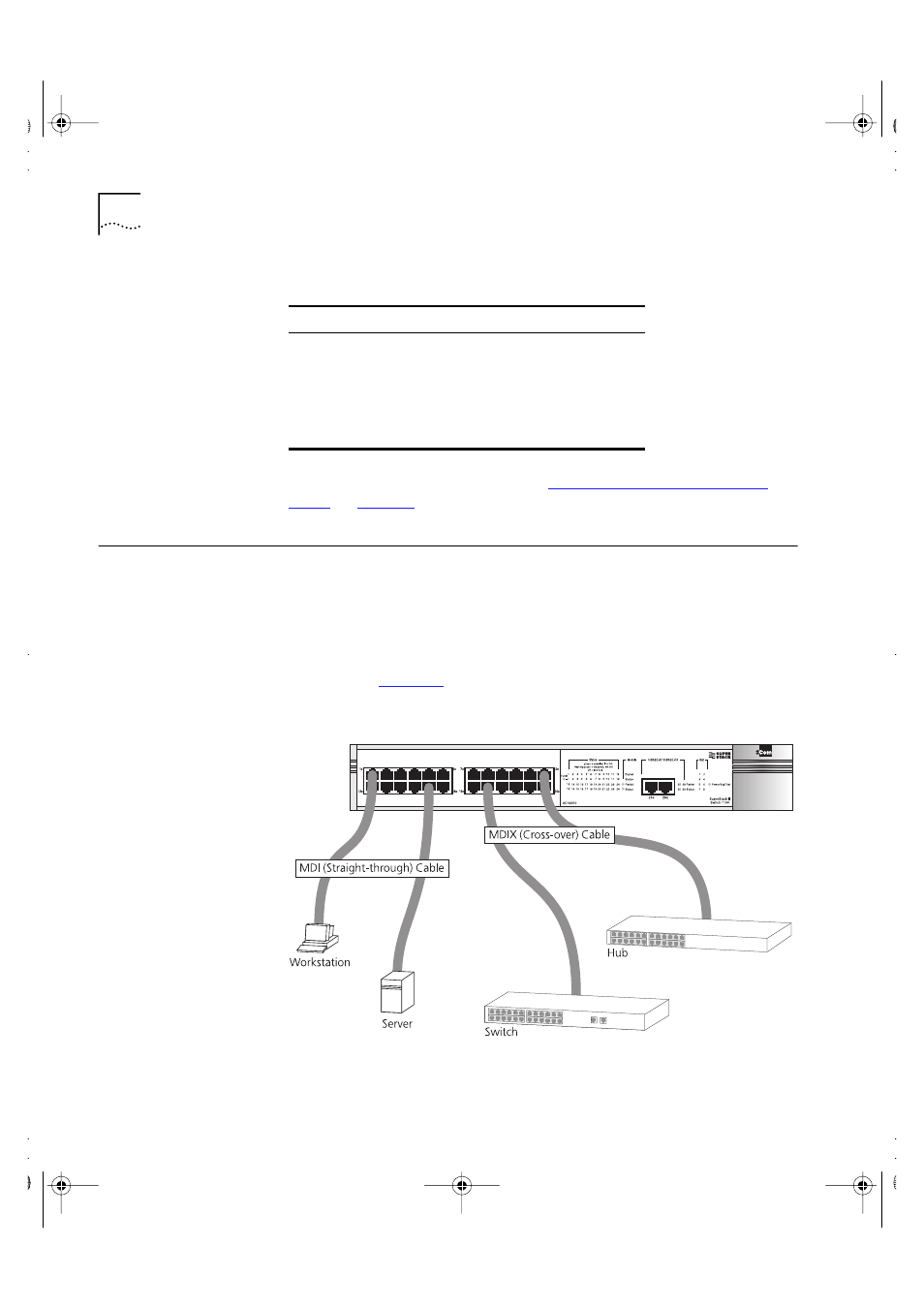
30
C
HAPTER
2: I
NSTALLING
THE
S
WITCH
If there is evidence of a problem, see
“Solving Problems Indicated by
Choosing the
Correct Cables
All of the ports on the front of the Switch 1100 are configured as MDIX
(cross-over). If you want to make a connection to another MDIX port, you
need a cross-over cable. Most of the 10BASE-T and 100BASE-TX ports on
3Com devices are MDIX-only. Many ports on workstations and servers are
configured as MDI (straight-through). If you want to make a connection
to an MDI port, you need to use a standard straight-through cable. This is
illustrated in
.
Figure 10 Connecting other devices to the Switch 1100
Table 4 LED colors
Color
State
Green
The Switch is powered-up and
operating normally
Yellow
The Switch has failed its Power On Self
Test. This occurs if any of the ports fail
during power-up.
Off
The Switch is not receiving power.
16950ua.bk Page 30 Thursday, April 29, 1999 1:28 PM
