Mobile stand – Smart Technologies FSSBID 100 User Manual
Page 67
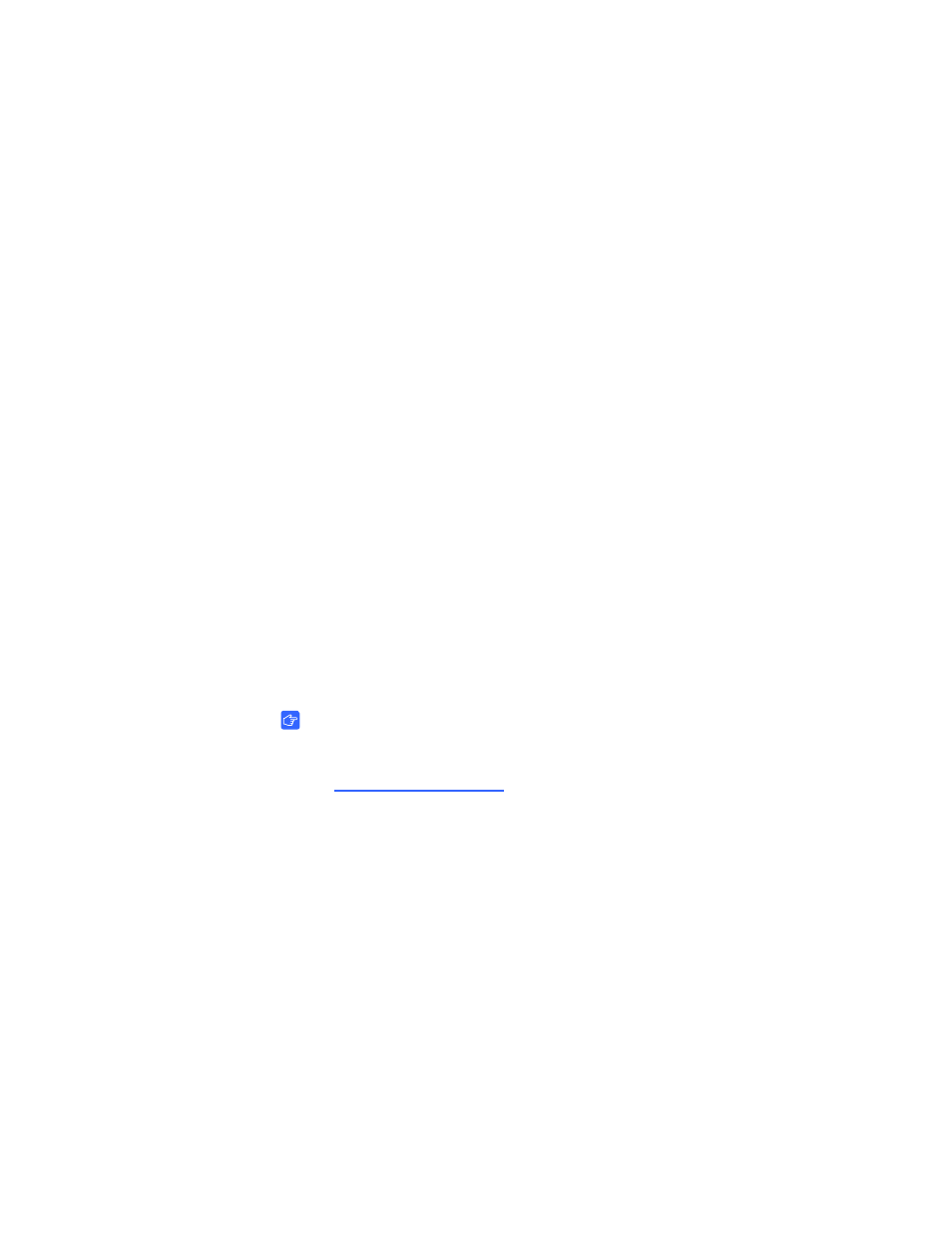
99-00962-20 REV C0
5 7
|
C O M P L E T I N G Y O U R I N S T A L L A T I O N A N D C O N N E C T I N G O T H E R P R O D U C T S
T O Y O U R S M A R T M O B I L E S T A N D
Completing Your
Installation and
Connecting Other
Products to Your
SMART Mobile
Stand
Your SMART Mobile Stand integrates with a guest laptop computer,
SMART Document Camera, SMART Response (formerly Senteo) interactive
response system and other peripheral devices.
This chapter includes precautions to follow and methods to use when connecting
a new device to your SMART Mobile Stand.
IMPORTANT
When connecting other SMART products to your SMART Mobile Stand,
refer to the documentation included with these accessories and consult
the
r additional instructions.
Topics covered in this chapter include:
•
Installing the Rear Access Panels on Your SMART Mobile Stand (page 58)
•
The Connection Panel (page 59)
•
Connecting a Guest Laptop Computer (page 61)
•
Connecting Your SMART Document Camera (page 63)
•
Connecting Your SMART Response (formerly Senteo) Interactive Response
System Receiver (page 64)
•
Connecting Other USB Devices (page 66)
