3Com IWILL DK8X User Manual
Page 43
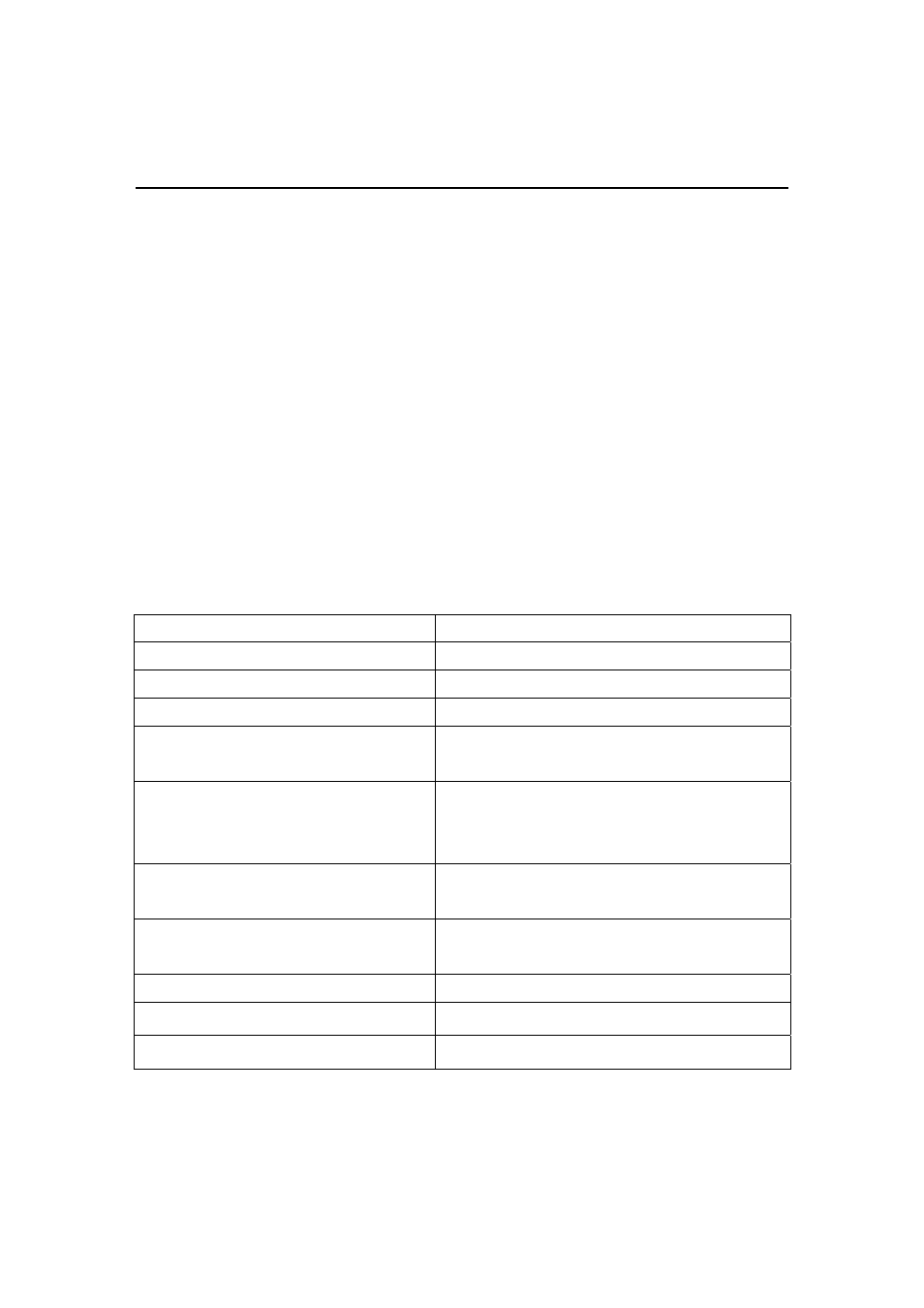
Chapter 3 BIOS Setup
2. As the memory is being tested, you can access the BIOS Setup Utility by pressing
the
of the screen.
From the main menu of the BIOS Setup Utility, you can access the other setup screens,
such as the Security and Power menus.
U
SING THE
BIOS
S
ETUP
U
TILITY
Navigating through the BIOS Setup Utility is straight forward. Use the arrow keys to
highlight items, press
following table provides more details about how to navigate in the Setup program using
the keyboard.
Up ArrowKey
Move to the previous item
Down Arrow Key
Move to the next item
Left Arrow Key
Move to the previous menu
Right Arrow Key
Move to the next menu
In the Submenu: Exit the submenu.
In the BIOS main menu: Jump to the Exit Menu
Select the highlighted item. When available, a
pop-up list will display for you to select the
item value or select a submenu
Previous page on Scrollable menus or Jump to
the first interactive item listed
Next page on Scrollable menus or Jump to the
last interactive item listed
General Help on Setup navigation keys.
Change Colors
Discard Changes
________________________________________________________________________
BIOS Setup 3-2
