Changing the tempo – Yamaha AR-80 User Manual
Page 115
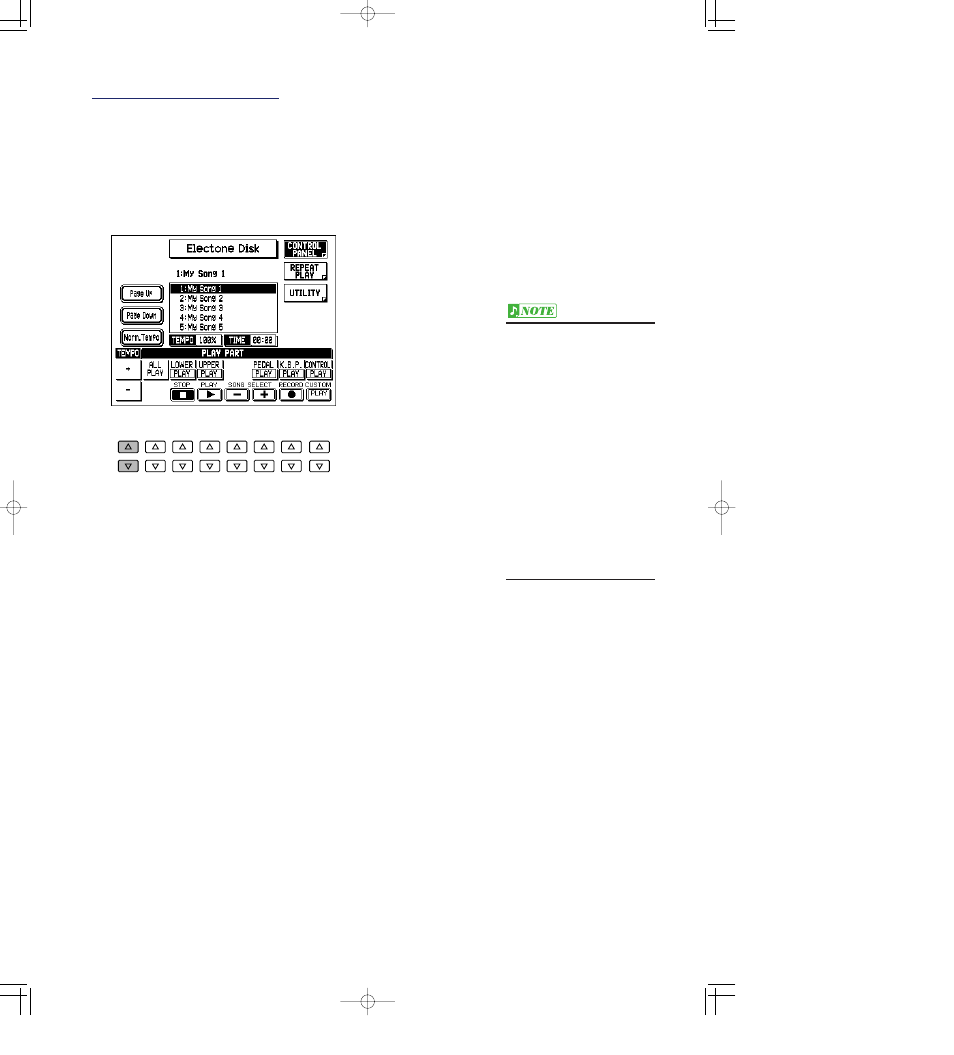
109
Changing the Tempo
You can change the tempo of the song — either before song playback or as the song is playing
— from the CONTROL PANEL page.
To change the tempo:
Use the Data Control buttons corresponding to TEMPO +/- in the display.
Each press of the corresponding button slows down or speeds up the tempo by a small amount.
Changing the tempo does not change the pitch of the music.
Tempo is expressed as a percentage, 100% being the normal
tempo. Values less than 100 indicate a slower tempo; values
greater than 100 indicate a faster tempo. You can quickly restore
the normal tempo by pressing the Menu button corresponding to
“Norm. Tempo” in the display. (“Norm. Tempo” is also available
in the REPEAT PLAY page.)
DATA CONTROL
• The TEMPO controls on the
panel are related only to Style
playback, and have no effect on
M.D.R. operations.
• Tempo changes remain in
effect even through changes in
song number. If you have
changed the tempo in one song,
you should perform the step
shown at the left to restore the
original tempo before playing
another song. Turning the
power switch off and on again
also restores the original tempo.
• Tempo changes cannot be
made when playing XG/GM or
DOC disks.
