Yamaha AR-80 User Manual
Page 11
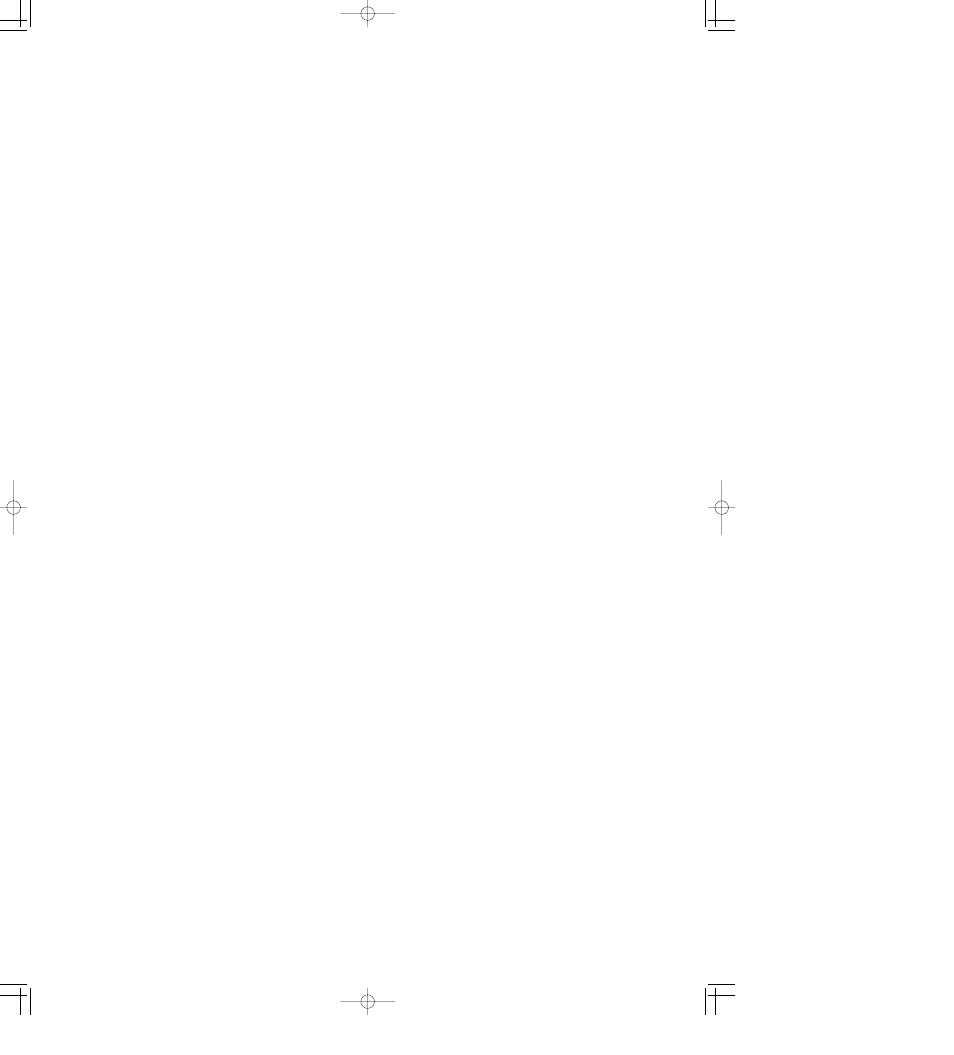
Accompaniment Program and Sequence Program
The powerful Accompaniment Program function lets you create your own User Styles
(accompaniment patterns) — including drum/percussion, bass, chord, pad and phrase parts.
Each Style you create can have different Intro, Main A and B, Fill In, and Ending patterns. (See
page 122.)
The Sequence Program function lets you connect your original User Styles together with the
preset Styles to create up to four complete rhythm/accompaniment tracks, which you can
automatically play back during your performance. Naturally, you can use the A.B.C. automatic
accompaniment features with these Style sequences as well. (See page 145.)
Wide Variety of Digital Effects
The AR-80 Voices can also be enhanced with a full range of high-quality effects, including
Tremolo (for reproducing rotating speaker sounds), Symphonic/Celeste, Flanger, Delay, Reverb,
and Sustain. (See page 32.)
Recording of Performances with the Music Disk Recorder
The AR-80 also features a Music Disk Recorder (M.D.R.) for recording your Registrations and
performances. The recording is completely digital and is stored to disk, which means you can
edit it to your liking at any time, and no matter how many times you play it back, it will always
sound exactly as you originally performed it. (See page 83.)
The M.D.R. can play a wide variety of commercially available song disks, including XG and
DOC (Disk Orchestra). (See pages 102, 104.)
Large Custom Display
The large LCD display (along with the dedicated buttons that surround it) provides
comprehensive and easy-to-understand control over virtually all of the AR-80’s operations. (See
page 11.)
5
