Z series™ user’s guide 63 – Zebra Technologies Zebra Z4000 User Manual
Page 71
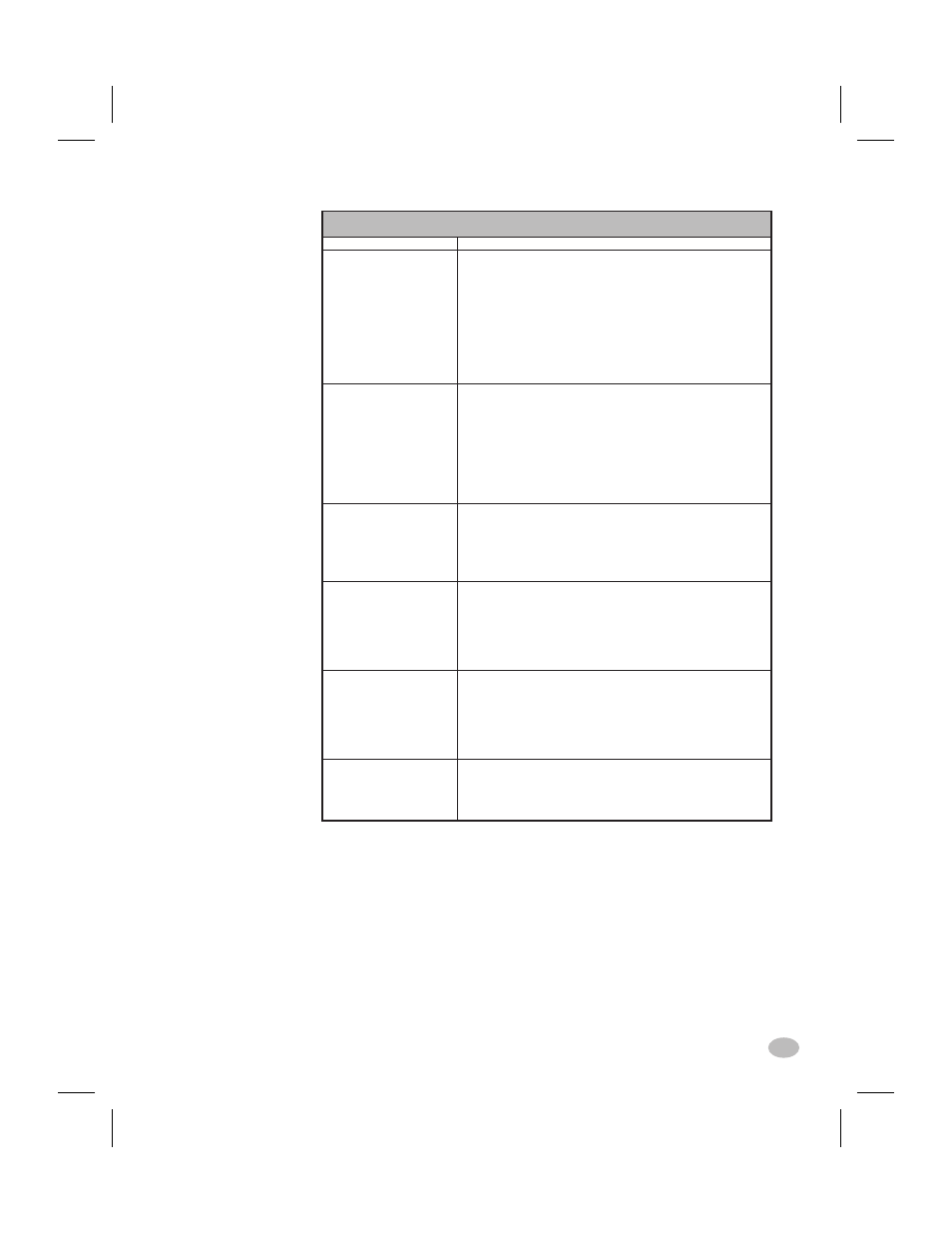
Z Series™ User’s Guide
63
GENERAL SETUP MENU
PARAMETER
SELECTIONS
LANGUAGE
Use the PLUS key or MINUS key to sequence
through the LCD selections until the appropriate
language is displayed.
Default: English
Choices: English, Spanish, French, German, Italian,
Norwegian, Portuguese, Swedish, Danish,
Spanish2, Dutch, Finnish or Custom.
DARKNESS
Set the darkness to the lowest setting possible for
consistent high quality printing.
To observe the effects of the newly entered value,
go to the Print Listings parameter and print a setup
label.
Default: 10
Range: 0 to 30
TEAR OFF
This value sets the media rest position over the
Tear/Peel Bar after printing or the cut-off point for
cutter applications.
Default: 00
Range: -120 to +120
PRINT MODE
Select a print mode that your hardware
configuration supports, since some selections
are for optional printer features.
Default: Tear Off Choices: Tear Off, Rewind,
Cutter, Peel Off
LABEL TOP
This value sets the print position vertically on the
label. A more positive value moves the label top
position farther down the label. A negative value
moves the label top position up the label.
Default: 00
Range: -120 to +120
LCD ADJUST
If the LCD is difficult to read, use the PLUS key or
MINUS key to adjust the brightness of your display.
Default: 10
Range: 00 to 19
Continued on the following page.
Table 10. Deluxe Front Panel Configuration
71
H:...uspiran2.vp
Thu Jun 18 16:03:36 1998
Color profile: Disabled
Composite Default screen
